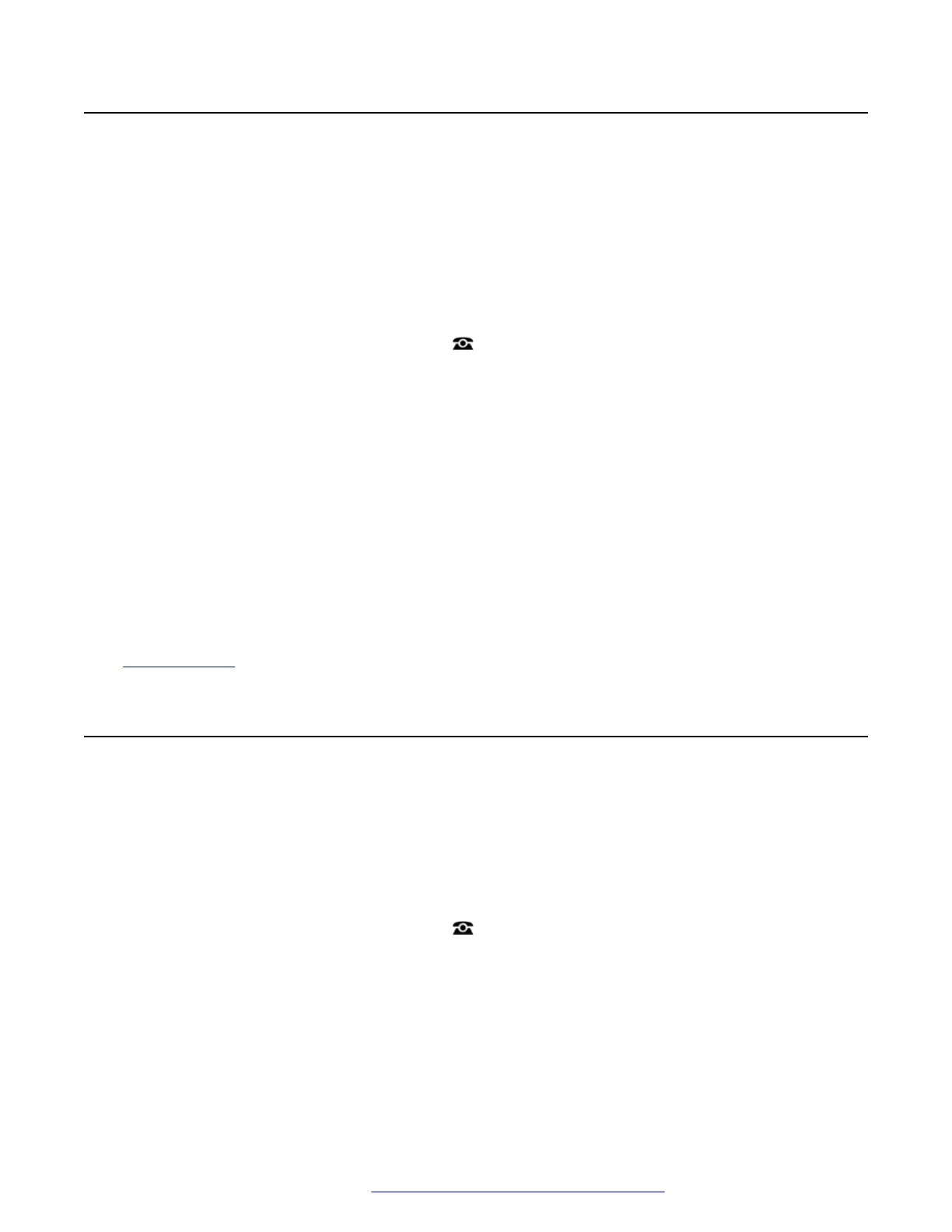Logging Out
Logging out using the method below disassociates you from the extension. What happens then
depends on whether you are the default user of another extension and various other settings.
• This menu is only available if you already have a security PIN/login code set.
• Your system administrator can configure whether you can access this menu.
Procedure
1. Press the Features soft key if shown.
• To do this during a call, press the
PHONE key and then press Features.
2. Use the cursor keys to select Phone User.
3. Use the cursor keys to select Logout.
4. You are logged out of the phone. The results depend on several factors:
• If the phone does not have a default user, or the default user is currently logged on
elsewhere, the phone displays NoUser.
• If the phone has a default user and they are not current logged on elsewhere, they are
automatically logged back in unless they are set to forced login.
• If you are the default user of another extension that is free (doesn't have anyone else
logged in to it), you are automatically logged back in to that extension unless you are set
to forced login.
Related links
Logging In/Out on page 122
Changing Your Security PIN
You can change your own security PIN (login code). This is not your voicemail code used for
voicemail access. If set, this PIN is used for logging in at other phones, locking your phone, and
accessing system administration features.
Procedure
1. Press the Features soft key if shown.
• To do this during a call, press the
PHONE key and then press Features.
2. Use the cursor keys to select Phone User.
3. Use the cursor keys to select Set Security Pin.
4. Enter your current security PIN if you already have one and press Done.
Logging Out
November 2021 Using 9600 Series Phones on Avaya IP Office 125
Comments on this document? infodev@avaya.com
