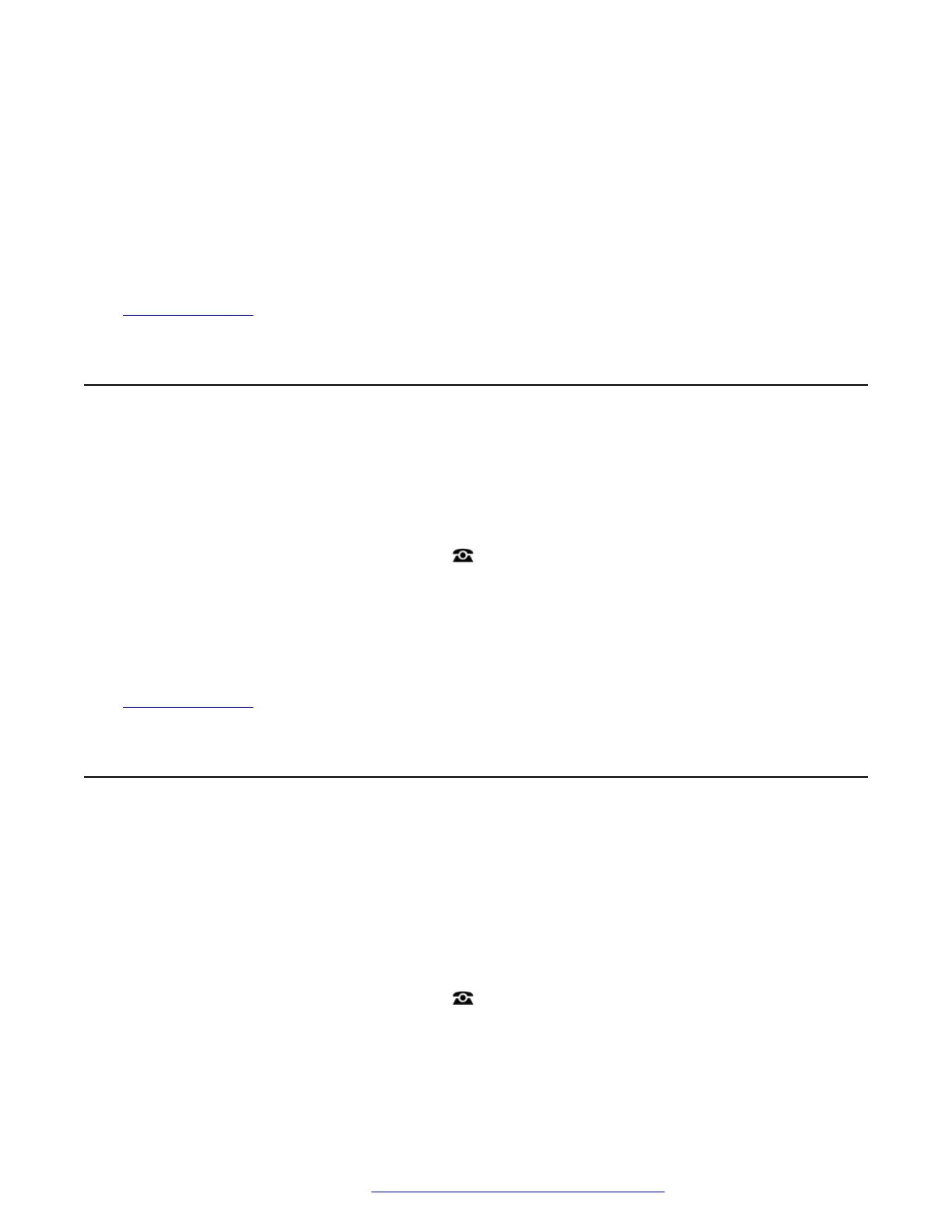• OOS (Out of Service) – The group is out of service. Calls are redirected to its out of
service fallback destination if set, otherwise to voicemail if available. The phone displays
an O when one of the groups of which your are a member is out of service.
• TP (Time Profile) – This setting indicates that the group's status is being controlled by a
time profile on the telephone system. That time profile sets when the group is in service
and in night service. You can override this to put the group into the Out of Service state.
You can then use the phone to returns the group to time profile control when required.
Related links
The Status Menu on page 169
Switch Mobile Twinning Off
If you have been configured as a mobile twinning user, you can use the status menu to switch
mobile twinning mode off.
Procedure
1. Press the Status soft key if shown.
• To do this during a call, press the PHONE key and then press the Status soft key.
2. Use the up and down cursor keys to highlight Mobile Twinning.
• To clear the setting, press the Off soft key.
• To access the twinning menu instead, press Details.
Related links
The Status Menu on page 169
Parked Calls
While parked calls are parked on the telephone system and can be unparked by any other user,
the parked call indication is sent to a particular extension. If there are any calls parked against
your phone, you can view and unpark them via the Status menu.
• Your system administrator can configure whether you can access this menu.
Procedure
1. Press the Status soft key if shown.
• To do this during a call, press the
PHONE key and then press the Status soft key.
2. If you have any parked calls, the Parks... option is displayed. The option is not present if
you do not have calls parked against your extension.
The Status Menu
November 2021 Using 9600 Series Phones on Avaya IP Office 174
Comments on this document? infodev@avaya.com
