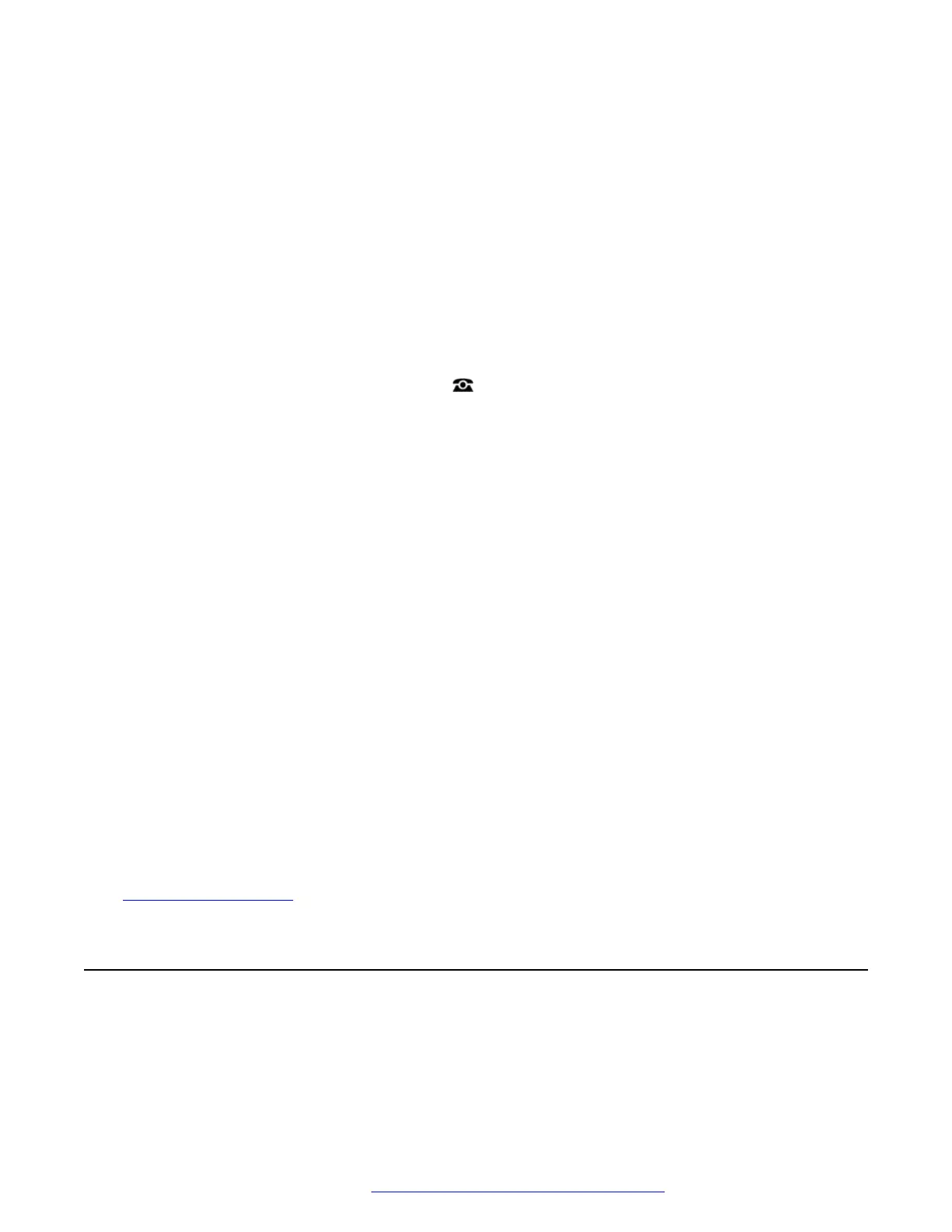• This is not a polite shutdown, any users calls and services in operation are stopped.
Once shutdown, the system cannot be used to make or receive any calls until restarted.
• The shutdown process takes up to a minute to complete. When shutdown, the CPU LED
and the base card LEDs 1 and 9 (if trunk daughter card fitted) flash red rapidly. The
memory card LEDs are extinguished. Do not remove power from the system or remove
any of the memory cards until the system is in this state.
• To restart a system when shutdown indefinitely, or to restart a system before the timed
restart, switch power to the system off and on again.
Procedure
1. Press the Features soft key if shown.
• To do this during a call, press the PHONE key and then press Features.
2. Use the cursor keys to select Phone User.
3. Use the cursor keys to select System Administration.
• This option is only present if you have been configured as a system phone user by your
system administrator.
4. Enter your security PIN (login code) and press Done.
5. Use the cursor keys to select System Shutdown.
6. The current default timeout (10 minutes) setting is shown and can be used by pressing OK
soft key. Otherwise, enter the timeout required in hours and minutes and then press the Ok
soft key.
• The allowable range for the timeout is from 00:00 to 24:00. Note that a timeout of 00:00
indicates infinite (no) timeout.
• The OK soft key is not displayed if the timeout entered is not within the allowed range.
• To enter the : symbol in the timeout press either the * or # key.
• To delete the previous digit or character entered press the left cursor key.
7. After pressing OK, you are asked to confirm whether you want to shutdown the system.
Only proceed if you are sure. If you are not sure press Back.
8. If you press the Confirm soft key, the telephone system is shutdown.
Related links
System Administration on page 162
Managing the Memory Cards
The telephone system can be fitted with an additional memory card or cards which are used for
various functions. The memory card menu allows you to check the status of the memory card or
cards fitted to your telephone system and to perform a number of actions on the cards.
System Administration
November 2021 Using 9600 Series Phones on Avaya IP Office 166
Comments on this document? infodev@avaya.com
