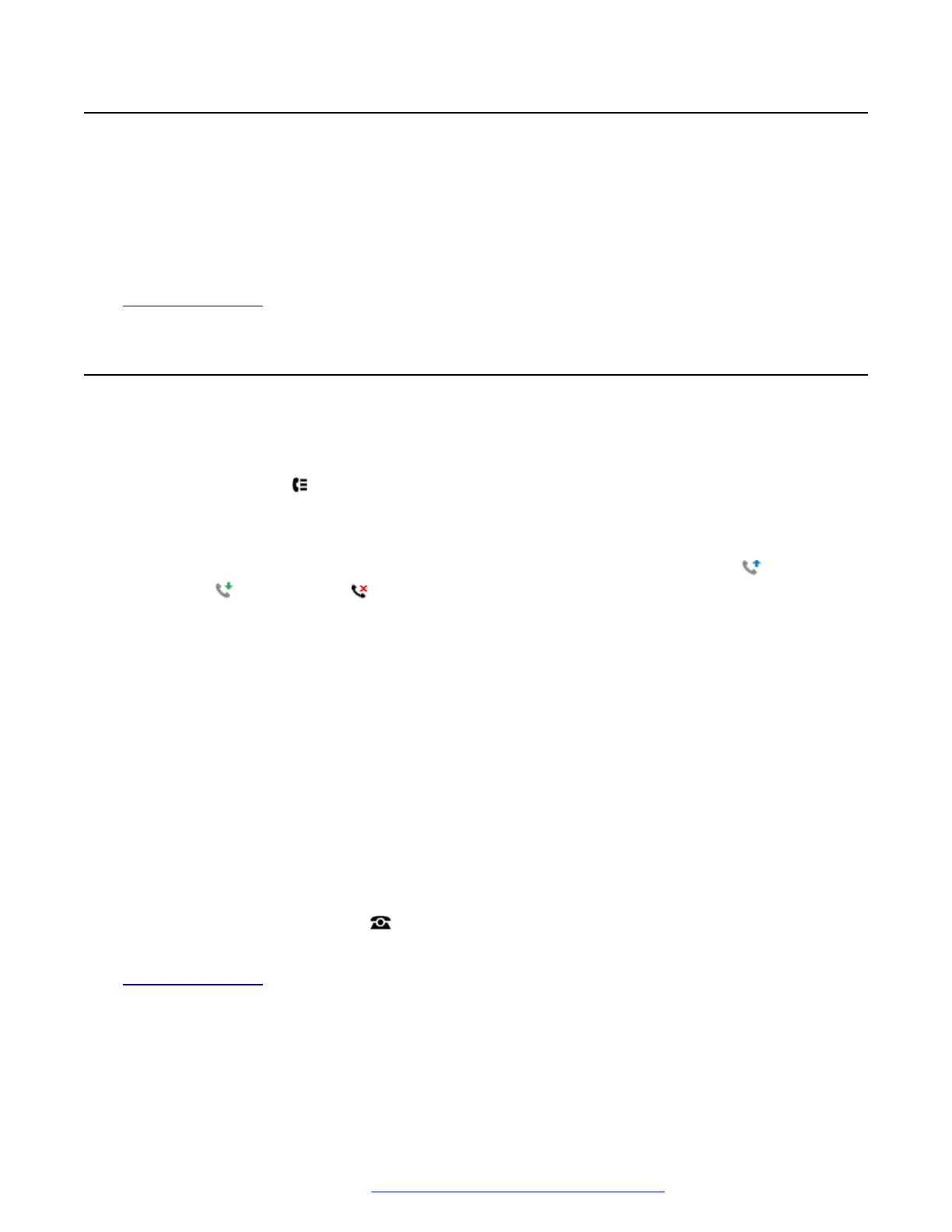Missed Group Calls
If you are a member of any hunt groups, the system administrator can configure whether or not
your missed calls log should also include missed hunt groups calls.
Missed hunt group do not have to have rung at your phone. They are recorded as missed if
presented to the hunt group and not answered by any of the members.
Related links
Using the Call Log on page 96
Accessing Your Call Log
Procedure
1. Access your call log:
a. Press the CALL LOG button.
• If you have any new missed calls, the button is illuminated and opening the call log
shows missed calls.
b. Use the left/right cursor keys to select the type of records shown: All, Outgoing,
Incoming and Missed.
c. Use the up/down cursor keys to scroll through the records.
2. You can use the functions listed at the bottom of the display by pressing the soft key below
the function name.
• Call – Make a call to the number stored in the currently displayed call log record.
• Details – Display more details about the current call log record. You can also add the
caller details to your personal directory if required.
• More – Switch between the different sets of available soft key functions.
• Delete – Deletes the currently displayed record.
• Del All – Delete all the call log records, not just the current types of records being
shown.
• +Contact – Add the currently highlighted call log record to your personal contacts.
3. To exit the call log, press
PHONE button.
Related links
Using the Call Log on page 96
Missed Group Calls
November 2021 Using 9600 Series Phones on Avaya IP Office 97
Comments on this document? infodev@avaya.com
