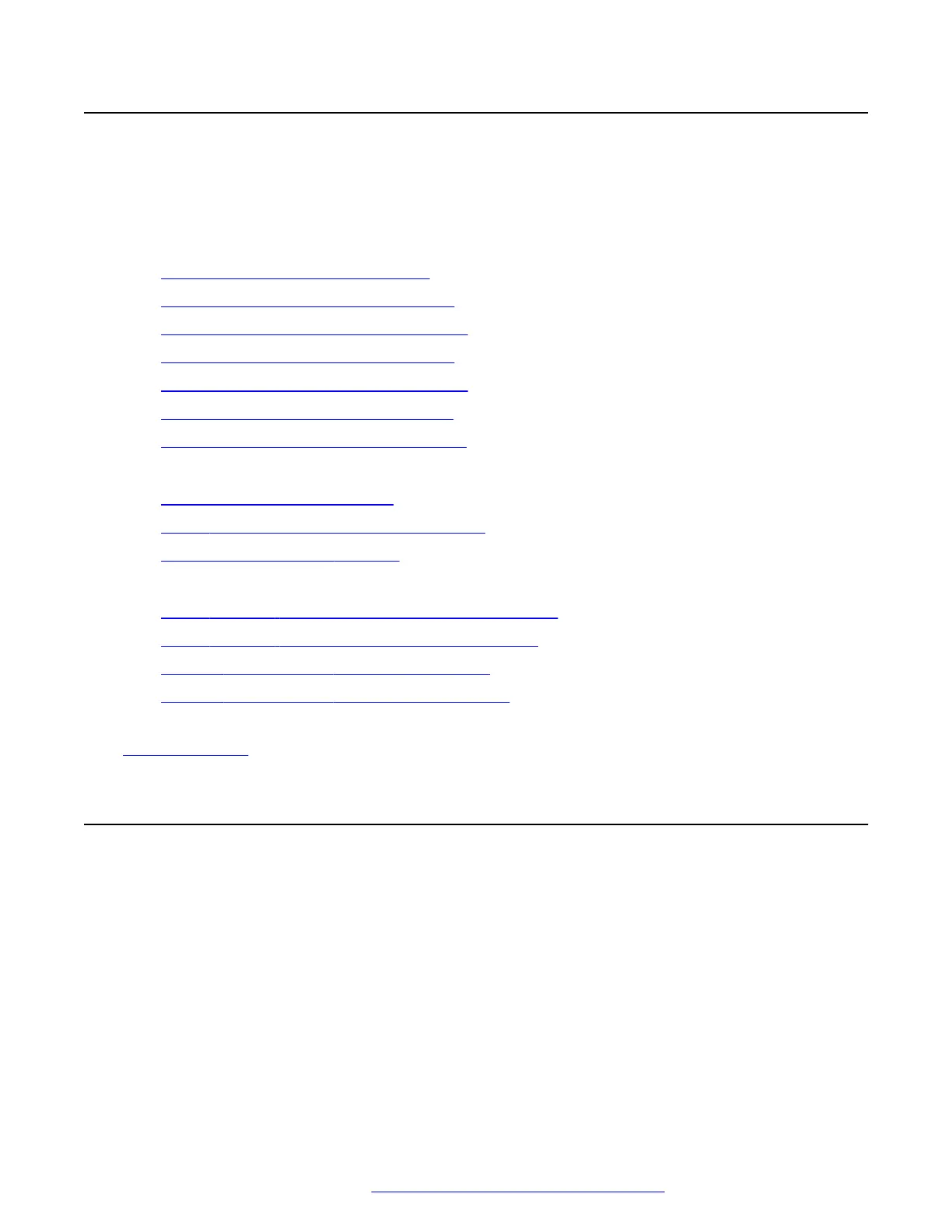Other User Guides
The IP Office system supports a wide range of phones. If you suspect that this is not the correct
user guide for your phone, one of the following links may assist. We have also provided links for
voicemail guides and other user applications:
Telephone User Guides
•
IP Office Analog Phone User Guide
• IP Office 9500 Series Quick Reference
• IP Office 9500 Series Phone User Guide
• IP Office 9600 Series Quick Reference
•
IP Office 9600 Series Phone User Guide
• IP Office J100 Series Quick Reference
•
IP Office J100 Series Phone User Guide
Application User Guides
• Using the IP Office User Portal
• Using Avaya Workplace Client for IP Office
• Using one-X Portal for IP Office
Mailbox User Guides
• Using IP Office Embedded Voicemail IP Office Mode
•
Using IP Office Embedded Voicemail Intuity Mode
• Using a Voicemail Pro Intuity Mode Mailbox
•
Using a Voicemail Pro IP Office Mode Mailbox
Related links
Phone Overview on page 13
9608 Telephone
The system supports the 9608 and 9608G telephones. The latter support Gigabit Ethernet.
Phone Overview
November 2021 Using 9600 Series Phones on Avaya IP Office 14
Comments on this document? infodev@avaya.com
