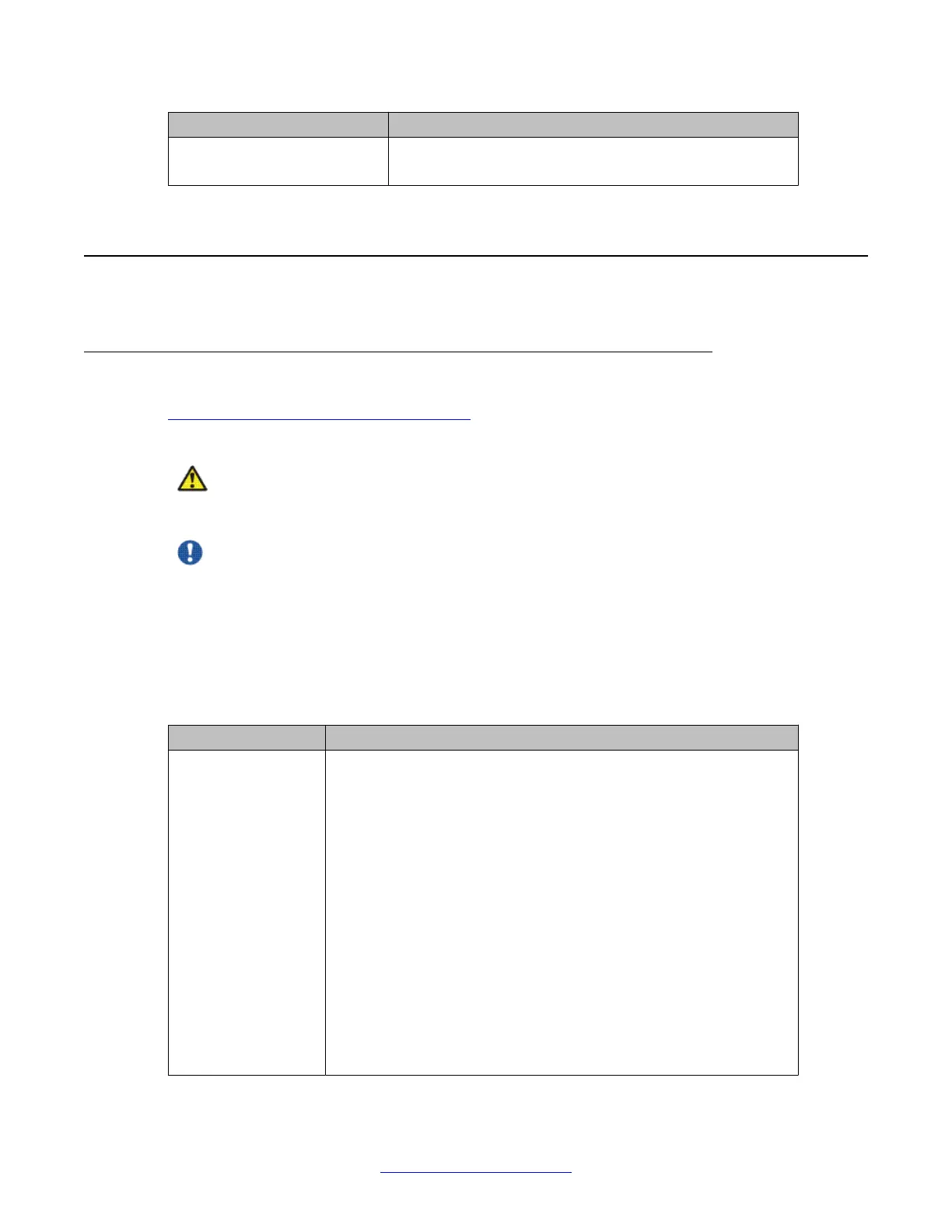Command Description
STAT SERV (N) Displays the current service and service acknowledge
message SER
V setting for individual DCH N or DCH.
ISL maintenance tools
Maintenance commands
Table 60: D-channel commands (LD 96) on page 126
provides a quick reference list of
important ISL commands.
Warning:
Ensure that other TTYs and D-channels residing on the NTAK02 are disabled.
Important:
Extreme care must be taken when enabling D-channel message monitoring option due to
the possible heavy volume of messages during normal traf
fic. Use this command only during
very light or no traffic conditions for trouble-shooting purposes. Remember to disable the
monitoring tool when you are finished.
The port (TTY) performing the monitoring must have MTTC programmed.
Table 60: D-channel commands (LD 96)
Command Action
DIS DCH N Disable DCHI port N.
DIS MSGI N Disable incoming D-channel messages on link N *.
DIS MSGO N Disable outgoing D-channel messages on link N *.
DIS AUTO ON Disable the D-channel.
ENL AUTO ON Auto enable the D-channel after SYSLOAD.
ENL DCH N Enable DCHI port N.
ENL MSGI N Enable incoming D-channel messages on link N *.
ENL MSGO N Enable outgoing D-channel messages on link N *.
EST DCH N Establish D-channel N.
PLOG DCHI N Print D-channel statistics log N.
RLS DCH N Release D-channel N.
1.5 Mb ISL maintenance
126 ISDN Primary Rate Interface Maintenance November 2011
Comments? infodev@avaya.com
