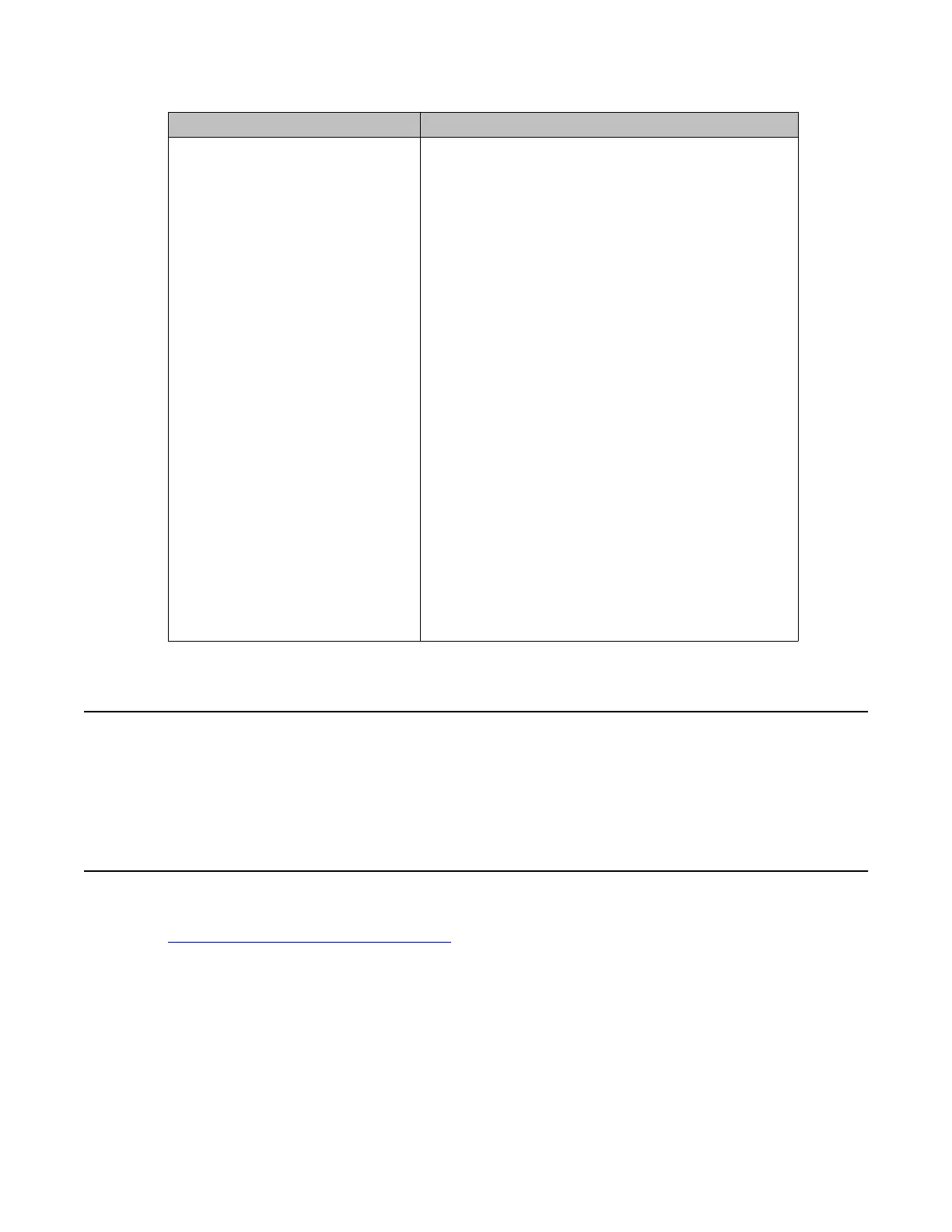Command Action
SET MSGI x MON (0)-2 Set monitor output format level for incoming messages
on D-channel x.
SET MSGO x MON (0)-2 Set monitor output format level for outgoing messages
on D-channel x.
STAT DCH (x) Get status of one or all D-channels.
STAT ISPC l ch Get status of data interface establishment process at
ISPC slave side ISPC link which has been configured
to convey D-channel signaling.
STAT NCAL <DCH#> List all current call-independent connections on a
given PRI D-channel.
STAT NCAL <DCH#> <conn_ID> List information pertaining to a specific call-
independent connection.
STAT MON (x) Display the incoming and outgoing monitoring status
of one or all D-channels.
STAT SERV (x) Get the enable/disable status of services messages
for one or all D-channels.
TEST 100 x Perform interrupt generation test on DCH x.
TEST 101 x Perform loop back mode test on DCH x.
TEST 200 x Perform interrupt handler test on DCH x.
TEST 201 x Test interrupt handler-to-link interface path.
DCH messages
Refer to A
vaya Software Input Output Reference - System Messages (NN43001-712) for
commonly encountered D-channel (DCH) messages.
MSDL commands
Table 6: MSDL D-channel commands on page 28 is a partial list of Multi-purpose Serial Data
Link (MSDL) D-channel commands. For a complete list of D-channel commands, see the
Avaya Software Input Output Reference - Maintenance (NN43001-711).
DCH messages
ISDN Primary Rate Interface Maintenance November 2011 27
