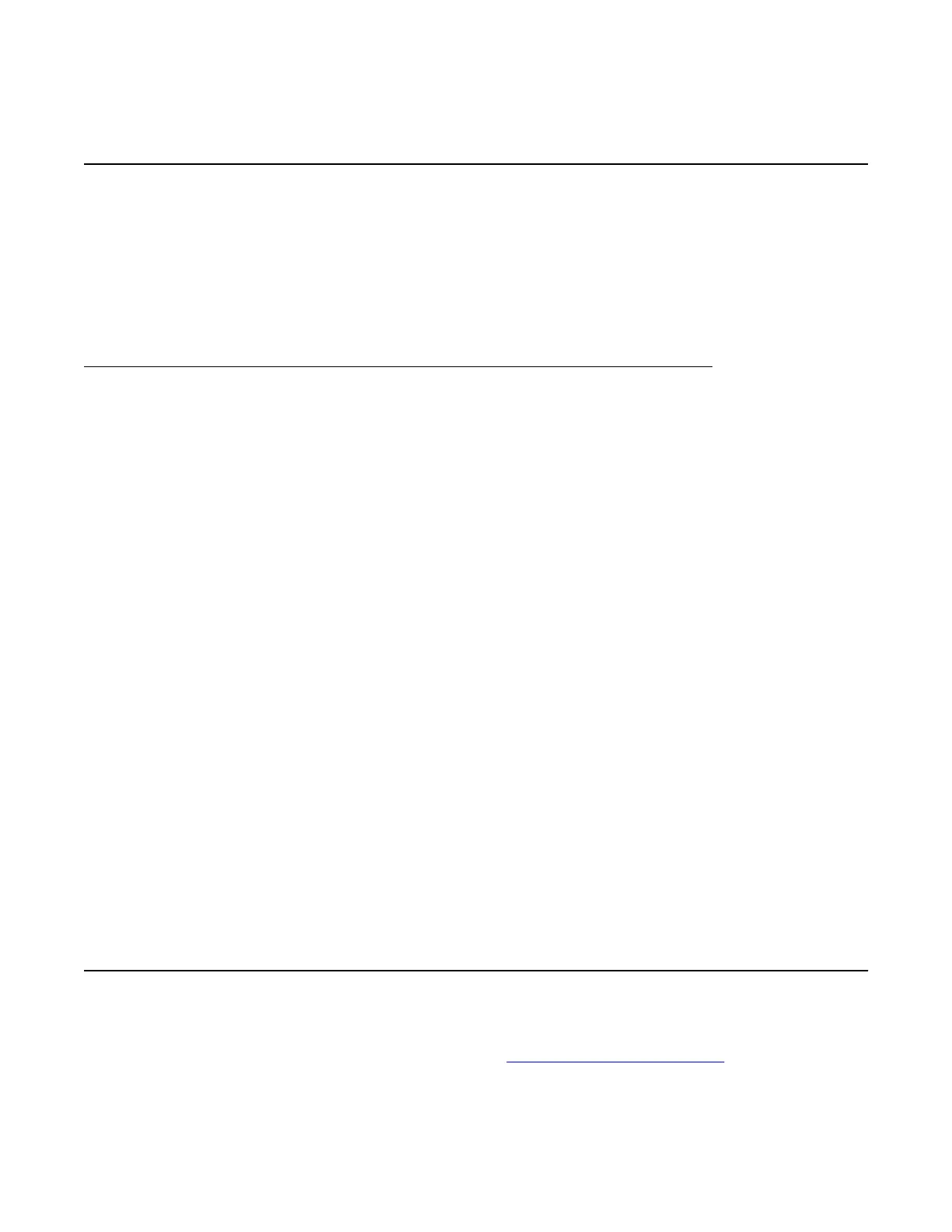PRI Yellow alarm (remote alarm)
A
remote alarm on the system indicates the far end is out of service. The fact that the PRI is
receiving the remote-alarm pattern indicates that there is transmission integrity, but the far end
is not ready.
When the PRI receives the remote-alarm signal from the far end, all 24/30 B-channels are
disabled.
Channel restoration
When the PRI stops receiving the remote alarm, the channels are placed into the idle state.
Each time a
Yellow alarm is generated, a counter is incremented. When the Yellow alarm 24-
hour threshold (prompt RALM in LD 73) is reached, the PRI must be restored to service
manually.
Checking Yellow alarm status
1. Perform a PRI status check.
2. Contact personnel at the far end to determine what action they are taking.
When the Yellow alarm (remote alarm) 24-hour threshold is reached (DTA006 is
printed), do the following:
3. Contact personnel at the far end to determine what action they are taking.
4. When the far-end troubles are cleared, reset the alarm counters and disable, then
enable, the PRI. To do this, use the following commands:
LD 60
LCNT loop list alarm counters
RCNT loop reset alarm counters
DISL loop disable loop
ENLL loop enable loop
PRI problems
The PRI can have any of the following problems. Determine the cause of the problem and
follow the recommended actions provided in Table 2: PRI problem solving on page
20.
PRI Yellow alarm (remote alarm)
ISDN Primary Rate Interface Maintenance November 2011 19
