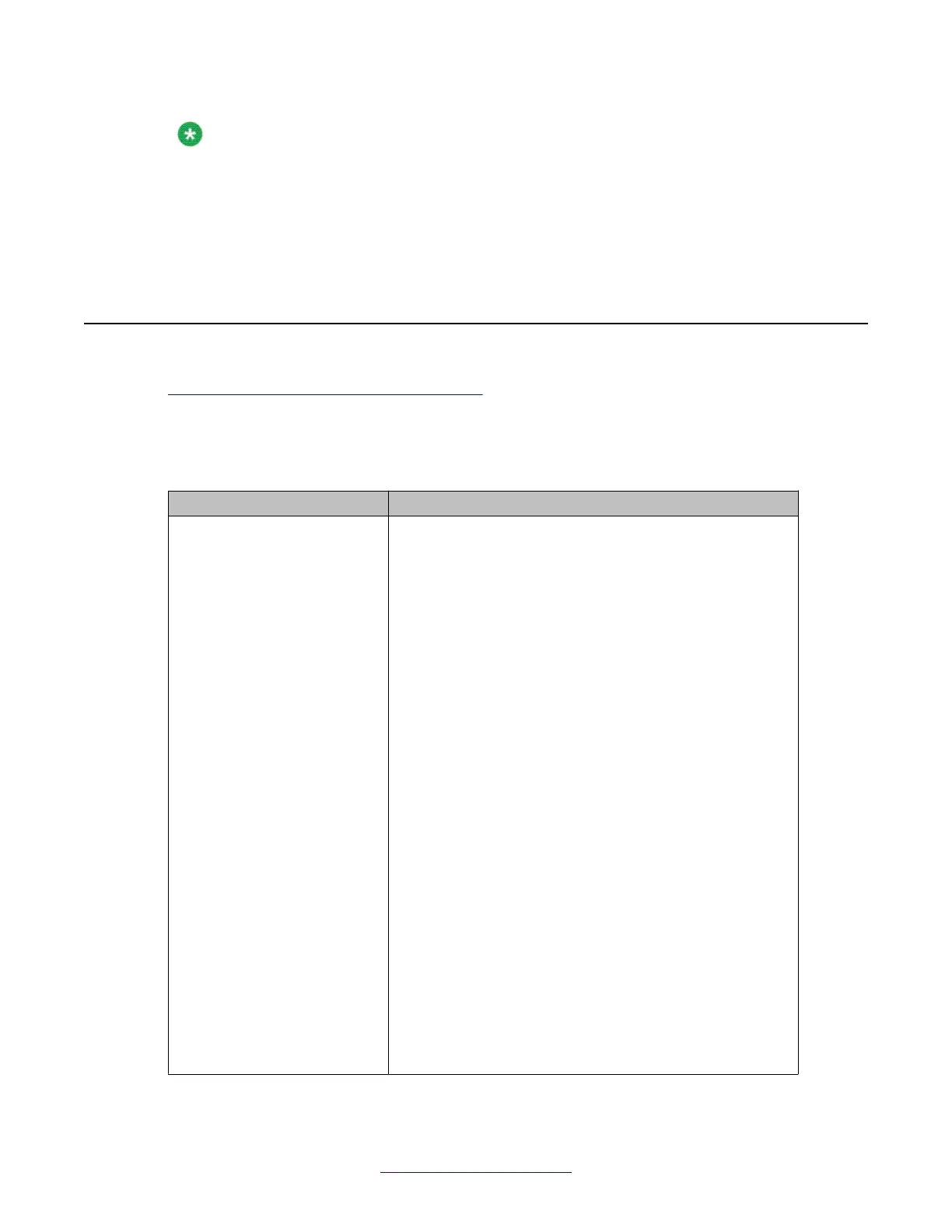Note:
Some cards have a switch on the faceplate to enable and disable the hardware. When
removing a card, first disable the card in software, then disable the hardware by setting the
switch to DIS. Before installing a card, hardware-disable it by setting the switch to DIS. After
the card is locked into position, set the switch to ENB, and then enable the card in software.
Disable and enable cards as described in Avaya Software Input Output Administration,
NN43001-711.
PRI commands (LD 60)
Table 4: PRI commands (quick reference) on page 24 is a quick reference list of important
PRI commands. For a more extensive list of PRI commands, see the section describing PRI
maintenance.
Table 4: PRI commands (quick reference)
Command Action
ATLP (0), 1 Disable (default) or enable midnight auto loop test.
CDSP Clear maintenance display to 00 or blank.
CMIN ALL Clear minor alarm indication on all attendant consoles.
CMIN c Clear minor alarm indication on attendant consoles for
customer c.
DISI loop Disable loop when all channels are idle.
DISL loop Disable network and DTI/PRI cards of loop.
DLBK loop Disable remote loop back test per RLBK command.
DLBK l ch Disable remote loop back test per RLBK l ch command.
DSCH l ch Disable channel ch of loop.
ENCH loop Enable all channels on DTI/PRI.
ENCH l ch Enable channel ch of DTI/PRI loop.
ENLL loop Enable network and DTI/PRI cards of loop.
LCNT (loop) List contents of alarm counters on one or all DTI/PRI
loops.
LOVF c r List threshold overflows for customer c (0-99) and route r
(0-511).
RCNT Reset alarm counters of all DTI/PRI loops.
RCNT loop Reset alarm counter of DTI/PRI loop.
RMST loop Perform self-test on loop.
Quick reference to PRI operations
24 ISDN Primary Rate Interface Maintenance November 2011
Comments? infodev@avaya.com
