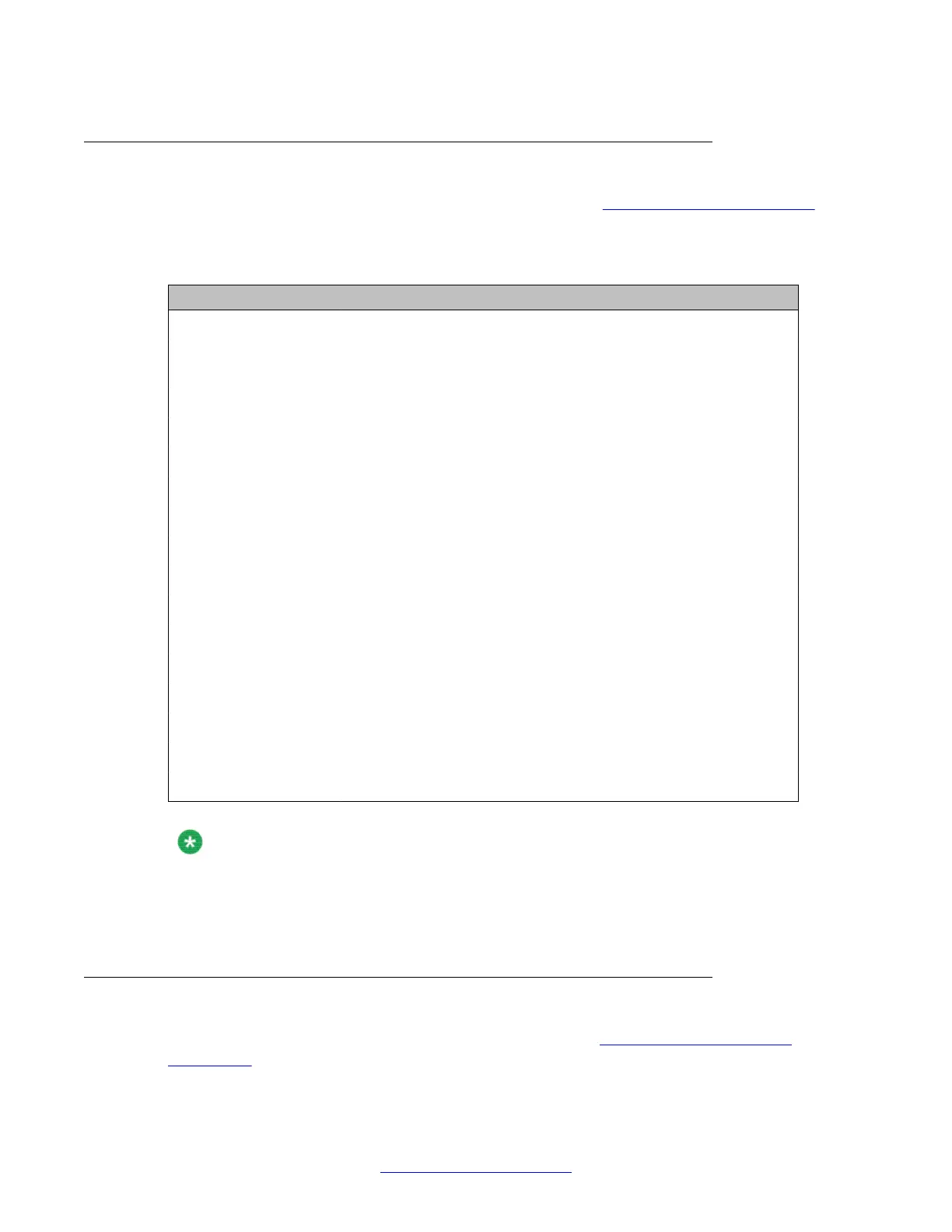DDCH commands
Downloadable D-channel commands are found in LD 96. Table 81: DDCH commands on
page
160 provides a quick-reference list of D-channel commands with minor modification.
Table 81: DDCH commands
Command Action
DIS MSDL X (ALL) Disable DCHI card X.
ENL MSDL X (FDL,
ALL)
Enable DCHI card X, with or without Force Download.
RST MSDL X Reset MSDL card X.
STAT MSDL X (X (full)) Get MSDL status X, or a "FULL STATUS".
SLFT MSDL X Execute a self-test on MSDL card X.
DIS LLB X Disable local loop back on MSDL DCH X.
DIS RLB X Disable remote loop back on MSDL DCH X.
DIS TEST X Disable Test mode on MSDL DCH X.
ENL LLB X Enable local loop on MSDL DCH X.
ENL RLB X Enable remote loop on MSDL DCH X.
ENL TEST X Enable Test mode on MSDL DCH X.
PCON DCH X Print configuration parameters on MSDL DCH X.
PMES DCH X Print incoming layer 3 messages on MSDL DCH X.
PTRF DCH X Print traffic report on MSDL DCHX.
TEST LLB X Start local loop back test on MSDL DCH X.
TEST RLB X Start remote loop back test on MSDL DCH X.
Note:
"X" represents the D-channel device number.
D-channel status and error conditions are reported as DCH messages. These messages can
be found in the Avaya Software Input Output Reference - Maintenance (NN43001-711).
Clock controller commands
Clock controller (CC) commands are accessed in LD 60. Table 82: Clock controller
commands on page 161
provides a quick-reference list of clock controller commands.
2.0 Mb PRI maintenance
160 ISDN Primary Rate Interface Maintenance November 2011
Comments? infodev@avaya.com
