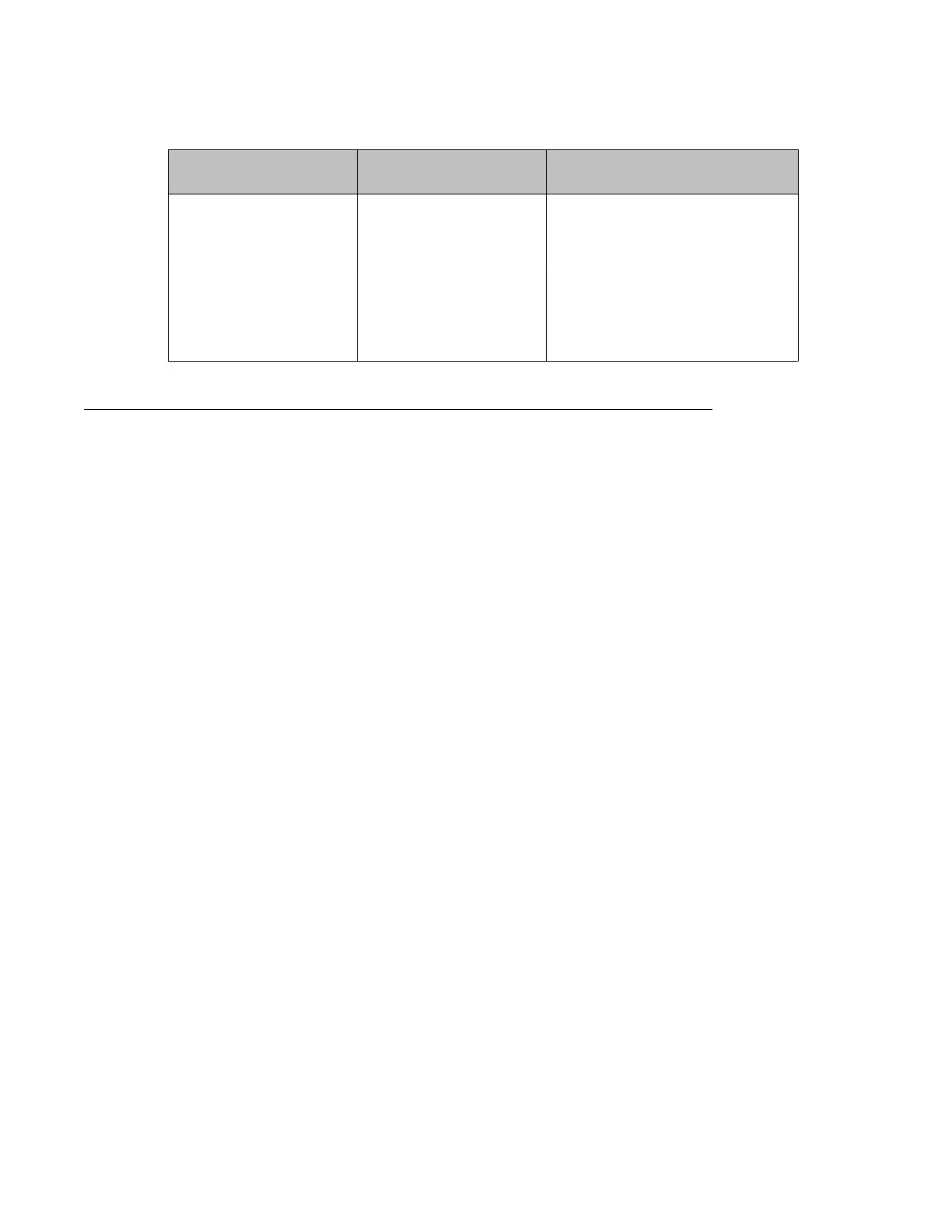Table 7: Maintenance message status
Near-end status Far-end status B or ISL channel capability for
near-end
In-service In-service both incoming and outgoing calls
allowed
In-service Maintenance only incoming calls allowed
In-service Out-of-service not allowed to use
Maintenance n/a not allowed to use
Out-of-service n/a not allowed to use
Service message function
Service messages are used to monitor the following:
•
D-channel establishment
• D-channel sanity polling
• B-channel or ISL channel status change
• Channel status audit
D-channel establishment
When the D-channel establishes, the B-channel status is supported by sending service
messages for each B-channel controlled by a D-channel. This allows the far end to synchronize
its channel states. These service messages are sent when the D-channel is brought up
automatically by the system or manually by using LD 96.
This function is supported by network connections only.
D-channel sanity polling
If a D-channel has been idle for 30 seconds, a service message is sent to poll the sanity of the
link. The service message is sent regardless of whether the near end is configured as a master
or a slave.
B-channel or ISL channel status change
Whenever there is a status change for a B-channel or an ISL channel, the new status is
reported to the far end by means of a service message. Status change can occur through
service change or maintenance operations, such as the addition or deletion of a channel in LD
Maintenance service messages
ISDN Primary Rate Interface Maintenance November 2011 29
