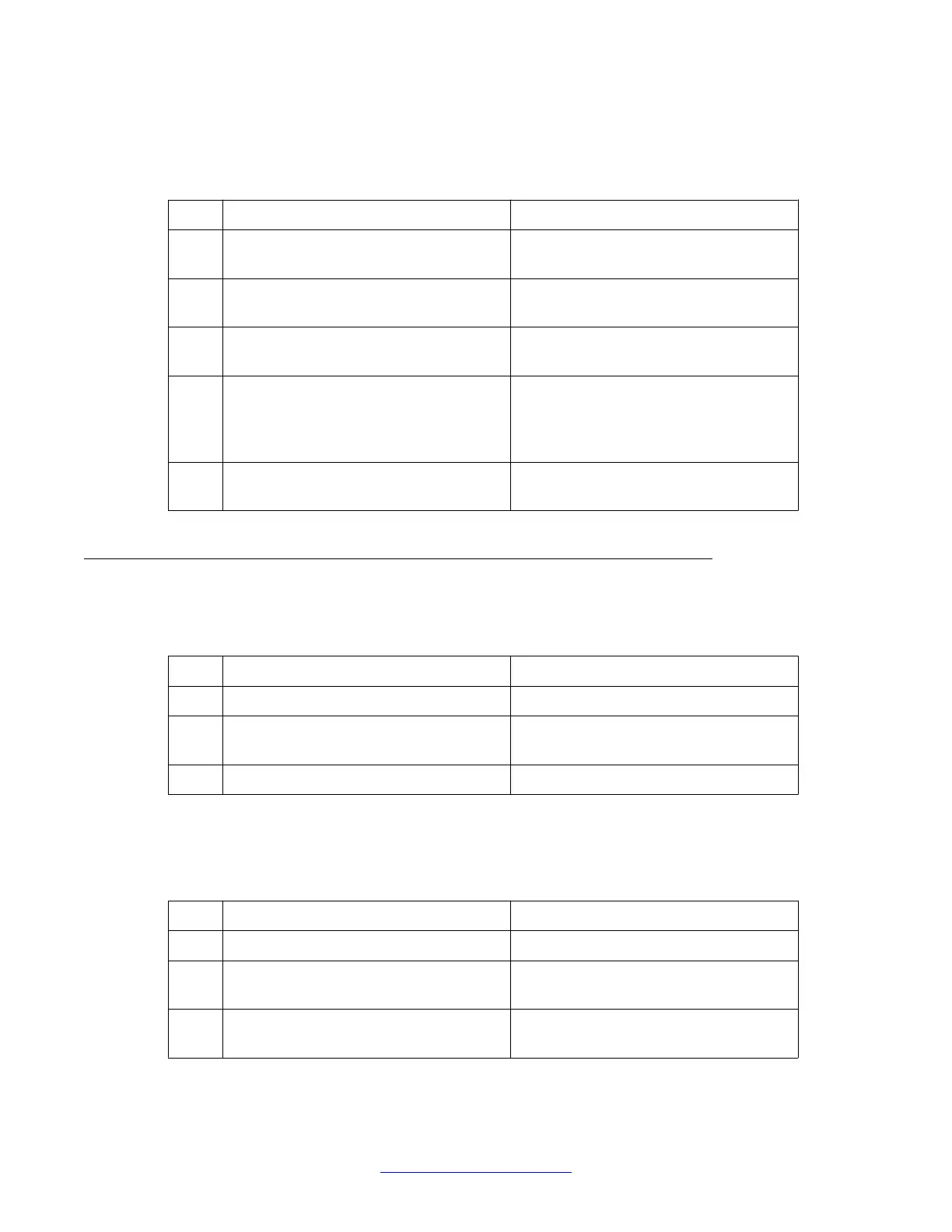If the PRI status is not as shown in the following table, complete the check and proceed to PRI
fault clearing procedures.
T
able 34: PRI status check procedure
Step Action Response
1 a) Check the EN/DIS status LED on UDT
b) Check the associated DCH LED
The EN/DIS LED is green If the LED is
Red, the MSDL is disabled.
2 Check the status of the DCH: LD 96
STAT DCH x
3 Check the status of the PRI loop: LD 60
STAT L
4 List PRI alarm counters: LD 60 LCNT (L)
(Check the out-of-service counters)
For example: PRI LOOP L MNT NNDC
NNC OOS BVP- xxx xxx xxx xxx FAP-
xxx xxx xxx xxx SLP- xxx xxx xxx xxx
CRC- xxx xxx xxx xxx G2 xxx xxx xxx xxx
5 Check the status of the DCH and MSDL:
LD 96 STAT MSDL l s c FULL
The DCH status should be OPER
(Operational) and EST (established).
UDT card DTI
T
able 35: DTI startup procedure
Step Action Response
1 Check the status of the UDT card The EN/DIS LED is red
2 Test the DTI loop: LD 60 DISL loop SLFT
loop
SLFT OK
3 Enable the DTI loop: LD 60 ENLL loop DTI loop is up - Remote alarm cleared
If the DTI status is not as shown in the following table, complete the check and proceed to DTI
fault clearing procedures.
Table 36: DTI status check procedure
Step Action Response
1 Check the EN/DIS status LED on UDT The EN/DIS LED is green .
2 Check the status of the DTI loop: LD 60
ST
AT L
3 List DTI alarm counters: LD 60 LCNT (L)
(Check the out-of-service counters)
Universal Digital Trunk card maintenance
96 ISDN Primary Rate Interface Maintenance November 2011
Comments? infodev@avaya.com
