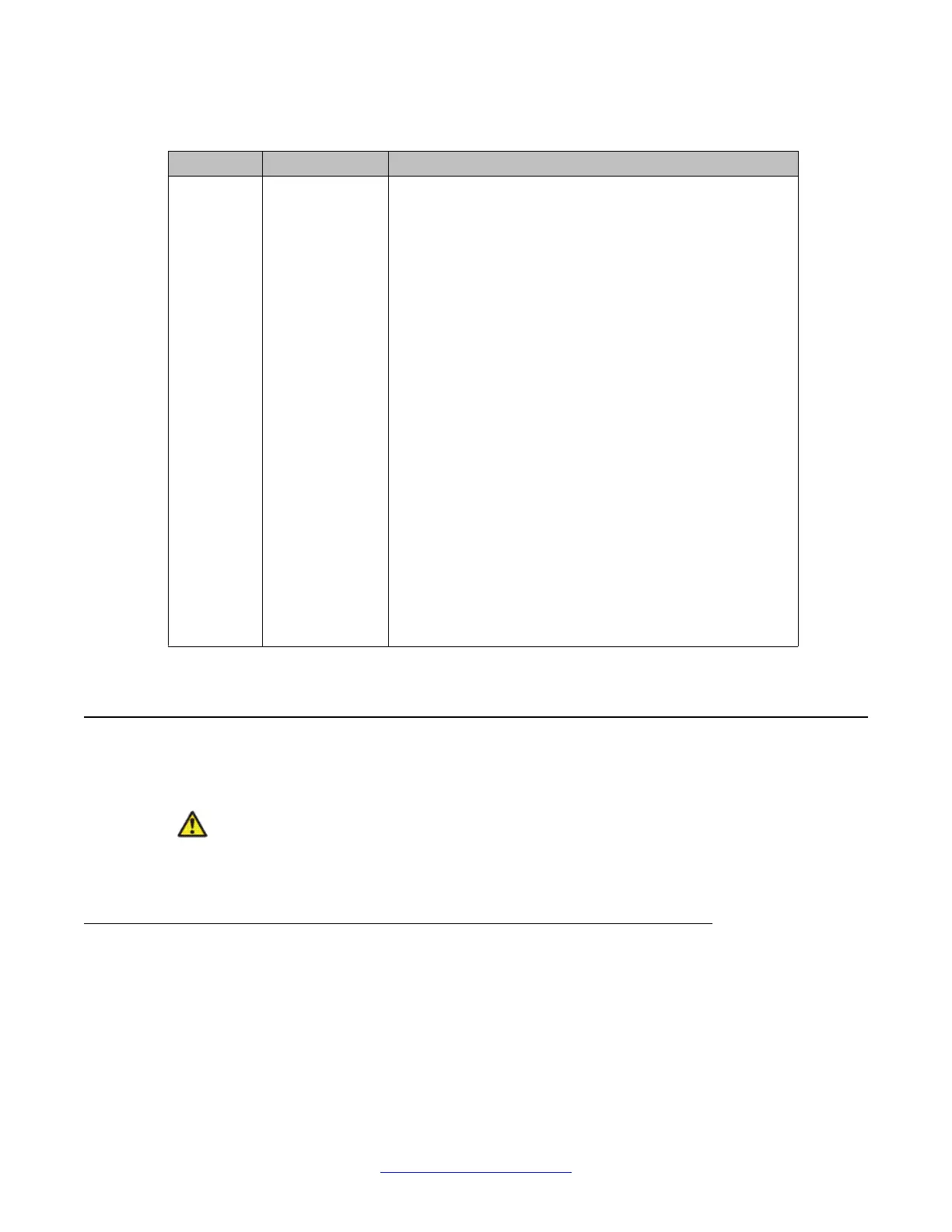Table 64: NTAK10 faceplate LEDs
LED State Definition
DIS On (Red) The NTAK10 2.0 Mb DTI circuit card is disabled.
Off The NTAK10 2.0 Mb DTI is not in a disabled state.
OOS On (Yellow) The NTAK10 2.0 Mb DTI circuit card is in an out-of-service
state.
Off The NTAK10 is not in an out-of-service state.
NEA On (Yellow) A near-end alarm state has been detected.
Off No near-end alarm.
FEA On (Yellow) A far-end alarm state has been detected.
Off No far-end alarm.
LBK On (Yellow) NTAK10 2.0 Mb DTI is in loopback mode.
Off NTAK10 2.0 Mb DTI is not in loopback mode.
CC On (Red) The clock controller is switched on and disabled.
On (Green) The clock controller is switched on and either locked to a
reference or in free-run mode.
Flashing
(Green)
The clock controller is switched on and locked onto the
primary reference.
Off The clock controller is switched off.
System DTI maintenance tools
The LD 60 tables on page 167 provide DTI and clock controller maintenance commands.
Warning:
Disable the clock controller before unseating circuit cards. Otherwise, the system initializes
and momentarily interrupts call processing.
DTI commands
Below is a quick reference list of important 2.0 Mb DTI commands in LD 60.
2.0 Mb DTI maintenance
136 ISDN Primary Rate Interface Maintenance November 2011
Comments? infodev@avaya.com
