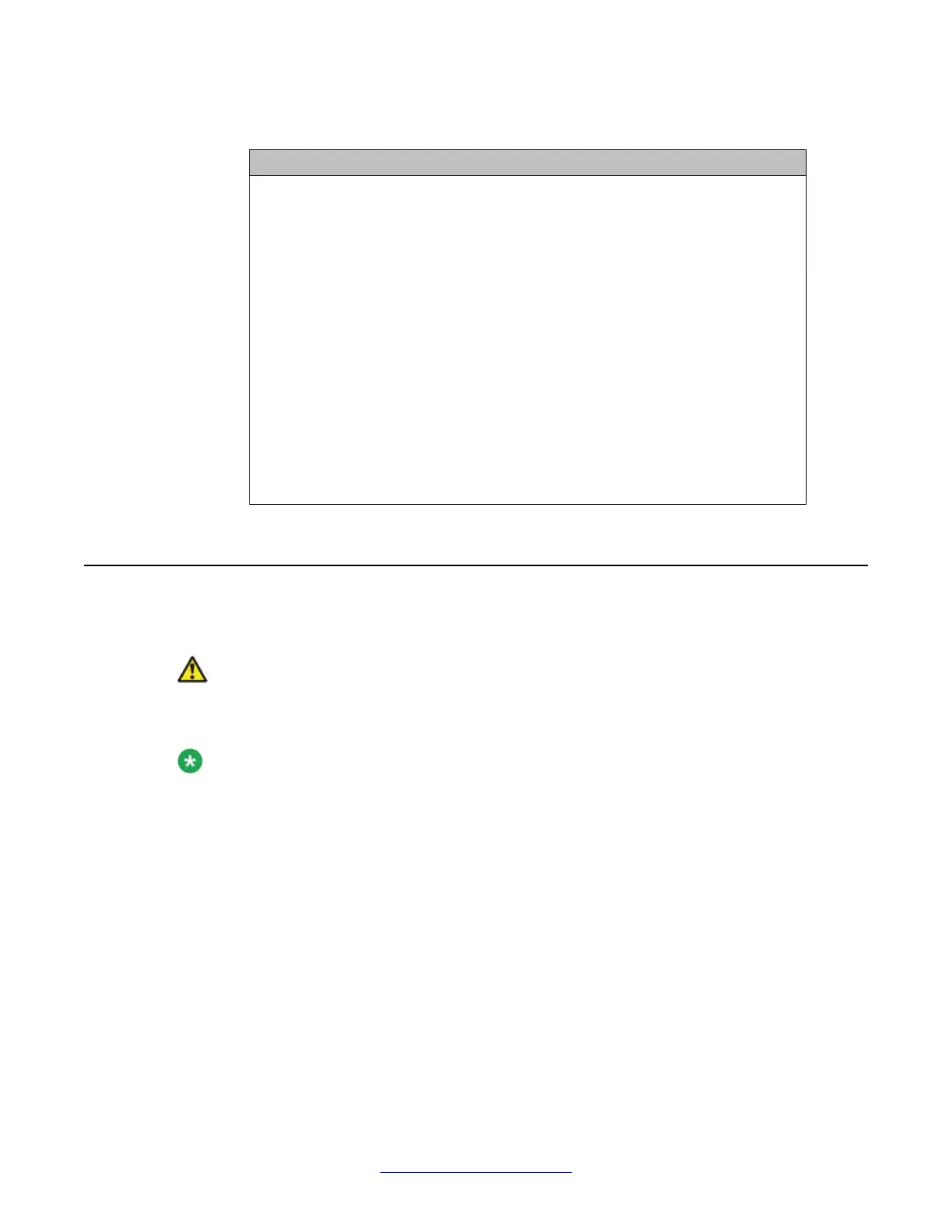Table 16: Error counter display functions
Display Function
GOOD Indicates the presence of an acceptable bipolar signal.
(If bipolar violations, missing pulses, or an oscillating
line are detected, the indicator is of
f.)
ERR Flashes when bipolar violations are detected.
W/M Indicates no input (absence of pulse) or an oscillating
line.
O/R Over range display turns on when the counter input has
exceeded 9999 (the counter resets to 0000).
CNTR With Error/Error-Second switch in the Error position, the
unit counts errors at a maximum rate of 200 per
second.
With Error/Error-Second switch in the Error-Second
position, the unit counts error seconds at a rate of one
per second.
Replace the PRI
Replacing the PRI circuit card
Caution:
Firmly touch the metal frame of the cabinet to discharge static electricity from your body
before handling circuit cards.
Note:
Some cards have a switch on the faceplate to enable and disable the hardware. When
removing a card, first disable the card in software, then disable the hardware by setting the
switch to DIS. Before installing a card, hardware-disable it by setting the switch to DIS.
After
the card is locked into position, set the switch to ENB, and then enable the card in software.
Disable and enable cards as described in Avaya Software Input Output Administration,
NN43001-711.
Disable the D-channel using the following:
LD 96 DIS DCH x
1. Disable the PRI loop using the following:
LD 60 DISL loop
2. Disconnect cables on PRI faceplate.
3. Remove the PRI card.
Primary Rate Interface maintenance
54 ISDN Primary Rate Interface Maintenance November 2011
Comments? infodev@avaya.com
