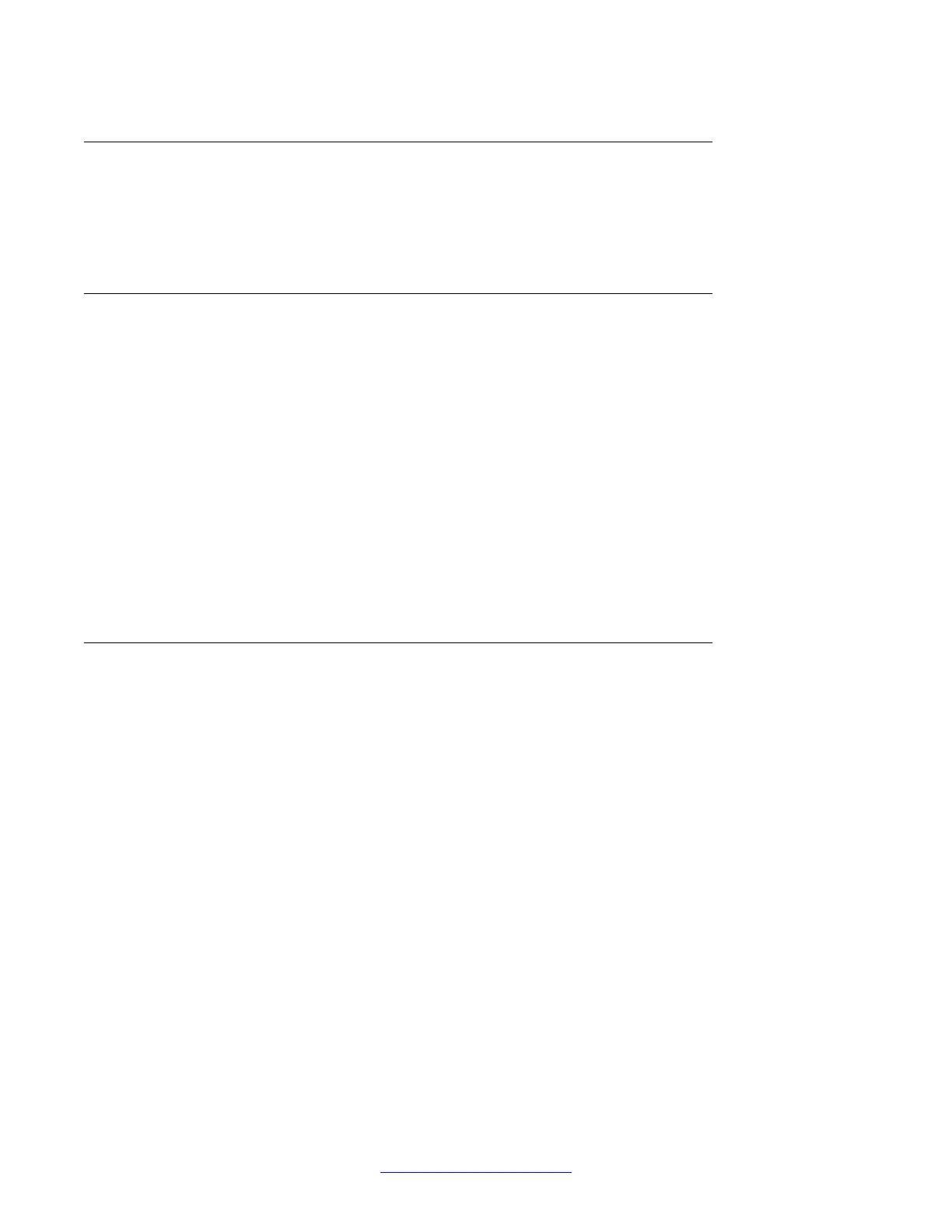Enable UDT card configured as DTI/DTI2
In LD 60 enable the 2.0 Mb DTI loop:
ENLL
L
Enable UDT card configured as DPNSS/DASS
1.
In LD 75 enable DDCS loop:
ENL DDCS l
2. In LD 75 enable DDSL:
ENL DDSL n
3. In LD 75 start the DDSL:
STRT n
4. In LD 75 check the current status of the DDSL (the system should respond with
ENBL ACTIVE meaning that the DDSL is established and operational).
STAT DDSL n
Enable clock controller functionality
In LD 60 enable the clock controller
, if the UDT CC daughter board is installed:
1. Enable system clock controller on specified superloop and shelf:
ENL CC l s
2. Enable clock tracking on MG 1000E specified by the superloop and shelf tracking
to primary, secondary or free run:
TRCK aaa l s (Where aaa is: PCK = track primary clock SCLK = track secondary
clock FRUN = free run mode)
3. Check the status of the system clock on the specified superloop and shelf
SSCK l s
Universal Digital Trunk card maintenance
92 ISDN Primary Rate Interface Maintenance November 2011
Comments? infodev@avaya.com
