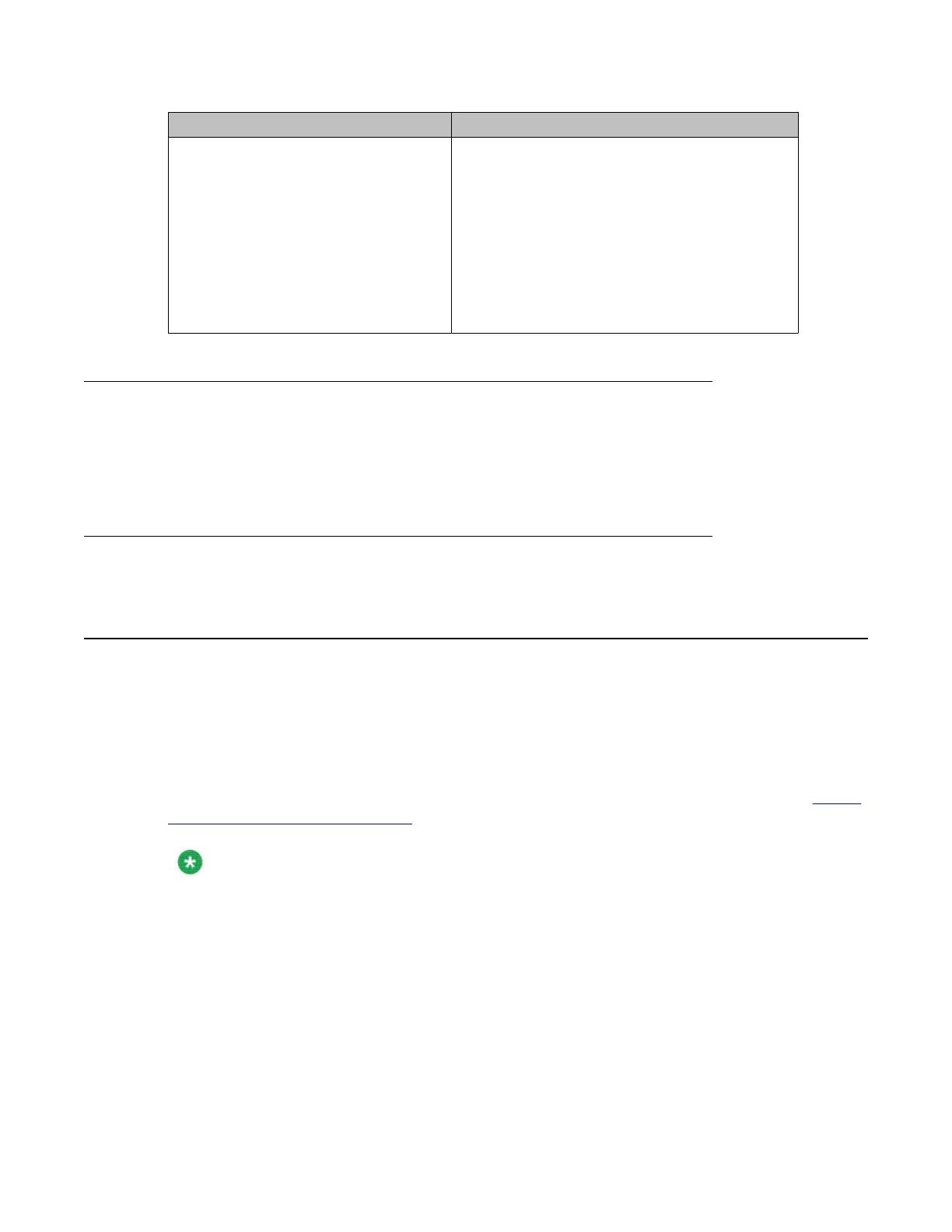Command Action
RST DCH N Reset D-channel N.
STAT DCH (N) Print D-channel status (link status).
TEST-100/101 DCH tests.
STAT SERV Print the current service and service
acknowledge message for DCHI N.
ENL SERV N Enable service messages for DCHI N.
DIS SERV N Disable service messages for DCHI N.
Maintenance messages
D-channel status and error conditions are reported as DCH messages.
These messages can
be found in the Avaya Software Input Output Reference - System Messages
(NN43001-712).
Maintenance testing
ISL back-to-back testing (without modems)
For maintenance reasons or testing purposes, it is sometimes necessary to connect ISL
back-
to-back (without modems). This connection is normally done within the same system in a lab
environment.
Hardware requirements: A 25-pin female-to-female gender changer is required to connect the
NTAK19BA cable back-to-back. The gender changer is not supplied with the system.
Figure
38: ISL back-to-back connection on page
176 illustrates the connection.
Note:
Protocol converters
AO378652 and AO381016 supplied with the system are not gender
changers.
ISL back-to-back testing (without modems)
ISDN Primary Rate Interface Maintenance November 2011 175
