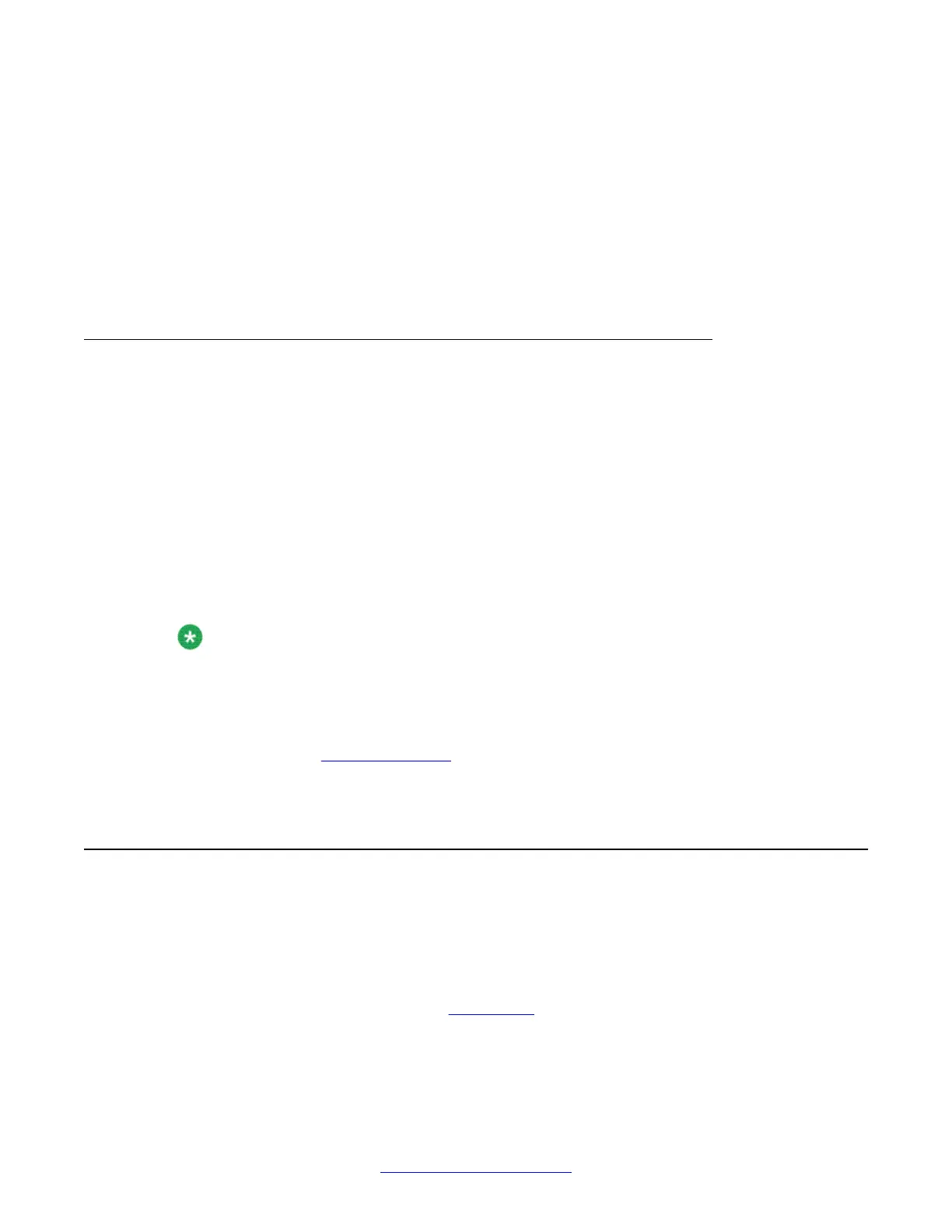14 or the enabling or disabling of the associated loop, shelf, card or unit in LD 30, LD 32, LD
36, LD 41, or LD 60.
Channel status audit
LD 30 is enhanced to allow channel status audit to be initiated. The channels associated with
each D-channel are examined and their status is reported to the far end by means of service
messages.
Service message commands
Activate the service messages in LD 96 on a per-D-channel basis.
The commands are as
follows:
• ENL SERV x: Turns on the support of service and service acknowledge messages for D-
channel x. The primary and backup D-channels must be disabled before enabling service
messages.
• DIS SERV x: Turns off the support of service and service acknowledge messages for D-
channel x.
• STAT SERV (x): Displays the current service and service acknowledge message SERV
setting for individual DCH n or for all D-channels.
Note:
The ENL
SERV and DIS SERV commands apply to both the primary and backup D-channel.
With backup D-channel configured, for example LD 17 DCHI = 5 and LD 17 BCHI = 7, ENL
SERV 5 enables both D-channels 5 and 7. Similarly, DIS SERV 5 disables both channels.
The FE MBSY, FE DSBL, and IDLE messages appear when either the B-channel or the ISL
channel is idle. See
PRI fault clearing on page 17 for more information about these
responses.
PRI status check
This status check is used to verify that a PRI is working normally
. It assumes the PRI and DCHI
are properly installed (for example, correctly cabled) and operational. If the PRI status is not
as shown in the steps below, complete the check and proceed to PRI fault clearing
procedures.
Once all problems are cleared, go to
PRI startup on page 32.
Quick reference to PRI operations
30 ISDN Primary Rate Interface Maintenance November 2011
Comments? infodev@avaya.com
