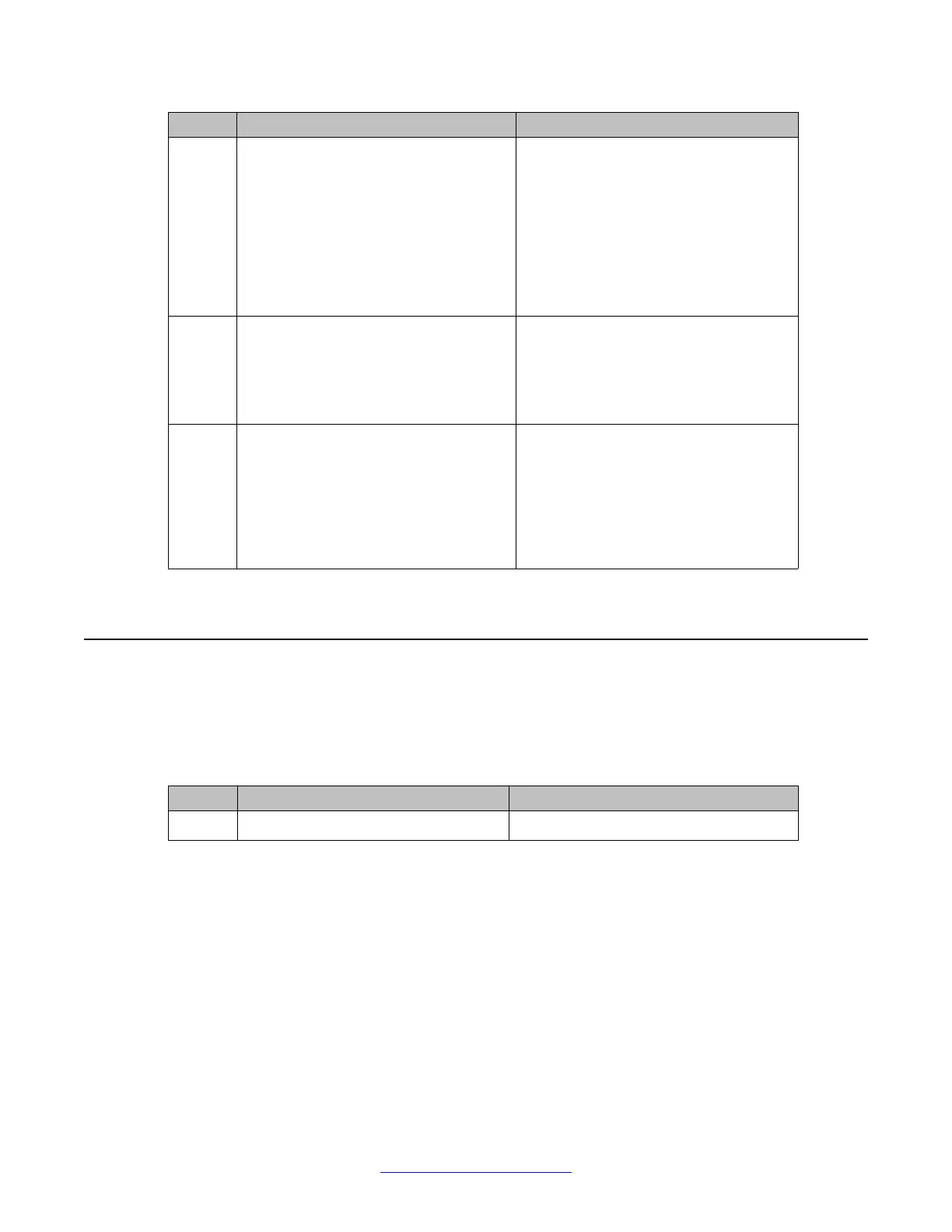Step Action Response
BPV- xxxxxxxxx TOTAL 24 HOUR FAP-
xxxxxxxxx
TOTAL 24 HOUR SLP-
xxxxxxxxx TOTAL 24 HOUR CRC-
xxxxxxxxx TOTAL 24 HOUR G2 AIS -
xxxxxxxxx TOTAL 24 HOUR G2 LFAS -
xxxxxxxxx TOTAL 24 HOUR G2 LMAS
- xxxxxxxxx TOTAL 24 HOUR G2 RAI -
xxxxxxxxx TOTAL 24 HOUR G2 LOS -
xxxxxxxxx
7 Check DCHI card and D-channel (DCH)
link status using:
LD 96
STAT DCH (N)
(N is the I/O port number)
The DCHI status should be OPER
(operational) and EST
(established).
8 Check to assure the following PRI
cables are connected correctly:
• PRI to DCHI cable
• E1/T1 transmission cable from
NT8D72AA to DSX (the digital cross
connect)
PRI startup
This procedure provides the steps required to take the PRI and DCH from a disabled to an
operational state.
T
able 9: Procedure 5 PRI status check
Step Action Response
1 Check the status of all PRI cards. The PRI shown is disabled.
Quick reference to PRI operations
32 ISDN Primary Rate Interface Maintenance November 2011
Comments? infodev@avaya.com
