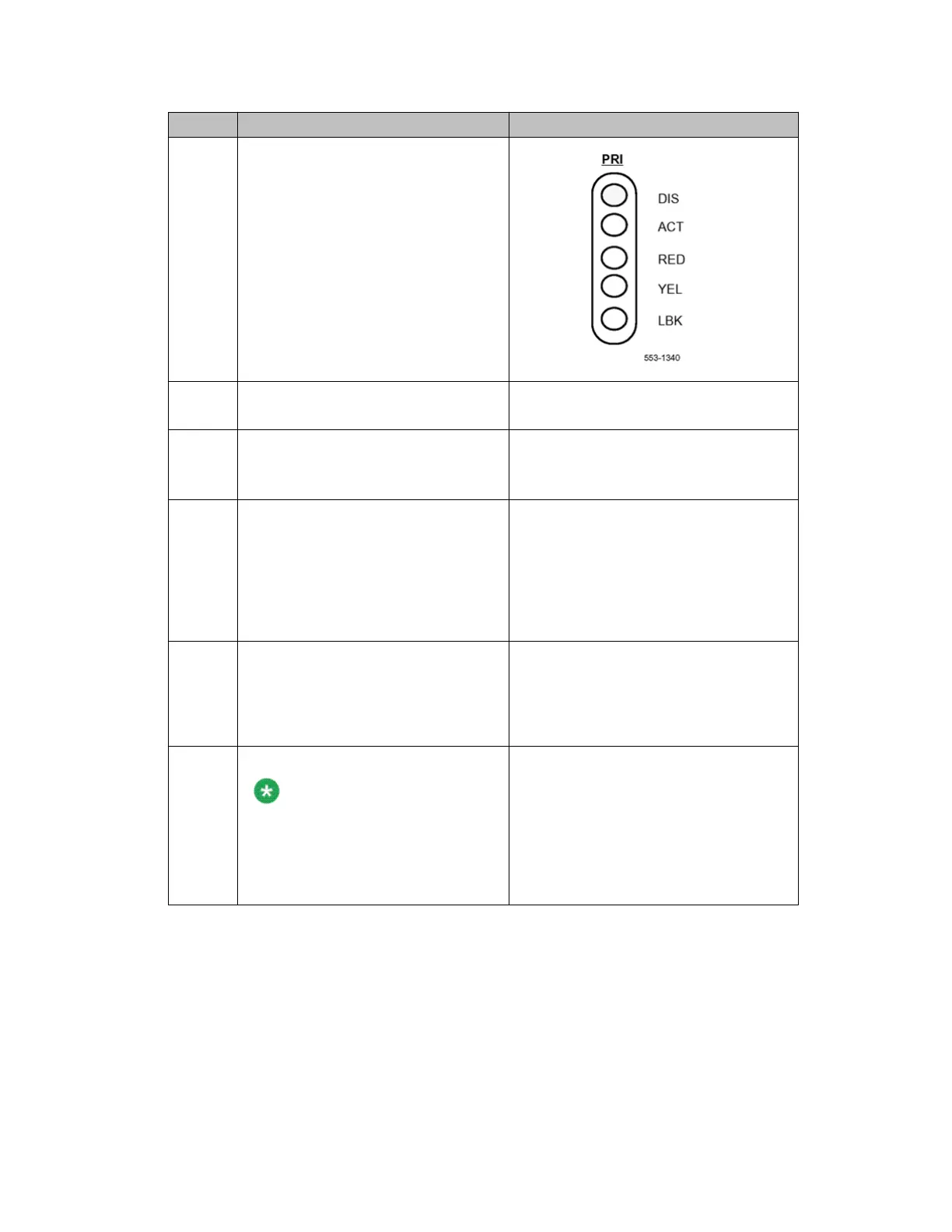Step Action Response
2 If any other LEDs are lit, go to PRI fault
clearing.
3 Test all PRIs using:
LD 60
DISL loop SLFT L
SLFT OK
4 Enable all PRIs using:
LD 60
ENLL L
PRI000
DT
A005
DTA007
DTA023
DCH1010
Correct version ID
remote alarm
remote alarm cleared
(provided the far end is
up)
PRI loop is up
D-channel is disabled
5 Enable the D-channel(s) using:
LD 96
ENL DCH N
(N is the I/O port number)
DCH EST Time and Date
D-channel is established (provided far-
end D-channel is OK).
If you do not get the DCH EST
response,
see the note at step 6.
6 Perform a PRI status check.
Note:
If the status check response is RLS,
establish the link at this point by
entering the command:
EST DCH N
(N is the I/O port number)
PRI startup
ISDN Primary Rate Interface Maintenance November 2011 33
