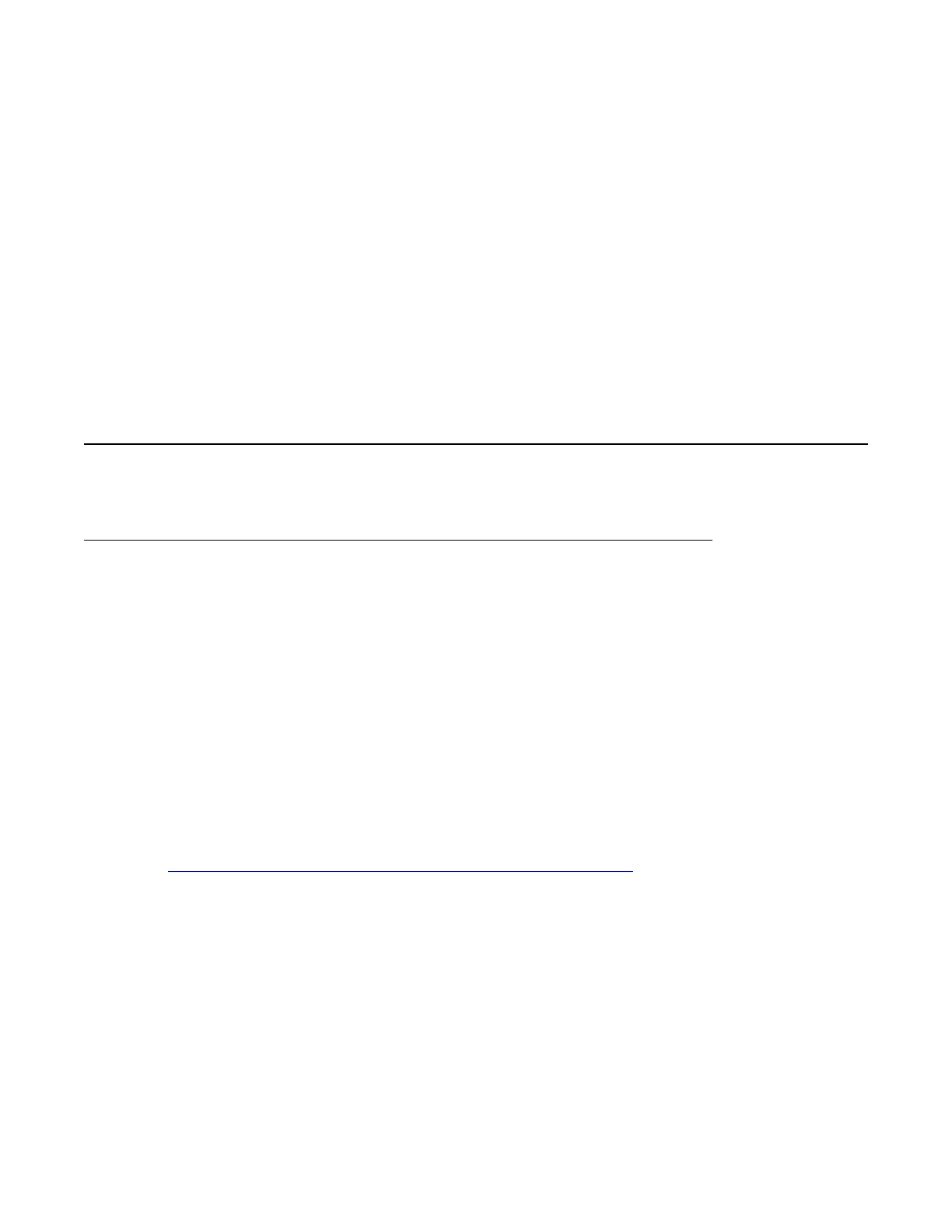4. Make sure that the new PRI card switch settings are the same as the faulty PRI
card.
5.
Install the new PRI card in the appropriate slot.
6. Connect the network loop cable, the carrier interface cable, and the echo canceller
cable. If the PRI card is defined as a primary or secondary clock source, connect
the Clock Controller cable(s).
7. Test the PRI card using the following:
LD 60 SLFT loop If an error message results, see PRI fault clearing, beginning
on page 15.
8. Enable the PRI using the following:
LD 60 ENLL loop
Pulsed E and M DTI2 signaling
Error messages
DT
A322 loop channel start-bits pulsed-bits end-bits duration
An invalid pulsed signal has been received from the DTI.
loop = the loop number the signal was received on
channel = the channel number the signal was received on
start-bits = the bit pattern before analysis of the pulse
pulsed-bits = the ABCD bit pattern which was possibly part of a pulsed signal
end-bits = the ABCD bit pattern received after the pulse
duration = the length of the pulse in msecs.
Figure 9: Loop channel start-bits pulsed-bits end-bits duration on page
56 illustrates loop
channel start-bits, pulsed-bits, and end-bits duration.
Pulsed E and M DTI2 signaling
ISDN Primary Rate Interface Maintenance November 2011 55
