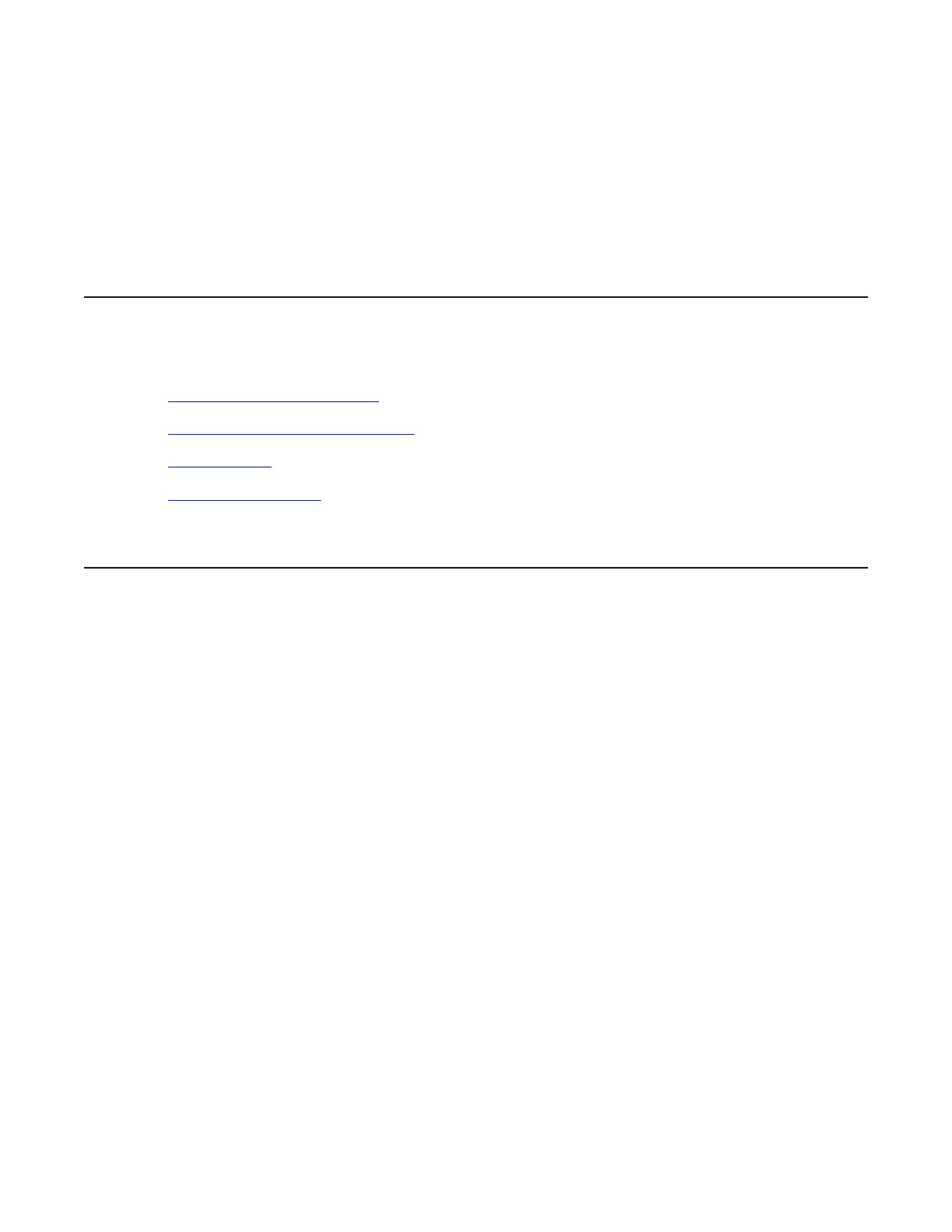Chapter 4: PRI fault clearing
Contents
This section contains information on the following topics:
PRI Red alarm (local alarm) on page 17
PRI Yellow alarm (remote alarm) on page 19
PRI problems on page 19
D-channel problems on page 21
PRI Red alarm (local alarm)
A
PRI local alarm can indicate:
• 1.5 Mb/2.0 Mb digital transmission problems
• a PRI card fault
Under any of these alarm conditions, all 24/30 B-channels are taken out of service, and:
1. The PRI local alarm faceplate LED is lit.
2. Calls on the PRI are disconnected automatically.
3. All 24/30 B-channels are disabled.
4. After a pause of 2.5 seconds, the PRI sends a remote-alarm indication to the far-
end switch.
5. The appropriate Digital Trunk Diagnostic (DTA) message is printed, and a minor
alarm is raised on all attendant consoles within the same customer group.
System software checks every 0-15 minutes (programmable) to see if a clock-controller or
reference-clock error has occurred.
If the 0-15 minute check finds the PRI in local alarm was a primary clock source, the software
switches the clock controller to the secondary reference.
ISDN Primary Rate Interface Maintenance November 2011 17
