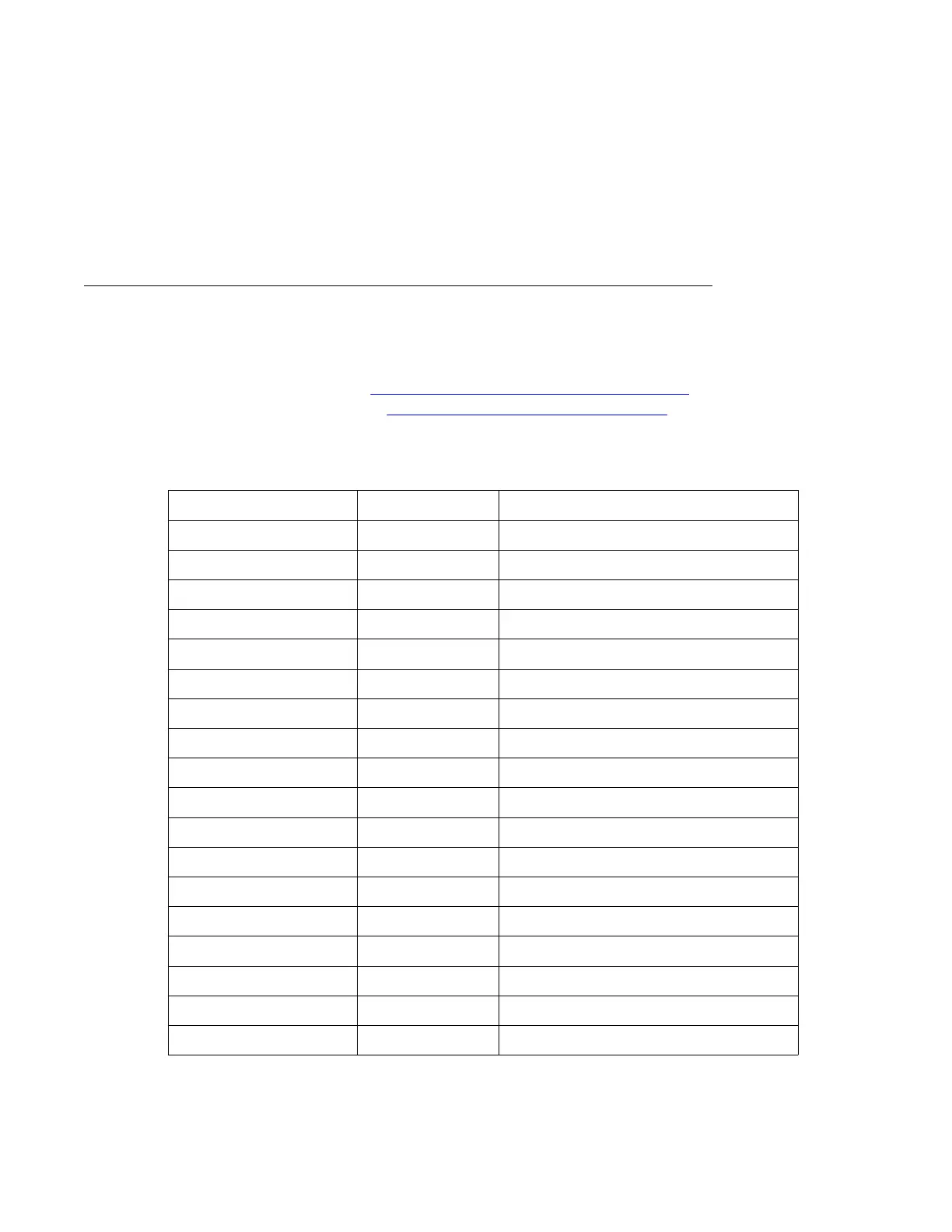SOPS 9
T
o print current D-channel measurement use the Invoke System Traffic (INVS) command. For
example, to enable option 9 for D-channel use:
LD 2
INVS 9
TFS009 D-channel
TFS009 reports traf
fic activity for D-channels. Eight fields report activity on the Multi-purpose
Serial Data Link (MSDL) D-channel. Nine fields report activity associated with the QSIG Path
Replacement feature. See
Table 18: TFS009 D-channel report format on page 65 for TFS009
D-channel report format and Table 19: Legend for TFS0009 report on page 66 for report
legend.
Table 18: TFS009 D-channel report format
System ID DCH x TFS009
aaaa nnnn
bbbb oooo
cccc pppp
dddd qqqq
eeee rrrr
ffff ssss
gggg
hhhh tttt
iiii
jjjj uuuu
yyyy
kkkk (MSDL only) vvvv (MSDL only)
llll (MSDL only) wwww (MSDL only)
mmmm (MSDL only) xxxx (MSDL only)
tat1 (MSDL only) tat2 (MSDL only)
DIV_NB DIV_NEW DIV_OLD
CNG_NB CNG_NEW CNG_OLD
CON_NB CON_NEW CON_OLD
DCH traffic (LD 2)
ISDN Primary Rate Interface Maintenance November 2011 65
