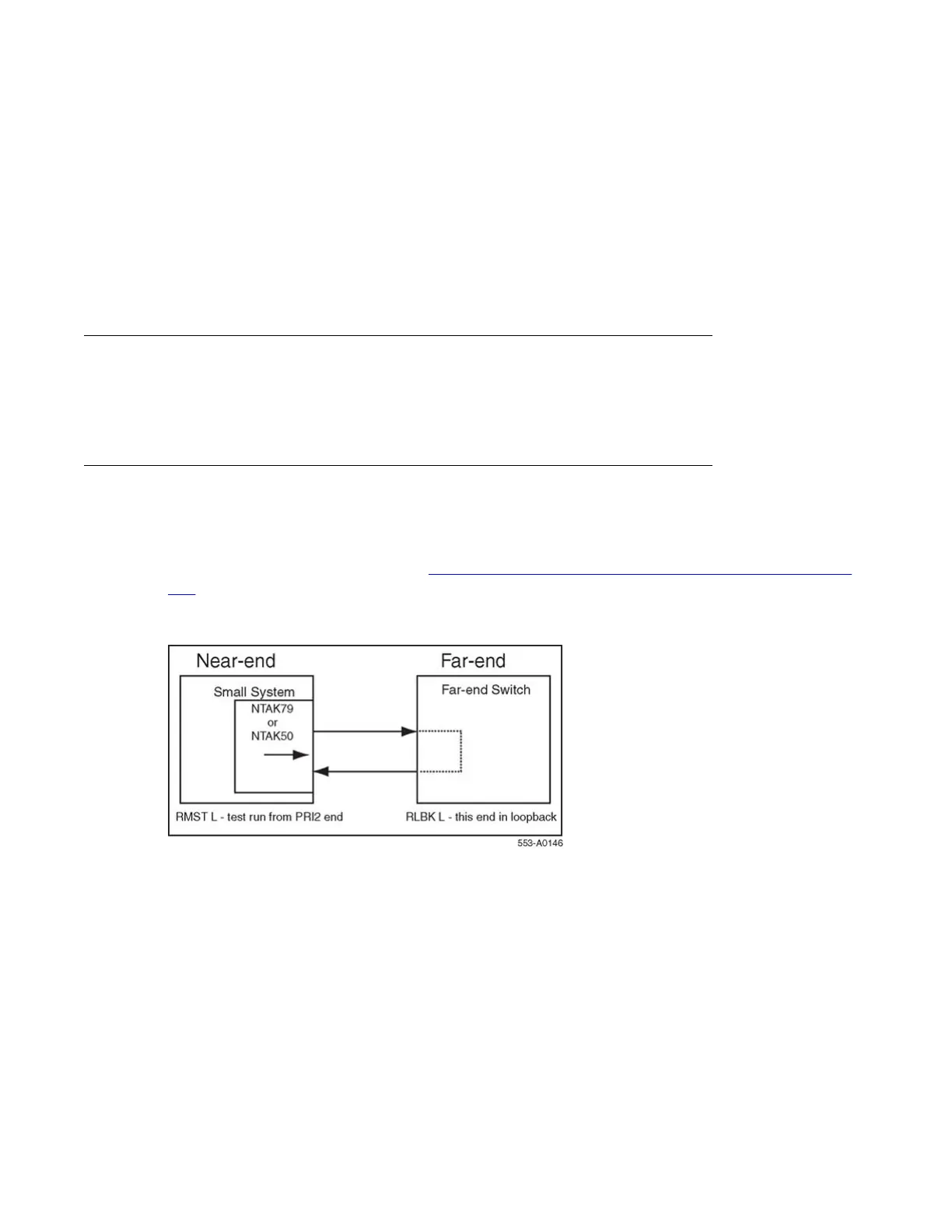generated to the far end. If any one of the 30 channels are busy at midnight, the software
randomly disables one idle channel, and checks it while the card is enabled.
With the ATLP command set to zero, only one channel is tested. The channel tested is
randomly selected by software; it cannot be specified.
Enter the following command in LD 60 to perform the automatic loop test as part of midnight
routines:
ATLP 1 or 0
Link diagnostic and remote loop back tests
The remote loopback and the link diagnostic test are performed manually on a per-channel or
per-loop (or card) basis.
Link diagnostic test
The link diagnostic test, also called the far-end loopback test, does not test the system 2.0 Mb
PRI. It puts the 2.0 Mb PRI in loopback mode so a remote loopback test can be performed on
equipment at the far end. Refer to Figure 33: 2.0 Mb PRI link diagnostic (far-end loopback)
test on page 163.
The 2.0 Mb PRI channel or loop (card) tested must be disabled.
Figure 33: 2.0 Mb PRI link diagnostic (far-end loopback) test
Running the link diagnostic test
T
o run the link diagnostic test on the system:
1. Call a technician at the far end. Ask for loopback mode at that facility.
2. When loopback mode at the far end is confirmed:
a. Enter the following command in LD 96 to disable the DCHI/DDCH:
DIS DCH N
System PRI maintenance tools
ISDN Primary Rate Interface Maintenance November 2011 163
