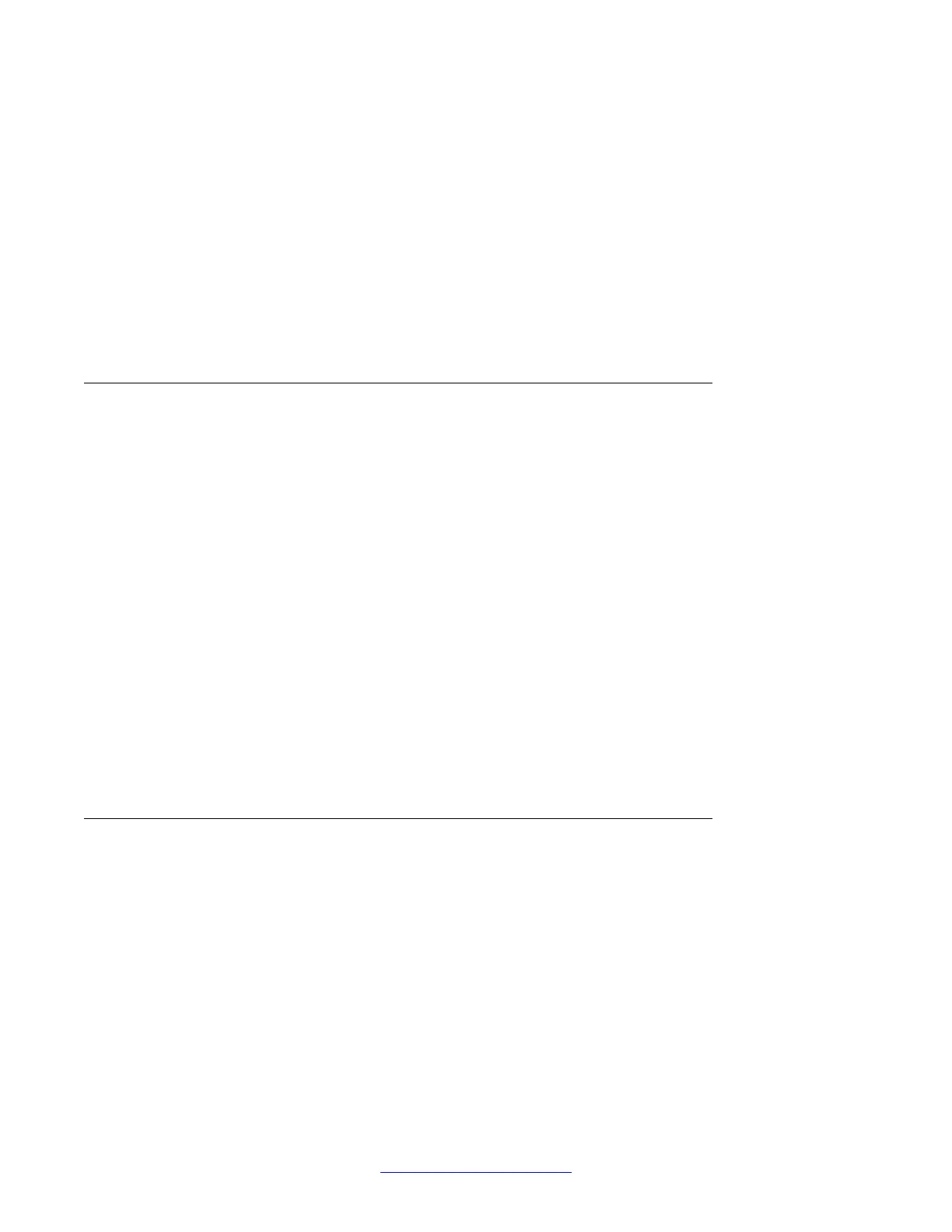ANS = call answered BUSY = termination busy DIAL = call state is dialing (mainpm)
ERR = error detected in this message OPULSE = digit outpulsing PROC = call
proceeding through this node (tandem) REJ = call rejected or blocked REOR = call
state is dialing (mainpm) RING = call ringing SEIZ = trunk seized
STYP xx—terminating station type
500 = single line telephone (LD 10) BCS = multi-line telephone (LD 11)
TKTP TIE,COT,WAT...—incoming or outgoing trunk type TKTN loop ch, l s c u—incoming
or outgoing B-channel, ISL
trunk TN TN l s c u TN of originating telephone TOD x—time of
day schedule TYP I,E —Initial/Extended set XLT NPA,NXX,LOC...—ESN translation type
Example 1: Successful call with trace function 01
In this example, the following digits are dialed from a telephone at
TN 0 0 5 1.
1+9912++01+78+6000
• 1 = SPRE (defined in LD 15)
• 9912 = NCT feature code
• 01 = call trace function 01
• 78 = PRI route access code (ACOD)
• 6000 = remote extension
The resulting trace information is output on the maintenance terminal:
**** NCT # 22 **** NODE ORIG (SL1) SID 0 RLS 17 53 --- OUT --- TNS 0 0 5 1 DCH 5 IFC
SL1 CREF 22 MODE PRI RTE 24 TKTP TIE TKTN 18 22 DGT 6000 --- STATE --- STAT PROC
**** NCT # 22 **** NODE ORIG (SL1) SID 0 RLS 17 53 --- OUT --- DCH 5 RTE 24 TKTP TIE
TKTN 18 22 DGT 6000 --- STATE --- STYP BCS DN 6000 STAT RING
Example 2: Unsuccessful call with trace function 01
In this example, the same call is made as in example 1, but in this case the D-channel is
down.
The resulting trace information is output on the maintenance terminal:
**** NCT
# 22 **** NODE ORIG (SL1) SID 0 RLS 17 53 --- OUT --- TNS 0 0 5 1 MODE UNKN
--- STATE --- DGT 786000 STAT REJ LOC 99
Quick reference to PRI operations
36 ISDN Primary Rate Interface Maintenance November 2011
Comments? infodev@avaya.com
