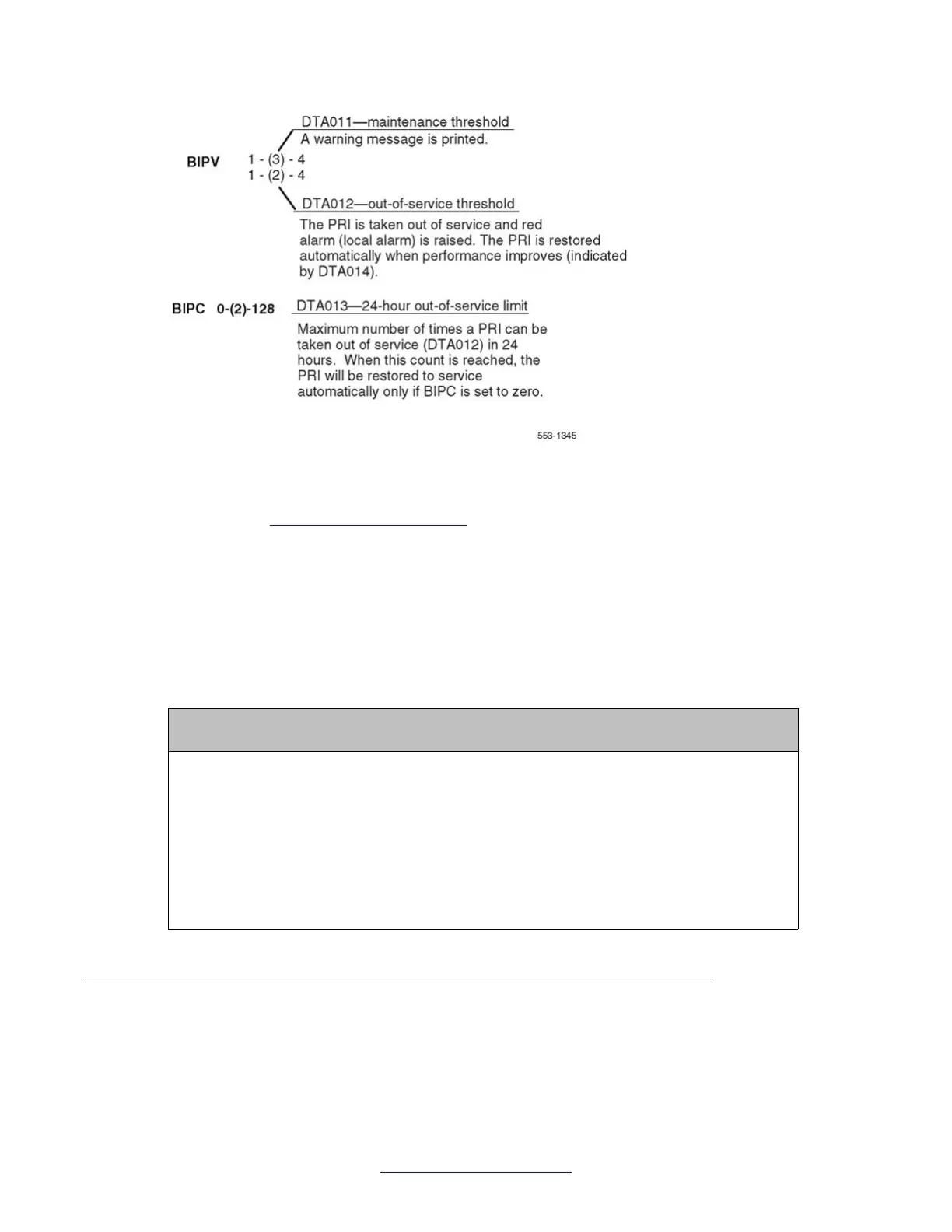Figure 4: BIPV and BIPC thresholds
The BIPV thresholds are based on the number of errors in a given time.
The threshold levels
are shown in
Table 13: BIPV thresholds on page
48.
For example, if the default BIPV thresholds are used, DTA011 is output when the number of
errors exceed 15.4 per second. DTA012 is output when the number of errors exceeds 154 per
second.
When the error rate improves two levels, the PRI is restored to service unless the 24-hour out-
of-service counter was exceeded.
Table 13: BIPV thresholds
Level Error rate
Elapsed time
(seconds)
Number of BPV allowed
during elapsed time
least tolerant
1 >10-3 (1544 BPV per s) 0.6639 1025
2 >10-4 (154 BPV per s) 6.639 1025
3 >10-5 (15.4 BPV per s) 66.39 1025
4 >10-6 (1.54 BPV per s) 663.9 1025
most tolerant
Frame slip
Digital signals must have accurate clock synchronization for data to be interleaved into or
extracted from the appropriate timeslot during multiplexing and demultiplexing operations.
Primary Rate Interface maintenance
48 ISDN Primary Rate Interface Maintenance November 2011
Comments? infodev@avaya.com
