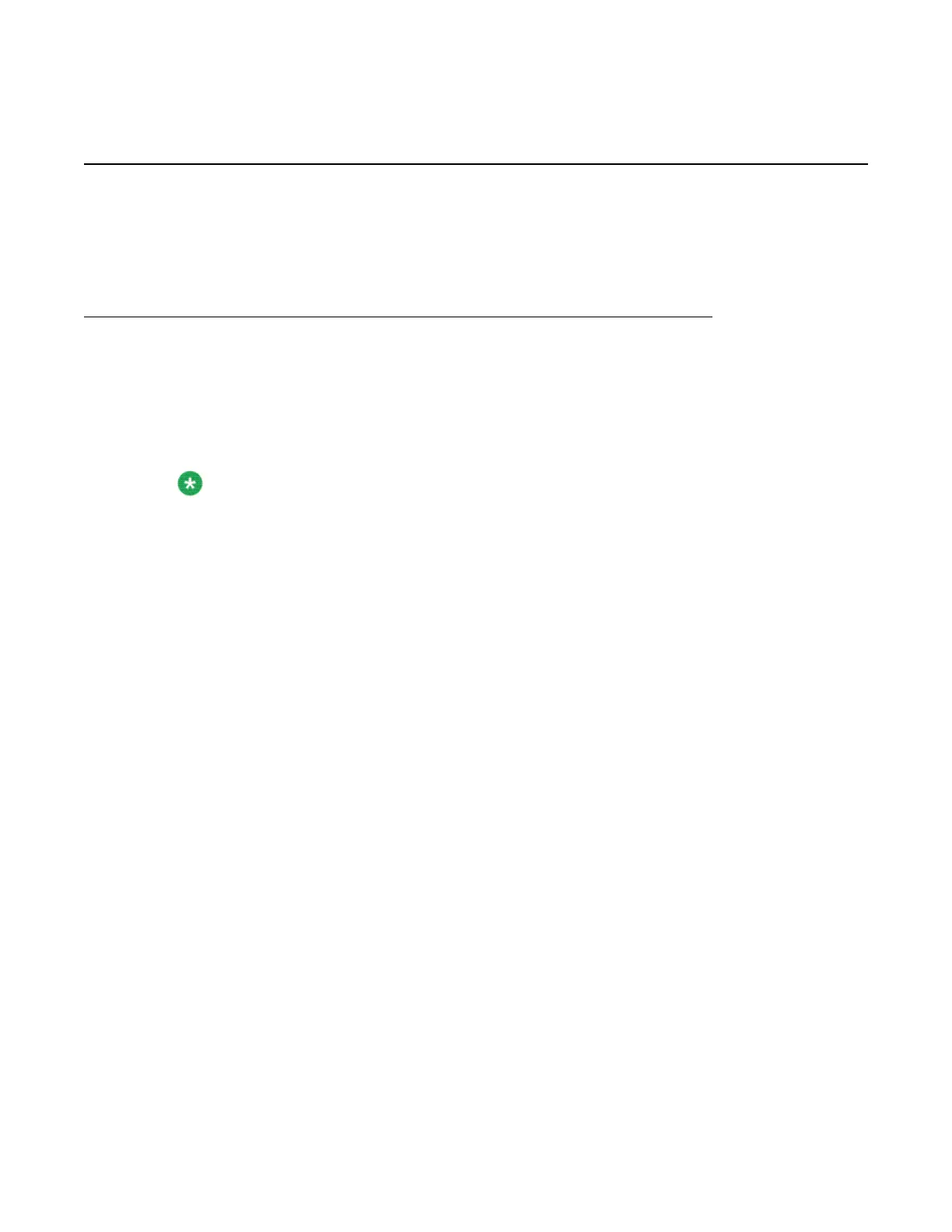ISL startup
In general, the procedures for bringing up the D-channel are the same as the ISDN PRI
interface (see the PRI startup section). However
, some additional procedures are required
when ISL is configured in the dedicated mode using DTI or PRI trunks.
Dedicated D-channel using DTI or PRI
When the D-channel is configured in the dedicated mode using a DTI or PRI trunk, an
Asynchronous Data Module (ADM), an
Asynchronous/ Synchronous Interface Module (ASIM),
or a High Speed Data Module (HSDM) is required between the DCHI or MSDL cards and the
Data Line Card (DLC).
Note:
The configuration with a DTI or PRI meets Radio Frequency Interference (RFI)
requirements.
The RFI filter connectors are attached to the QCAD42A cable. To install the
RFI filters, see the instructions for installing the EMI filters in the system installation
documents.
The following signaling sequence is required between the DCHI or MSDL cards and the ADM,
HSDM, or ASIM to establish the D-channel:
1. The ADM, ASIM, or HSDM is already powered up.
2. The ADM, ASIM, or HSDM raises clear to send (CTS) and data set ready (DSR)
signals to the DCHI or MSDL.
3. The DCHI or MSDL raises the data terminal ready (DTR) signal to the ADM, ASIM,
or HSDM.
4. The ADM, ASIM, or HSDM makes the hotline call (the programmed auto-dial DN)
to the far-end switch using a DTI or PRI trunk line, depending on the DN
configured.
5. The call is established and the CONNECT lamp on the ADM, ASIM, or HSDM is
lit.
6. The D-channel is established.
ISL startup
ISDN Primary Rate Interface Maintenance November 2011 89
