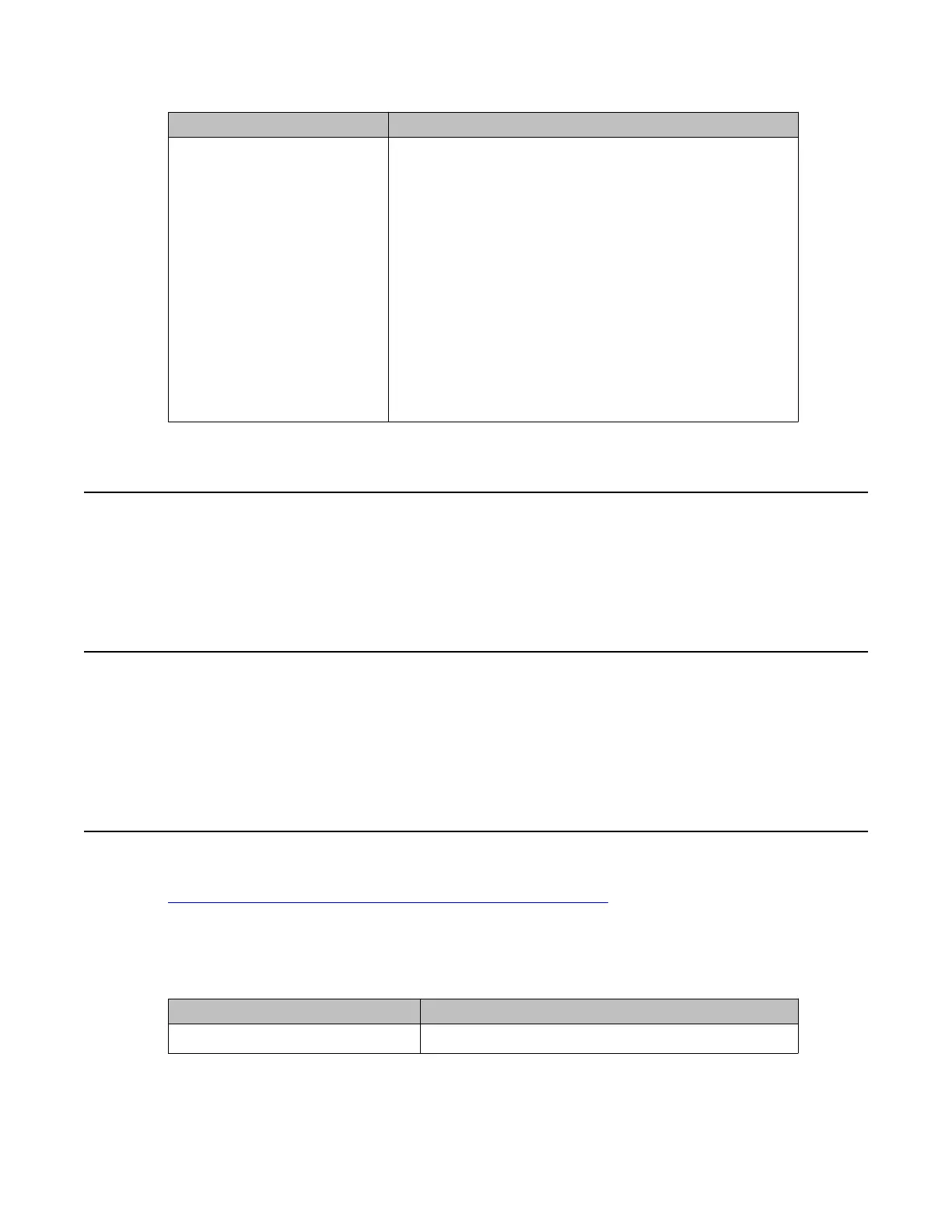Command Action
RMST l ch Perform self-test on specified channel (2.0 Mb/s DTI/PRI
only).
RLBK loop Close loop at carrier interface point for testing.
RLBK l ch Close channel ch at carrier interface point.
RSET l ch Reset thresholds for channel ch.
SLFT loop Invoke hardware self-test on loop.
SLFT l ch Invoke partial hardware self-test on channel ch.
STAT Get status of all loops.
STAT loop Get status of DTI/PRI loop.
STAT l ch Get status of channel ch.
PRI messages
Refer to A
vaya Software Input Output Reference - System Messages (NN43001-712) for
commonly encountered PRI messages.
DCHI quick reference
The D-channel Interface (DCHI) card provides an asynchronous port and the DCHI port.
The
D-channel performs the call setup and call modification signaling for one or more 30-channel
PRI cards. (Switch settings for the DCHI port are shown in the DCHI replacement section.)
D-channel commands (LD 96)
Table 5: DCHI and D-channel commands (quick reference) on page 25 is a partial list of DCHI
and D-channel commands. For a complete list of DCHI and D-channel commands, see the
Avaya Software Input Output Reference - Maintenance (NN43001-711).
Table 5: DCHI and D-channel commands (quick reference)
Command Action
DIS AUTO x Disable automatic recovery for DCH x.
PRI messages
ISDN Primary Rate Interface Maintenance November 2011 25
