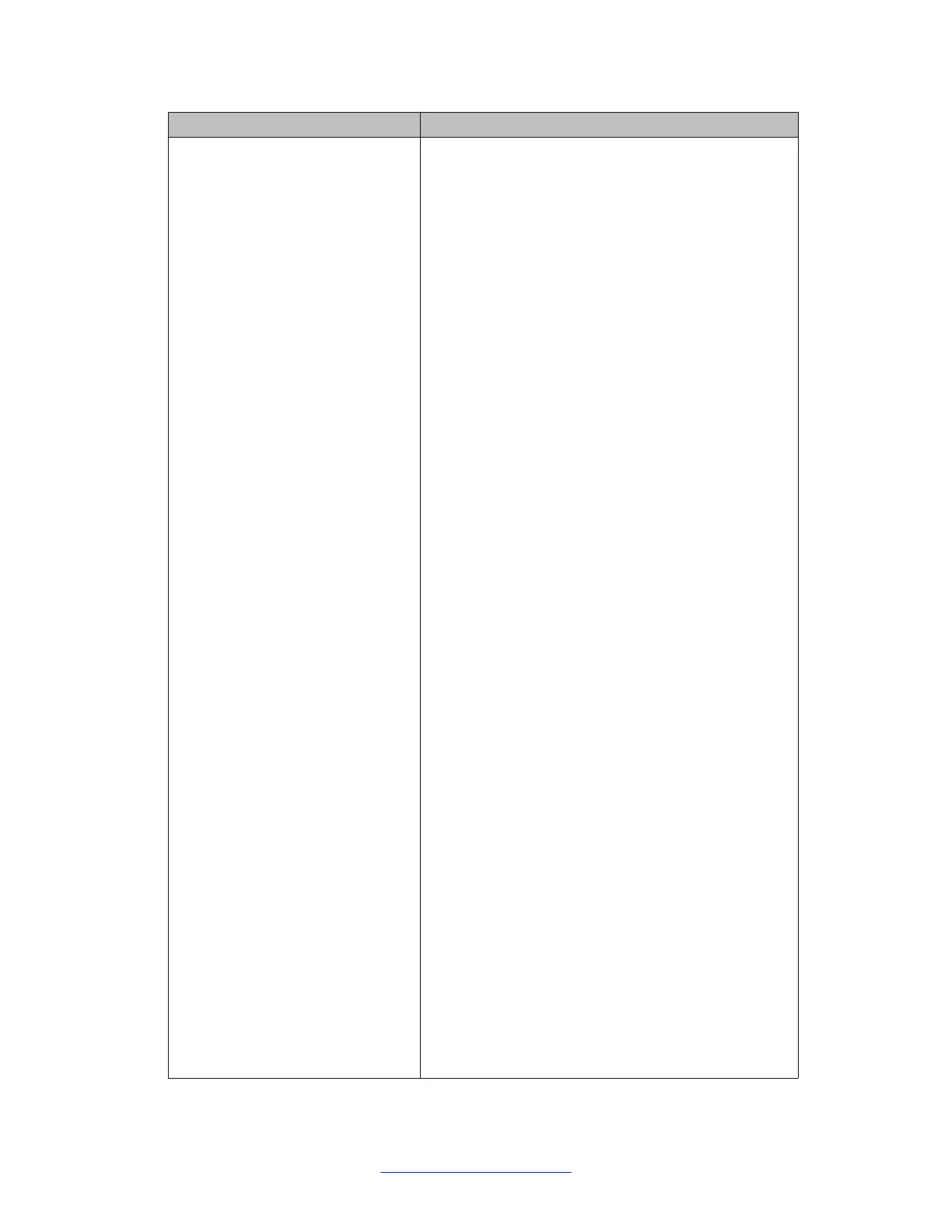Command Action
DIS DCH x Disable DCH x.
DIS MSGI x (options) Disable the monitoring of incoming messages on D-
channel x.
DIS MSGI x FEAT CPNW Disable incoming monitoring for the Network CPNW
ISDN messages on D Channel x.
DIS MSGO x (options) Disable the monitoring of outgoing messages on D-
channel x.
DIS MSGO x FEAT CPNW Disable outgoing monitoring for the Network CPNW
ISDN messages on D Channel x.
DIS SERV x Disable service messages on D-channel x.
DLIF DCH x Force download of D channel x (For PRI UIPE
application).
ENL AUTO x Enable automatic recovery for DCH x.
ENL DCH x (FDL) Enable DCH x and attempt to establish the link, and
force download to MSDL.
ENL MSGI x (options) Enable the monitoring of incoming messages on D-
channel x.
ENL MSGI x FEAT CPNW Enable incoming monitoring for the Network CPNW
ISDN messages on D Channel x.
ENL MSGO x (options) Enable the monitoring of outgoing messages on D-
channel x.
ENL MSGO x FEAT CPNW Enable outgoing monitoring for the Network CPNW
ISDN messages on D Channel x.
ENL SERV x Enable service messages on D-channel x.
EST DCH x Establish multiple frame operation on D-channel x.
EST ISPC l ch (N) Start the data interface establishment process at the
ISPC slave side an ISPC link (where "N" = the "number
of tries" counter).
FDIS NCAL <DCH#> <conn_ID> Force-disconnect the specified call-independent
connection.
PLOG DCH x Print protocol error log on DCH x.
RLS DCH x Release D-channel x.
RLS ISPC l ch Stop the data interface establishment process.
RST DCH x Reset D-channel x, inhibit signaling.
RST MON Reset or reactivate monitoring on D-channels with
enabled monitors.
SDCH DCH x Switch to the standby D-channel x.
Quick reference to PRI operations
26 ISDN Primary Rate Interface Maintenance November 2011
Comments? infodev@avaya.com
