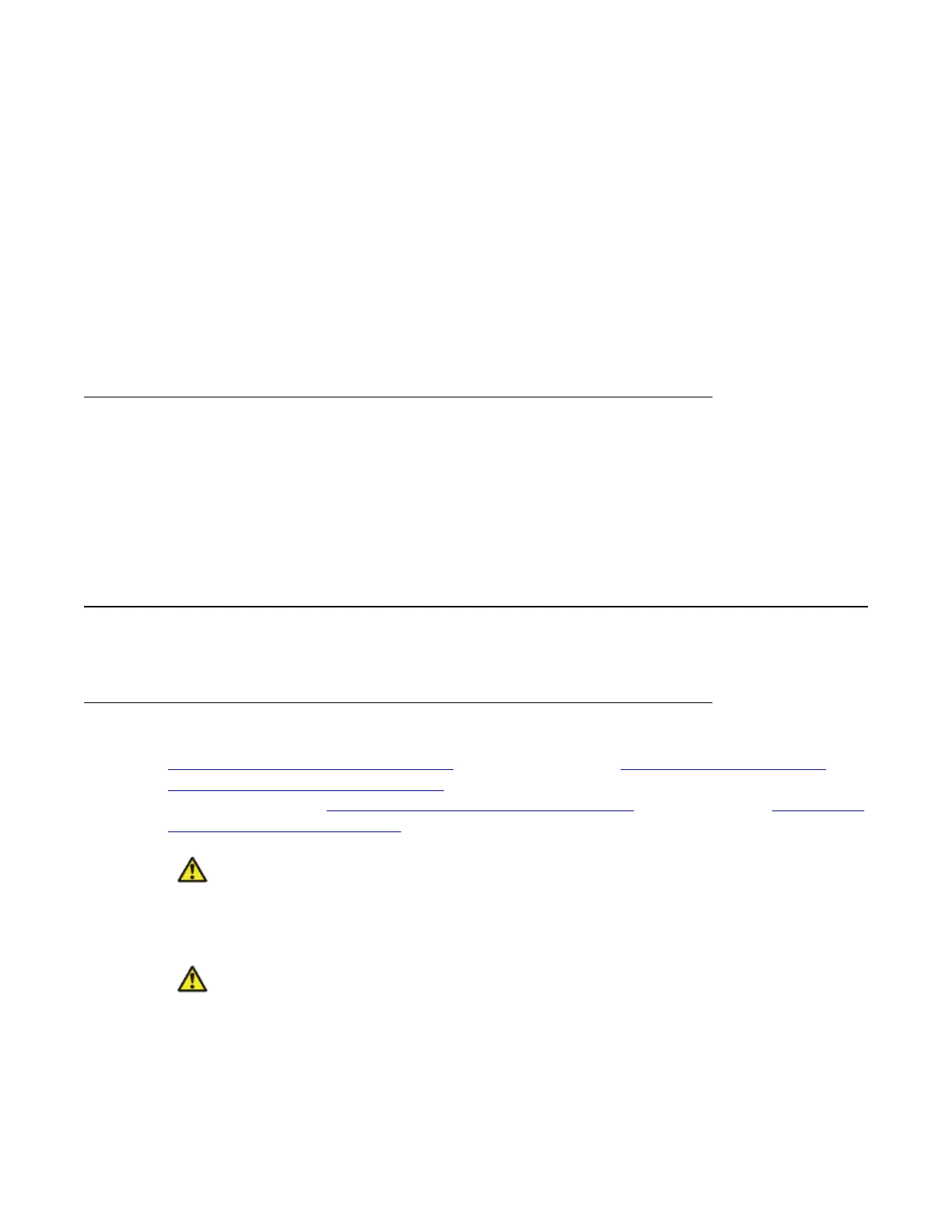card is receiving the Yellow alarm pattern indicates that there is a T1 connection, but the far
end is not ready.
It is possible, however, that the T1 connection is one-way only — that is, receiving only, since
this end is receiving the alarm. The Yellow alarm is transported in one of two ways: using digit-2
or the facility data link (DG2 or FDL).
When the PRI/DTI circuit card receives a Yellow alarm, the channels are placed into the
maintenance busy state.
Each time a Yellow alarm is generated, a counter is incriminated. When the Yellow alarm 24-
hour threshold (prompt RALM in LD 73) is reached, the PRI/DTI circuit card must be restored
to service manually.
DTI/PRI Red alarm (local alarm)
A
Red alarm (local alarm) indicates that the digital trunks or B-channels have been taken out-
of-service (OOS) due to a loss of frame alignment lasting more than three seconds, or due to
some facility performance OOS threshold being exceeded.
Maintenance and OOS messages are discussed later in this chapter.
DTI/PRI maintenance tools
Maintenance commands
Table 42: DTI/PRI commands (LD 60) on page 104 through Table 44: Downloadable D-
channel (DDCH) commands (LD 96) on page 105 provide quick-reference lists of important
DTI/PRI commands. Table 45: TMDI maintenance commands on page 106 and Table 46: D-
channel monitoring commands on page 107 pertain to the NTRB51 TMDI card.
Warning:
The user must disable the D-channel and clock-controller daughterboards before unseating
circuit cards. Otherwise, the system performs INIT
and momentarily interrupts call
processing.
Warning:
Extreme care must be taken when enabling the D-channel message monitoring option due
to the possible heavy volume of messages during normal traf
fic. Use this command only
during very light or no traffic conditions for trouble-shooting purposes. Remember to disable
DTI/PRI maintenance tools
ISDN Primary Rate Interface Maintenance November 2011 103
