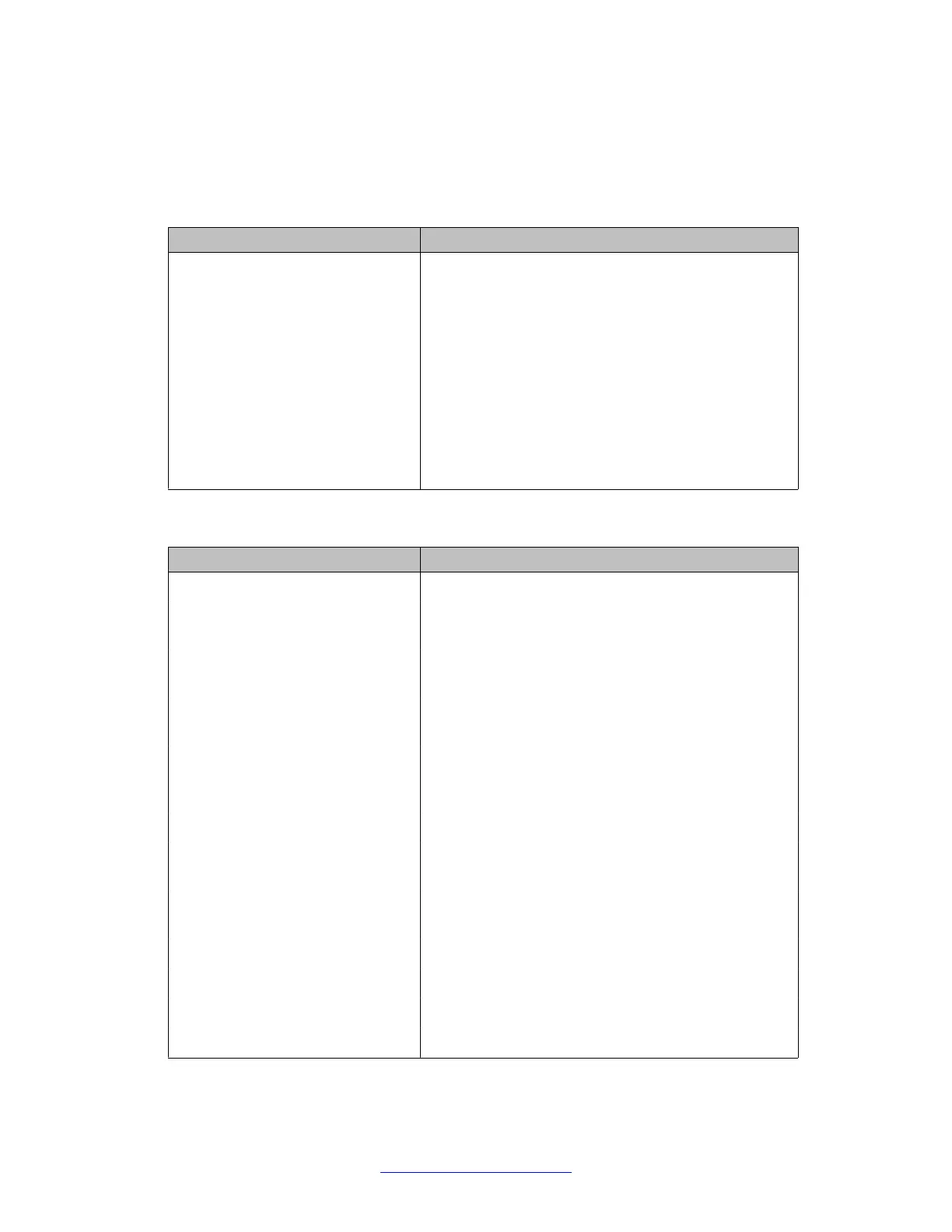the monitoring tool when you are finished — it does not time-out. Monitor enabled status is
saved by EDD and remains enabled even after a SYSLOAD.
The port (TTY) performing the monitoring must have MTC and BUG programmed.
Table 42: DTI/PRI commands (LD 60)
Command Action
DISI C Disable DTI/PRI card when idle.
DISL C Force disable DTI/PRI card.
ENLL C Enable DTI/PRI card.
LCNT (C) List alarm counters.
RCNT (C) Reset alarm counters.
SLFT (C) Do DTI/PRI self-test.
STAT (C) List DTI/PRI status.
RLBK Remote loopback.
Table 43: D-channel commands (LD 96)
Command Action
DIS DCH N Disable DCHI port N.
DIS MSGI N Disable monitoring of incoming D-channel messages
on link N. Monitor remains active until disabled.
DIS MSGO N Disable monitoring of outgoing D-channel messages
on link N. Monitor remains active until disabled.
DIS AUTO N Disable autorecovery of the D-channel. Hardware may
still respond to recovery initiated from the far end.
ENL AUTO N Enable autorecovery of the D-channel. Software
periodically commands hardware to establish the layer
2 link.
ENL DCH N Enable DCHI port N.
ENL MSGI N Enable monitoring of incoming D-channel messages
on link N. Use only under light traf
fic.
ENL MSGO N Enable monitoring of outgoing D-channel messages
on link N. Use only under light traffic.
EST DCH N Establish D-channel N.
PLOG DCH N Print D-channel statistics log N.
RLS DCH N Release D-channel N.
SDCH Release a D-channel and switch D-channels.
1.5 Mb DTI/PRI maintenance
104 ISDN Primary Rate Interface Maintenance November 2011
Comments? infodev@avaya.com
