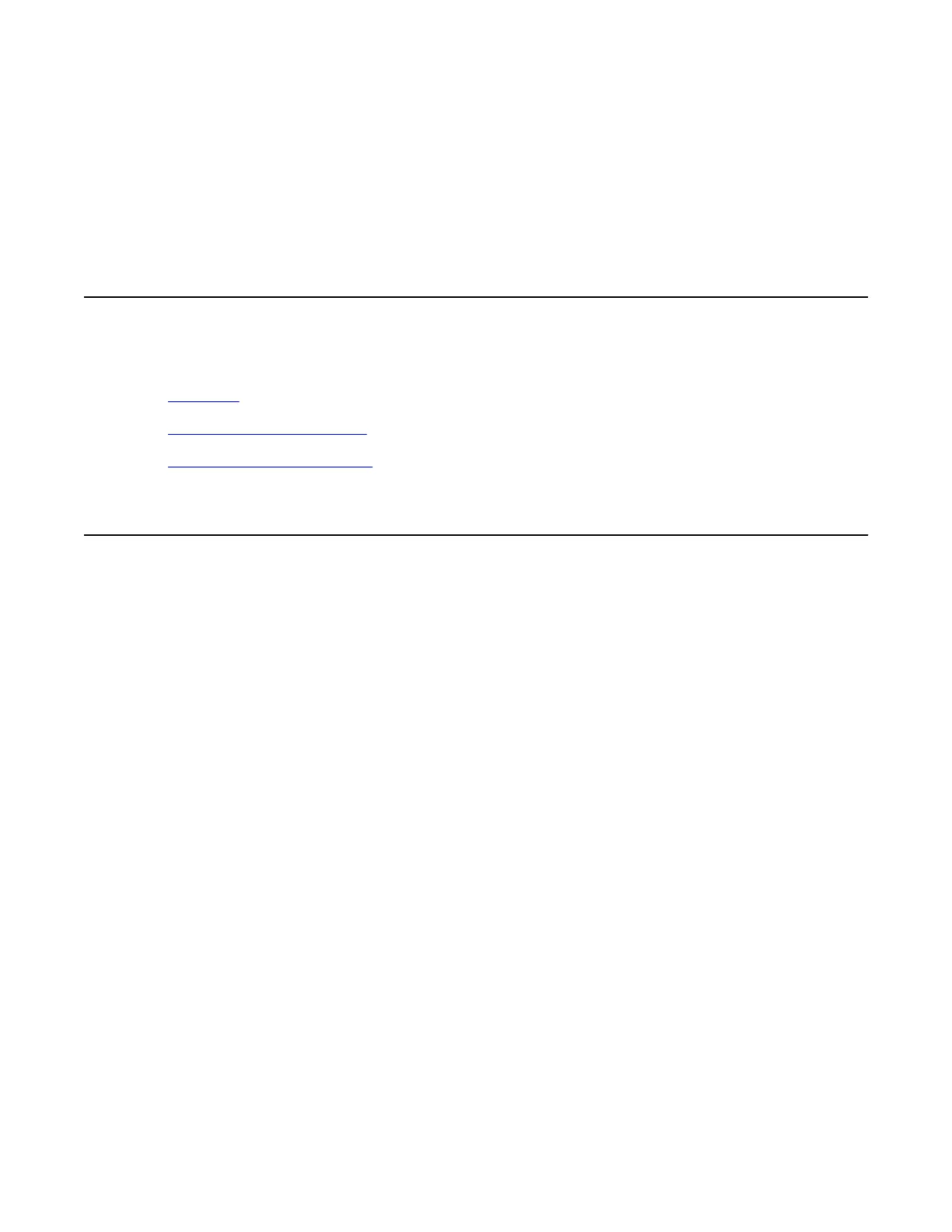Chapter 11: 1.5 Mb DTI/PRI maintenance
Contents
This section contains information on the following topics:
Overview on page 99
Monitor DTI/PRI operation on page 100
DTI/PRI maintenance tools on page 103
Overview
From a maintenance perspective, DTI/PRI operation consists of these major elements:
•
hardware and software states
• near-end and far-end status
• link and/or span integrity
• clocking status
• frame alignment
PRI operation is monitored and reported on through maintenance messages, out-of-service
alarms, and circuit card faceplate LEDs. Bantam monitor jacks are located on the faceplate of
the NTAK09.
System maintenance provides several tools, either manual or automatic, for maintaining
effective PRI operation. These tools are service change and maintenance commands that are
accessible through the software overlays and resident diagnostic routines.
ISDN Primary Rate Interface Maintenance November 2011 99
