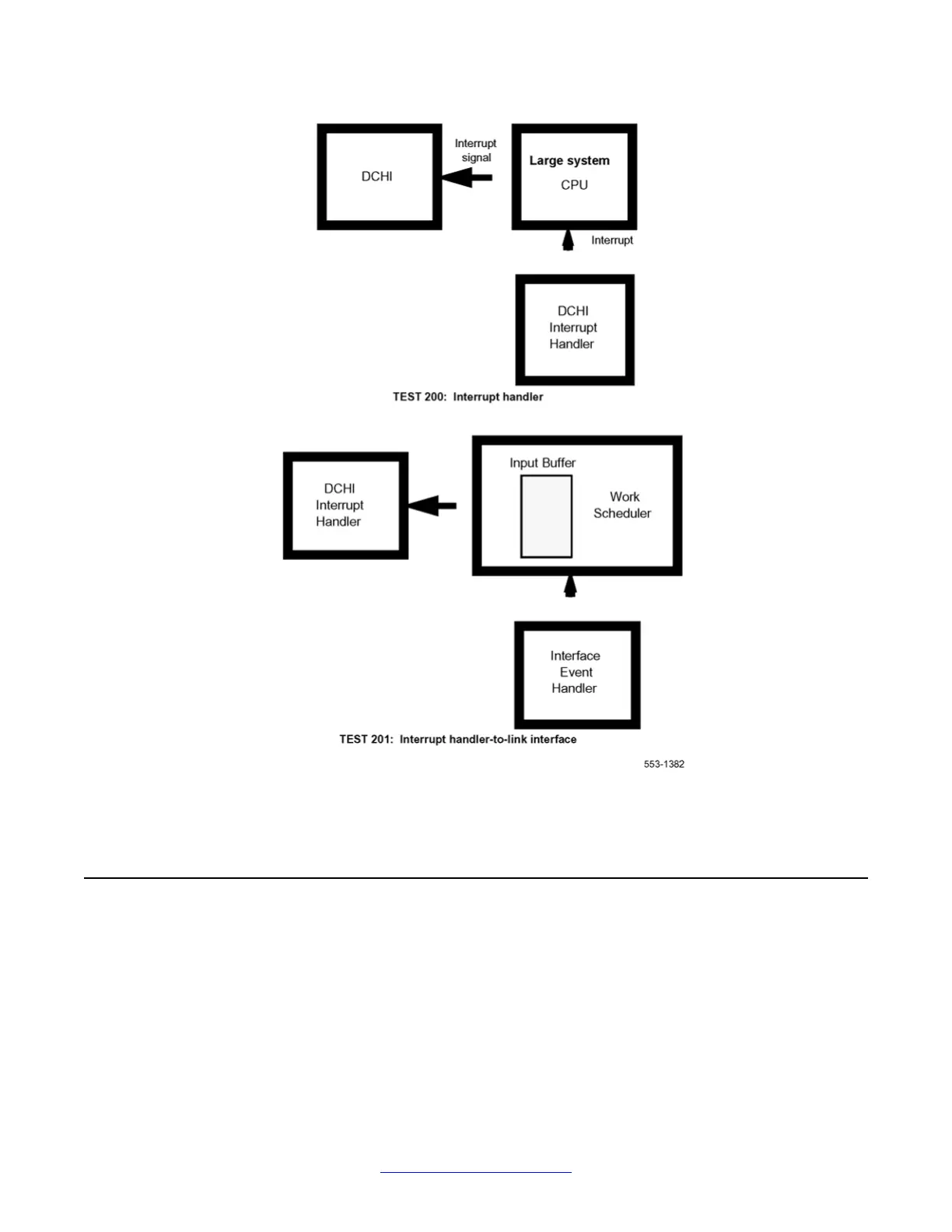Figure 11: DCH tests 200 and 201
DCH traffic (LD 2)
T
raffic report TFS009 provides accumulated D-channel statistics. This report can be included
in the scheduled traffic report, or printed on demand as described below.
To enable D-channel measurement in the scheduled traffic reports, use the Set System Traffic
Options (SOPS) command. For example, to enable option 9 for D-channel use:
LD 2
D-channel maintenance
64 ISDN Primary Rate Interface Maintenance November 2011
Comments? infodev@avaya.com
