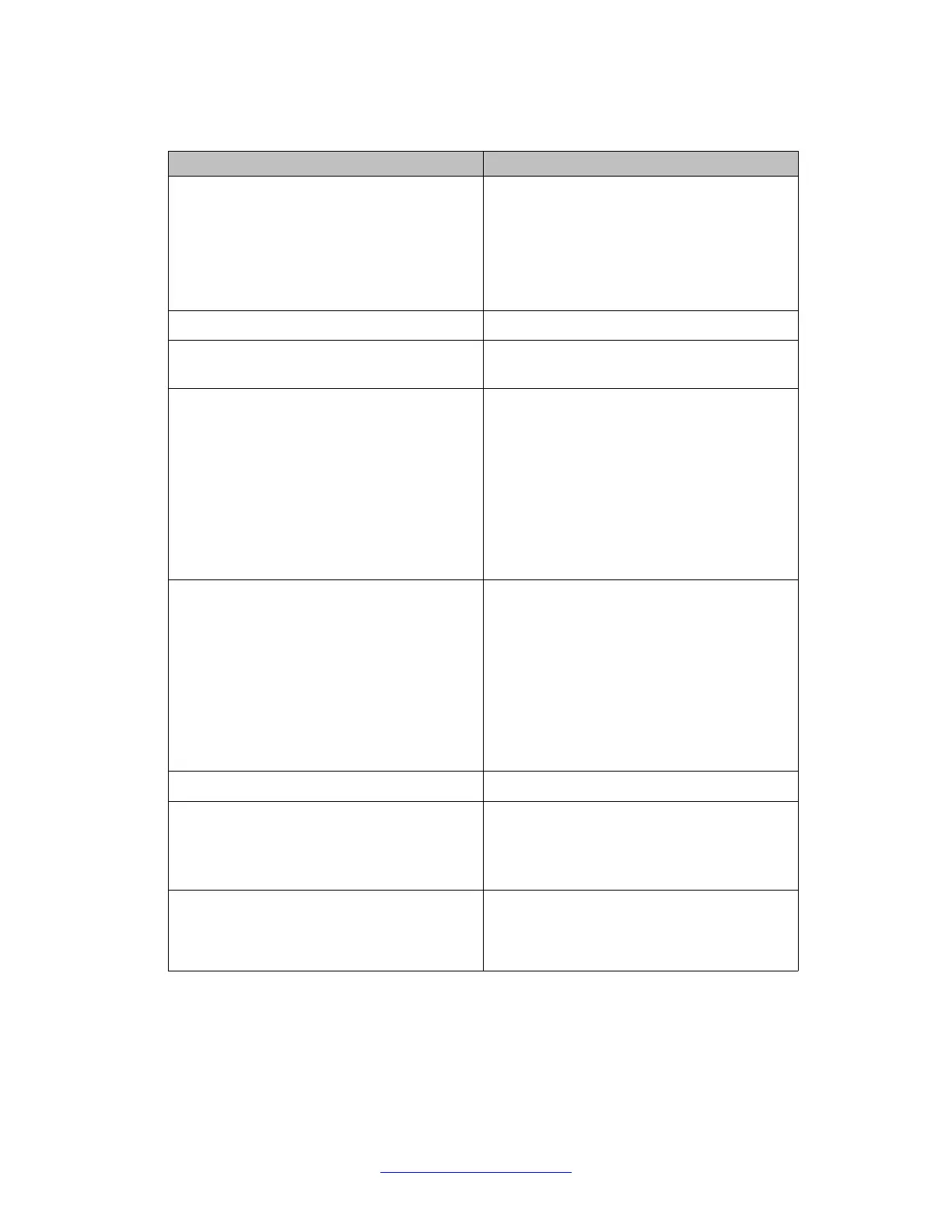Table 2: PRI problem solving
Symptom Action
No connection to far end.
(If the 1.5 Mb/2Mb transmission cable is not
physically connected to the far end, frame-
alignment errors occur
. The channels will be
disabled, but the PRI will be in local-alarm
mode.)
Use the Error Counter to verify the 1.5 Mb/
2.0 Mb digital transmission directly from the
PRI faceplate (RCV and XMT) to each
connection (cross-connect, repeater, and
other such equipment).
PRI fails self-test. Replace the PRI card.
Far-end problems, usually indicated by a
remote alarm.
Do a PRI status check and contact personnel
at the far end for resolution.
PRI is connected but getting bit-rate or frame
errors.
This can be caused by:
• a bad 1.5 Mb/2Mb transmission cable
connection
• electrical or electromagnetic interference
• carrier problems (for example, defective
repeater)
Use the Error Counter to verify the 1.5 Mb/
2Mb digital transmission from the PRI
faceplate (RCV and XMT) to each
connection (cross-connect, repeater, and
other such equipment).
Configuration settings do not match the far
end.
These problems can occur during initial
startup. They may be indicated by:
• DTA 018 Frame-slip out-of-service limit
• DTA 021 Loss-of-frame-alignment for 3
seconds
• DCH 1003 D-channel MDL errors
See that the PRI parameters correlate to the
far-end parameters.
Cannot enable the PRI. Two reasons follow:
The far-end PRI is disabled, indicated by:
• PRI 000PRI is responding
• DTA 005 remote alarm occurred
Contact personnel at the far-end site to
resolve the problem.
DCH 1010 DCHI is software disabled
Or, there is no 1.5 Mb/2Mb connection,
indicated by:
See above, under No connection to far end.
PRI fault clearing
20 ISDN Primary Rate Interface Maintenance November 2011
Comments? infodev@avaya.com
