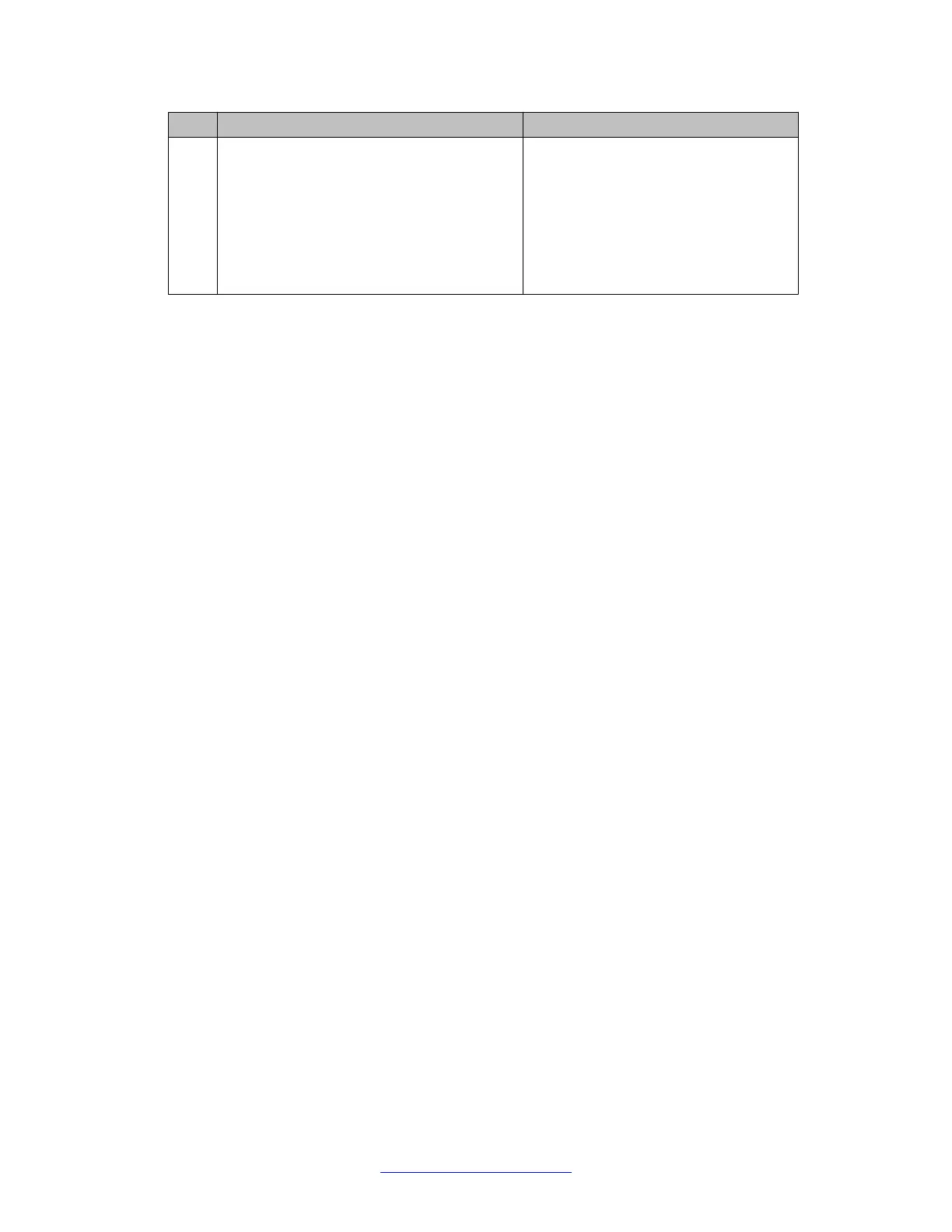Step Action Response
PLOG DCH N
6 Check the DCHI-to-PRI cable.
7 Check DCHI card jumper settings.
8 Check to see that one system is designated
as "master" (usually the larger system), and
the other as "slave."
PRI fault clearing
22 ISDN Primary Rate Interface Maintenance November 2011
Comments? infodev@avaya.com
