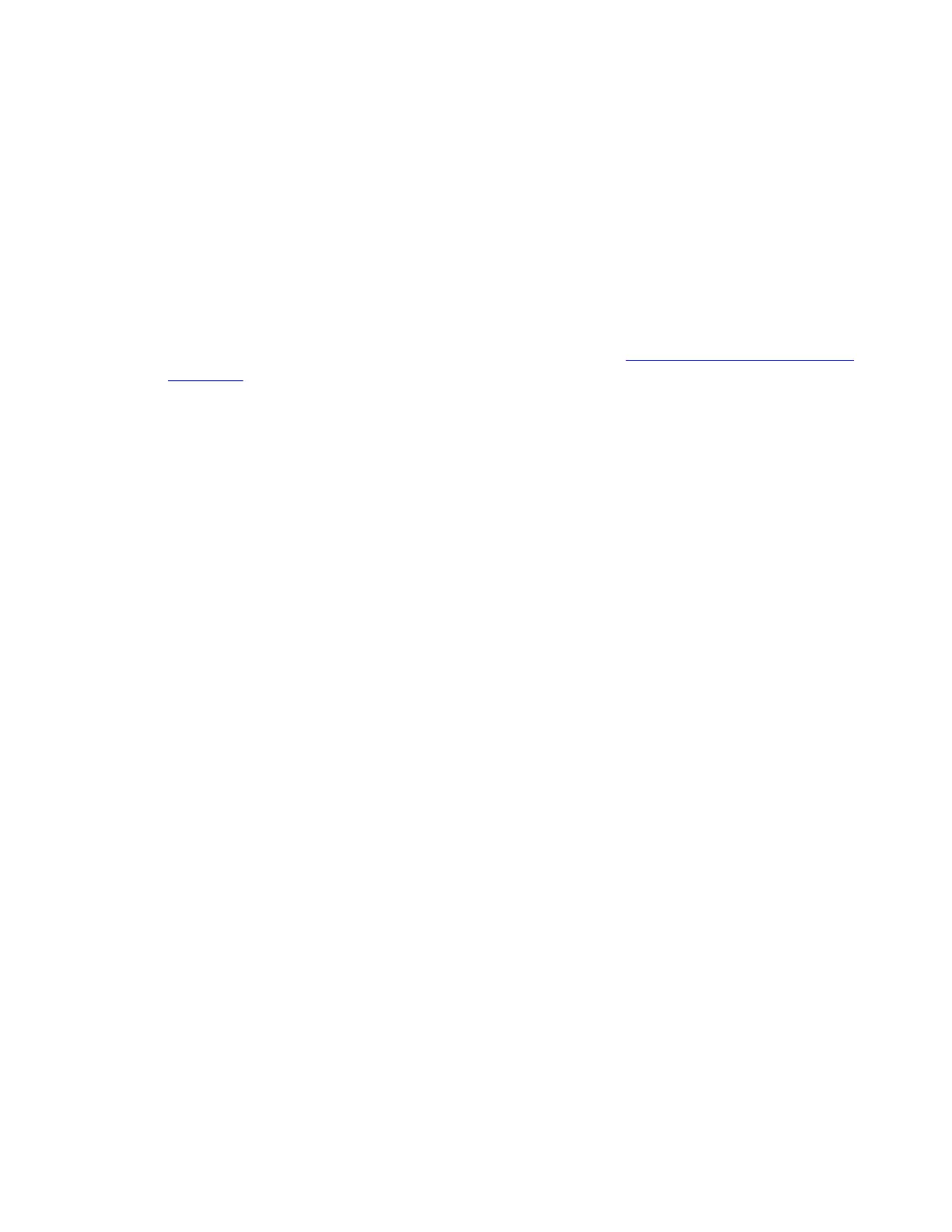1. If the test fails, check the status of the MSDL card, used by this DCH link, with the
STAT MSDL y FULL command, where y is the physical port (DNUM) of the MSDL
card.
2. If the MSDL card may be faulty, disable the card and perform a reset self-test.
DIS MSDL y RST MSDL y SLFT MSDL x
3. If the card passed the test, the problem may lie in incompatible software.
After completing the test, remove the D-channel from the test state:
DIS TEST x.
Refer to Avaya Circuit Card Reference (NN43001-311). See Figure 12: Local loopback test
(NT6D80) on page 70.
MSDL local loopback test (NT6D80)
ISDN Primary Rate Interface Maintenance November 2011 69
