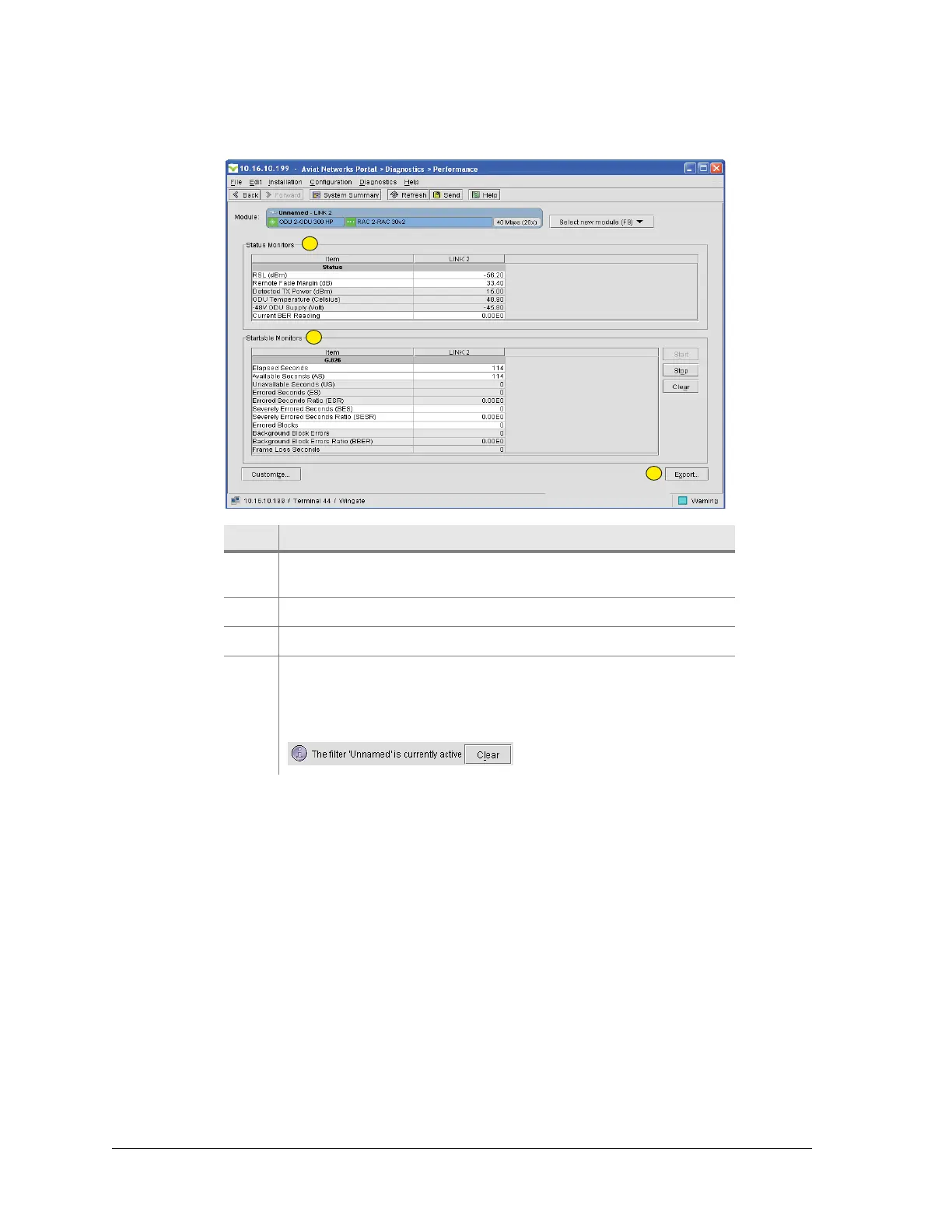96 Aviat Networks
Chapter4. Eclipse Edge Configuration and Diagnostics
Figure 4-32. Example Link Performance Screen
Item Description
1 Status Monitors provide a real time view of operational status/
performance. Data is updated at 2 second intervals.
2 G.826 Monitors. Set with the Start, Stop and Clear tabs.
3 Click Export to save the data to your PC as a .csv file.
4 Click to open a G.826 and Status performance filter window,
which provides a facility to hide selected performance lines. If
a line is hidden, a warning icon appears at the top of the
Performance window: