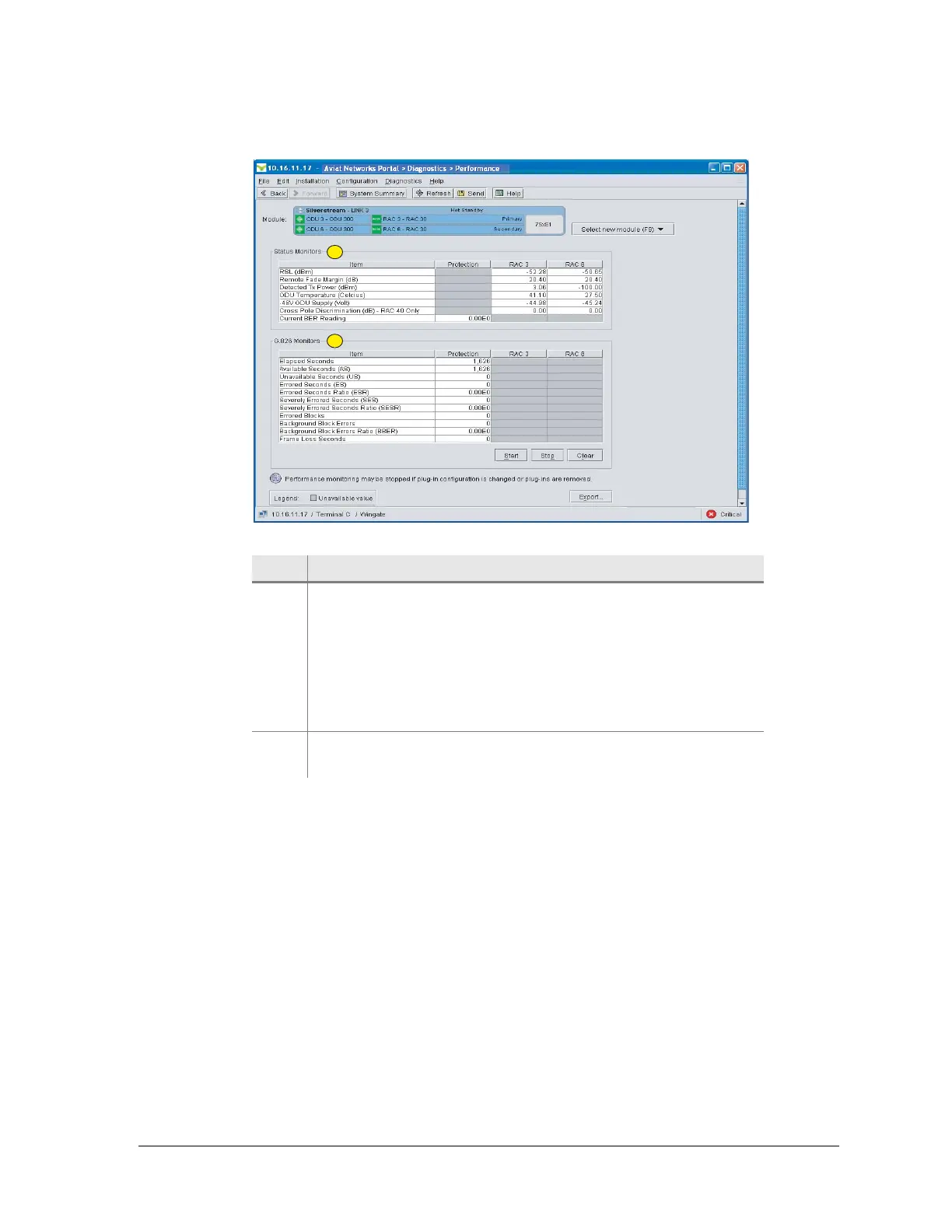260-668080-001 Rev 002 March 2013 97
Eclipse Edge User Manual
Figure 4-33. Example Performance Screen for a Protected Link
Item Description
1 Status Monitors provide a real time view of operational status/
performance for both ODUs.
• Detected Tx power is only shown for the online transmitter
(s). The primary Tx is default online for hot-standby and
space diversity. Both are online for frequency diversity.
• Current BER reading applies to the protected link
1
- it is not
ODU specific.
1. Current BER and G.826 statistics are the aggregate for the 1+1 link (the
aggregate of the secondary and primary ODUs).
2 G.826 Monitors provide statistics for the protected link
1
- data
is not ODU specific.