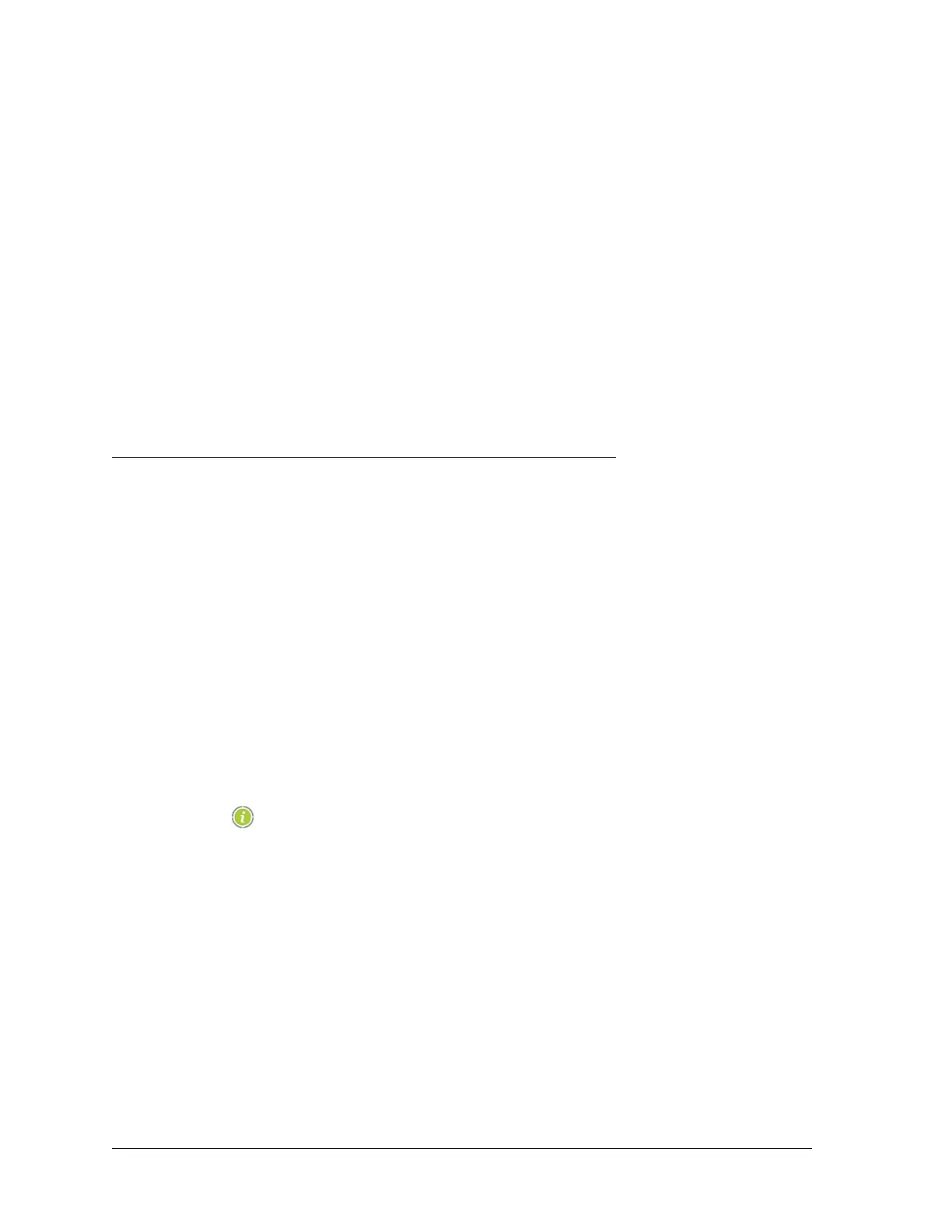28 Aviat Networks
Chapter 3. Eclipse Edge Installation
If frequency and power settings are not correct, interference may
be caused to other links in the same geographical area.
Next Steps:
• Portal connection to Eclipse. Refer to Setting Up Portal on page 7.
• Eclipse configuration process. Refer to Installation and Configuration Process
on page 25.
• Eclipse antenna alignment. Refer to Antenna Alignment for Edge on page 28.
Antenna Alignment for Edge
This section includes:
• Preparation for Antenna Alignment for Edge on page 28
• Signal Strength Measurement for Edge on page 28
• Aligning the Edge Antenna on page 30
• Edge Main Beams and Side Lobes on page 33
Preparation for Antenna Alignment for Edge
Before aligning antennas ensure:
• The ODUspes are powered up at both ends of the link.
• Transmit and receive frequencies are correctly set.
• Transmit powers are correctly set and transmit mute is turned off.
If frequency and/or power settings are not correct for the
application, interference may be caused to other links in the same
geographical area. If in doubt, check link configuration as a priority
on initial power-on, and reconfigure as necessary.
Signal Strength Measurement for Edge
Two receive signal-strength indicators are provided to assist antenna alignment, RSL
in the Portal performance screen, and the RSSI voltage at the BNC connector on the
ODUspe.
Refer to:
•Using RSL Data
• Using the RSSI Voltage at the ODUspe