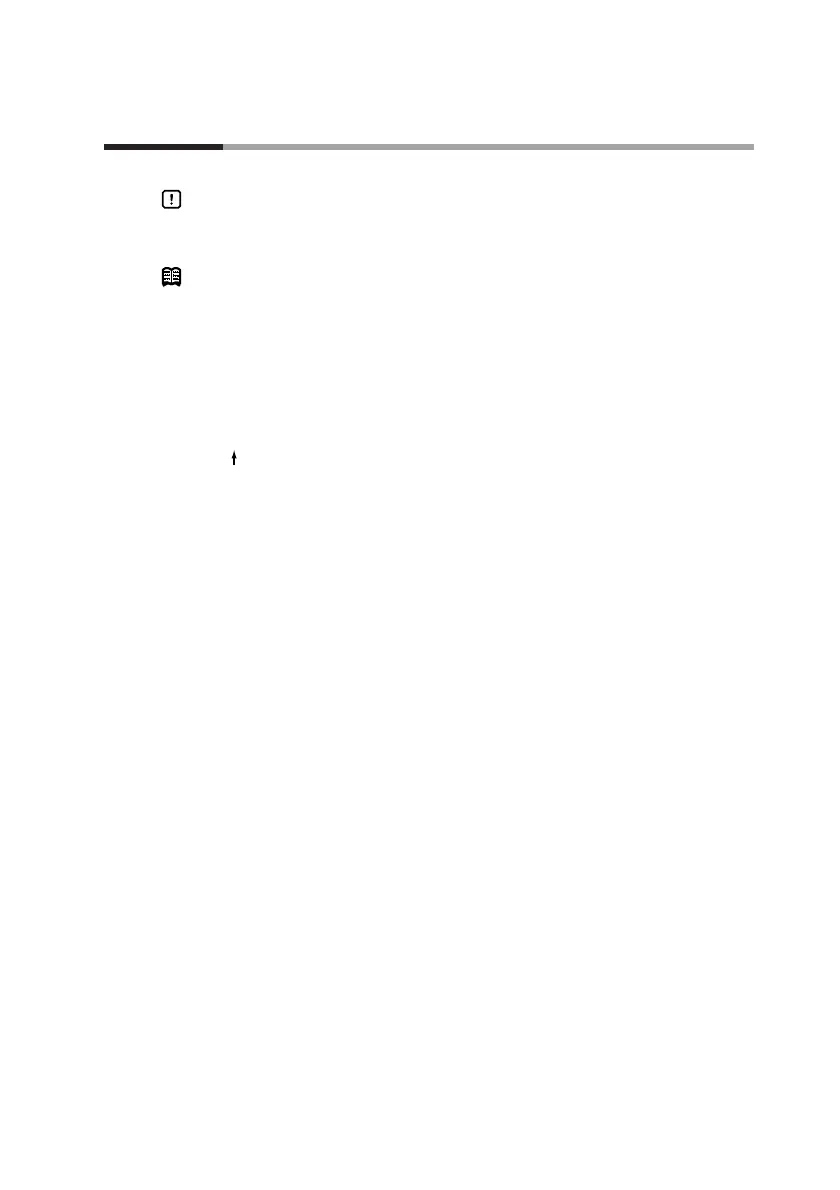Conventions Used in This Manual
xi
The following conventions are used in this manual.
Handling Precautions
: Handling Precautions indicate items that the user should pay attention
to when handling the DCP551.
NOTE : Notes indicate useful information that the user might benefit by
knowing.
(1), (2), (3) : The numbers with the parenthesis indicate steps in a sequence or
indicate corresponding parts in an explanation.
>> : Indicates the result of an operation, details displayed on the personal
computer or other devices, or the state of the device after operation.
DISP key, key : Indicate this product’s keys. These icons represent keys on the
DCP551’s console.
FUNC+PROG key : Combinations of icons like this indicatate that PROG key must be
pressed while holding FUNC key down.
PA01, C21 : Indicate the 7 segments display of display panel 1 and display panel 2
on this product.
PV SHIFT : Indicates the display of the message display on this product.
