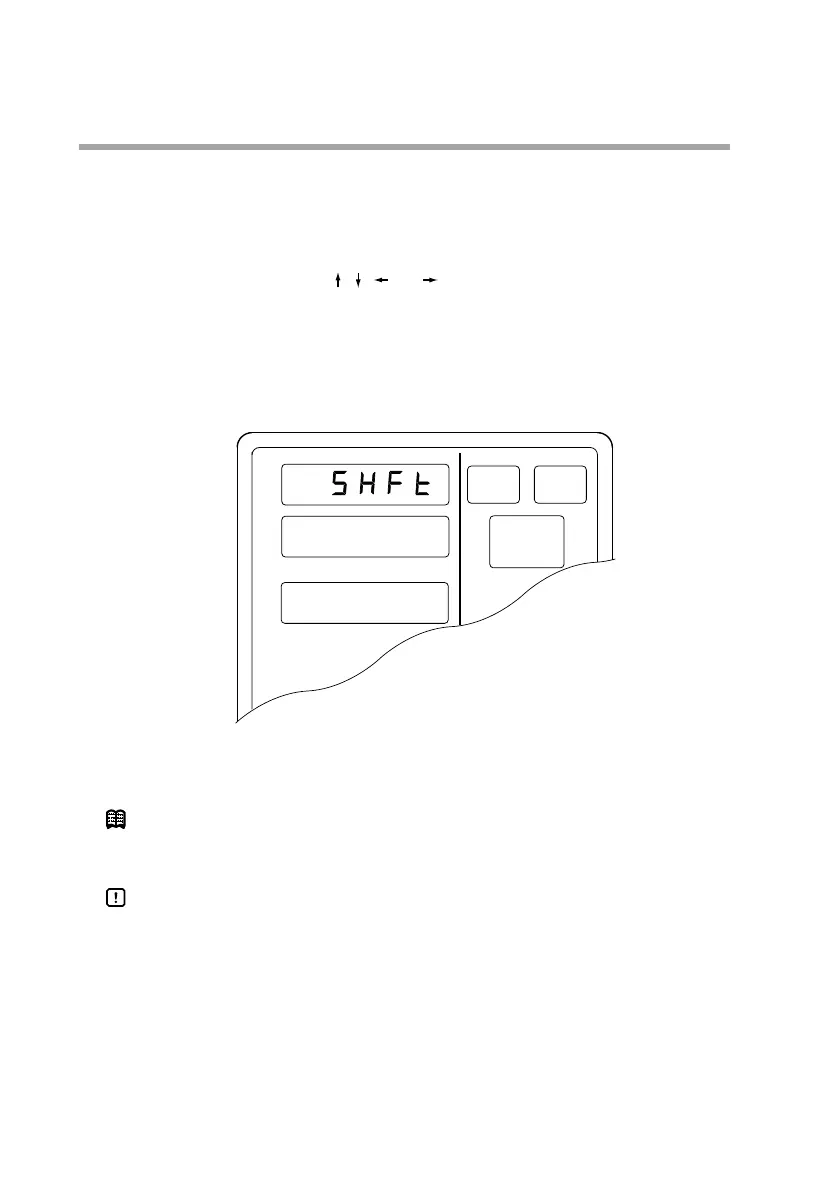8-14
■ Setting PV shift items
(1) In the set value display state, move to the PV shift item to be set for the
segment on the programming map.
(2) Press the ENTER key to make display panel 2 flash (registration of first
setting).
(3) Use the , , , and keys to make the first setting – setting the PV
shift set value.
Setting range: –10000 to +10000 SPU
(4) Press the ENTER key to stop the flashing on display panel 2.
(Pressing the FUNC and CLR keys causes display panel 1 to return to unset
state “-----” and the flashing stops.)
● Display
• Unset values are indicated as “-----”.
• When setup data C59 is set to 1, a PV shift item on the programming map is
skipped and not displayed.
NOTE
PV shift uses a subfunction. A subfunction cannot be used when a setting has not
been made “-----”.
Handling Precautions
When PV shift is not set, it is a sequel to a PV shift value in a previous
segment. When PV shift is not set in the first segment, the set value is 0.
