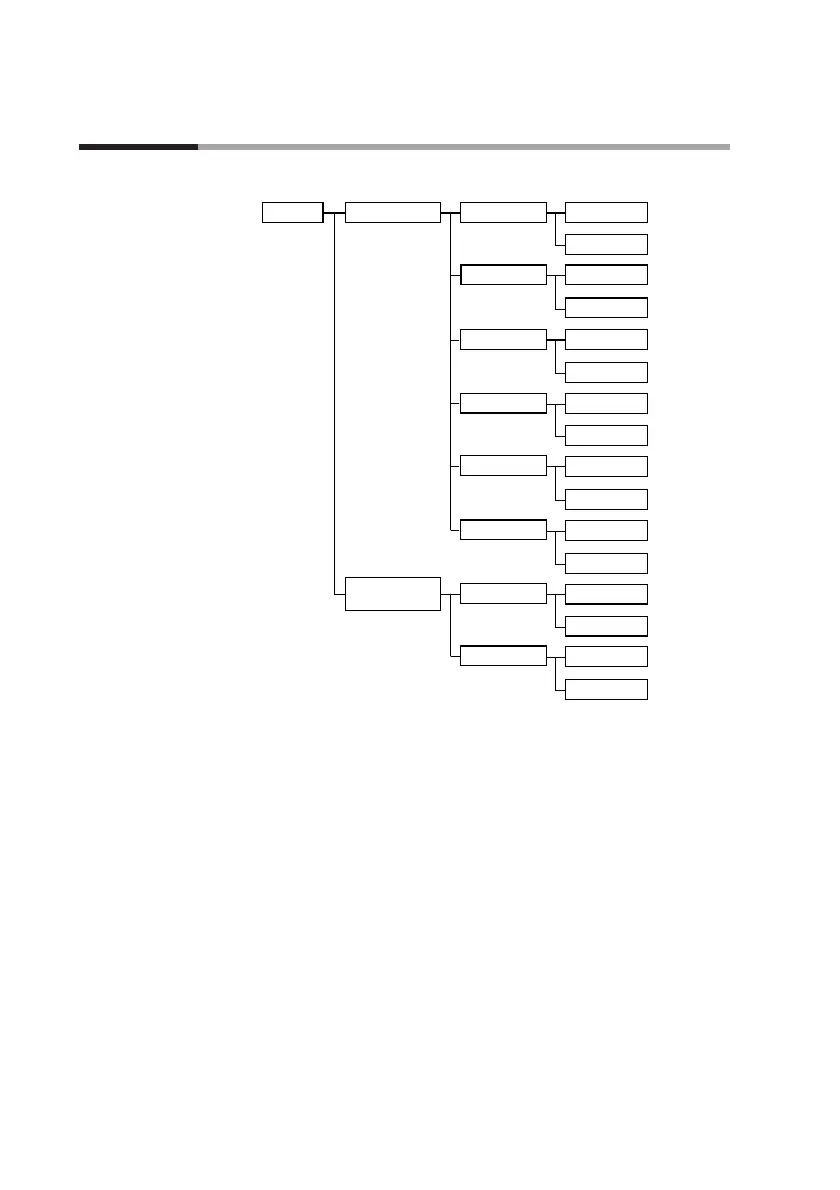5 - 3 Mode
5-24
■ Mode types
Modes are listed below.
● Program operation
The program is run according to SP, time, events and other settings made in
program patterns 1-99.
● Constant value control
The control is run according to SP and events made with the constant value control
data.
● READY
READY indicates that the program is ready to run.
MV becomes fixed and events whose operation depends on values set in the
segments are turned off. Note, however, that DCP551 state dependent events still
run.
Program numbers between 1 to 99 and set segment numbers can be selected during
program operation.
All setup data, some event configuration data and some constant value control data
parameters can be changed in the READY mode.
Memory cards can also be used in the READY mode.
