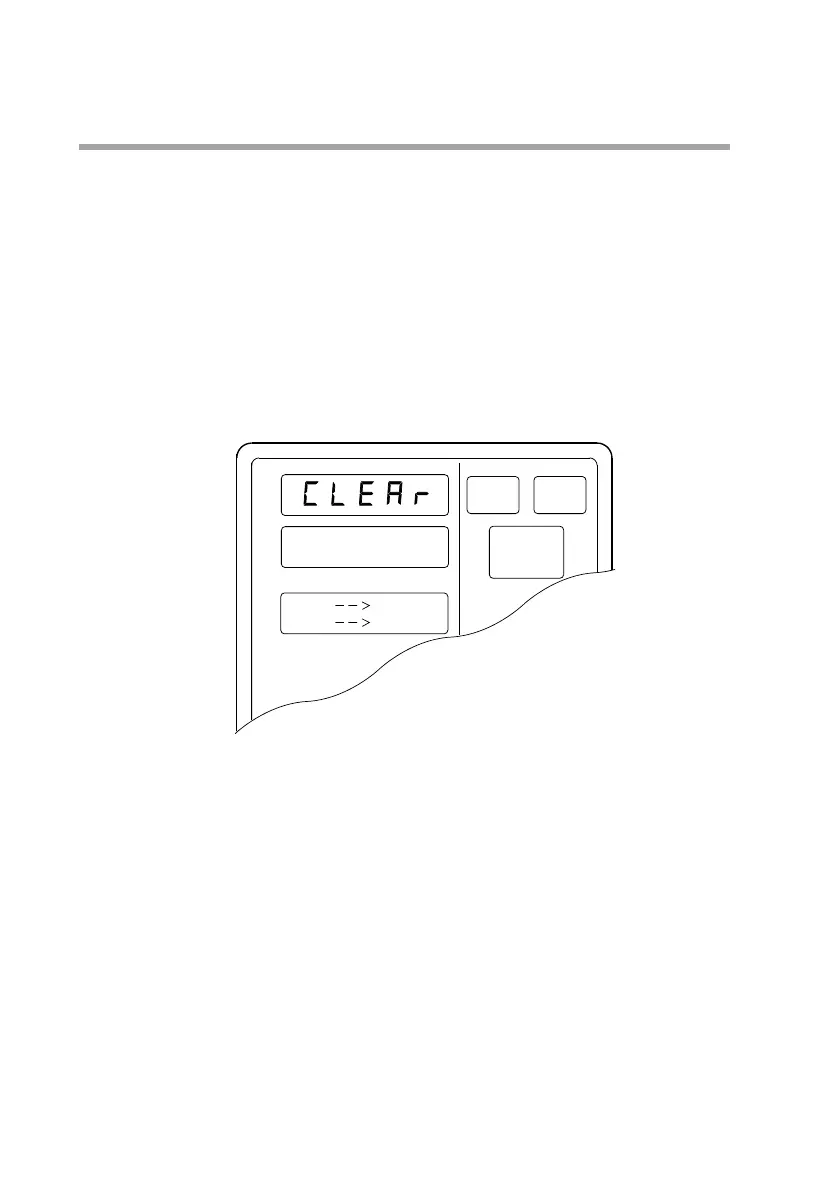8-20
■ Deleting programs
(1) In the set value display state, move to the start of the segment pattern item to
be deleted on the programming map.
Move to the first segment of the program to delete the entire program.
(2) Press the ENTER key to make display panel 1 flash (registration of first
setting). (This the same as for pattern item settings.)
(3) Press the FUNC and CLR keys and you are prompted to confirm program
deletion. “CLEAr ” flashes in display panel 1.
(4) Press the ENTER key to delete the program.
(5) The set value display state appears and “-----” is shown in both display panel
1 and 2.
● Display
• Segments that have not been set and unset values for SP and time are indicated
by “-----”.
•A program that is running (in RUN, HOLD, FAST, END or READY FAST
mode) cannot be deleted.
