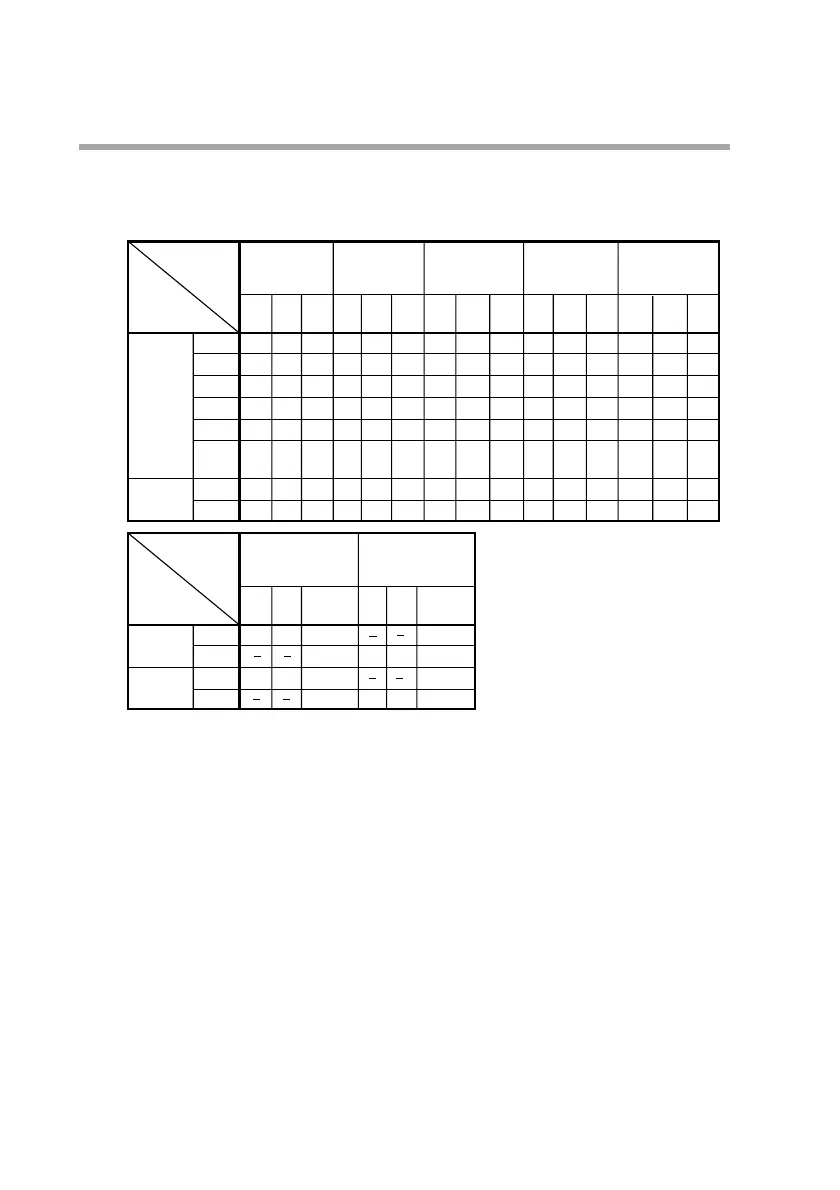5-28
■ Mode transition restrictions
Modes can be changed using console keys, external switch inputs or through
communications. The table below shows the operations that are valid for each
mode.
❍ : Valid operation
❁ : Operation from basic display status valid
∆ : Returns to the first segment remaining in the READY mode.
✽ : Operation is invalid, but the communication end code is normal if performed
in the basic display status.
- : Invalid operation
* ADV operation performed via communications may not go to the next segment
but to the segment set in the communications message.
