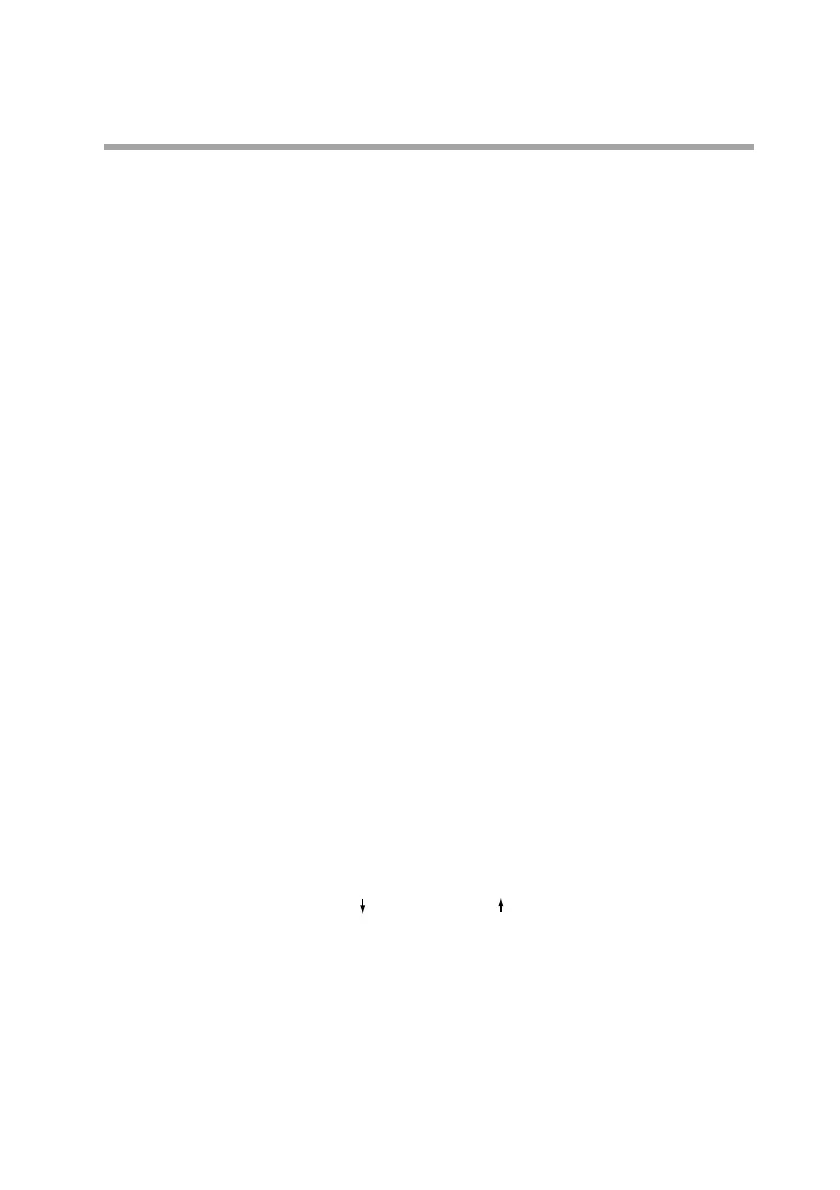8-3
● Description of numbered items in the figure illustrating the program setting state
(1) Programming is started. Up to about 1 second after the programming state is
entered, the remaining number of segments is displayed in display panel 1 and
the remaining number of subfunctions is displayed in display panel number 2.
The display can be held by pressing the FUNC key.
(2) Move the setting items on the programming map.
(3) Move the segments on the programming map.
(4) Register the first setting.
(5) Increase or decrease the values in the first setting and move the flashing digits.
(6) Complete the registration of the first setting.
Pressing the ENTER key registers the set value in memory.
For items with a second setting, the registration state for the second item is
displayed. The display reverts to display set values for items without a second
setting. Pressing the FUNC and CLR keys returns a segment to its initial
state.
(7) Use the FUNC and ENTER keys in pattern items to go between RAMP-X
⇔ RAMP-T and RAMP-X ⇔ RAMP-E. The setting in setup data C61
determines the changeover that is actually performed.
Note, however, that a changeover cannot be made when a segment is running.
(8) Use the FUNC and CLR keys in pattern items to display “CLEAr ” to delete
the program beyond that segment.
Note, however, that the FUNC and CLR keys are invalid when a program is
running.
(9) When the ENTER keys is used, the program beyond the point where the key
was pressed is deleted. Pressing the DISP key does not delete any data but
causes the display to show set values.
(10)Increase or decrease the values in the second setting and move the flashing
digits.
(11)Complete the registration of the second setting.
Pressing the ENTER keys registers the set value in memory.
Pressing the FUNC and CLR keys returns a segment to its initial state.
(12)Complete the registration without entering the value in memory.
(13)Pressing the FUNC and ENTER keys in pattern items displays the segment
insertion and deletion panel “InS.” flashes.
Note, however, that the FUNC and ENTER keys are invalid when a program
is running.
(14)Use the key to delete and the key to insert the flashing item.
(15)Pressing the ENTER keys when “InS.” is displayed inserts the segment.
Pressing the ENTER keys when “dEL.” is displayed deletes the segment.
Pressing the DISP key neither deletes or inserts the segment.
(16)Press the FUNC and PROG keys so that the program number starts to flash.
(17)Program numbers and segment numbers can be increased or decreased and the
moving digits can be moved.
(18)Pressing the ENTER keys completes the registration of program and
segment numbers.
(19)The normal display mode appears.
Chapter 8. PROGRAM SETUP
