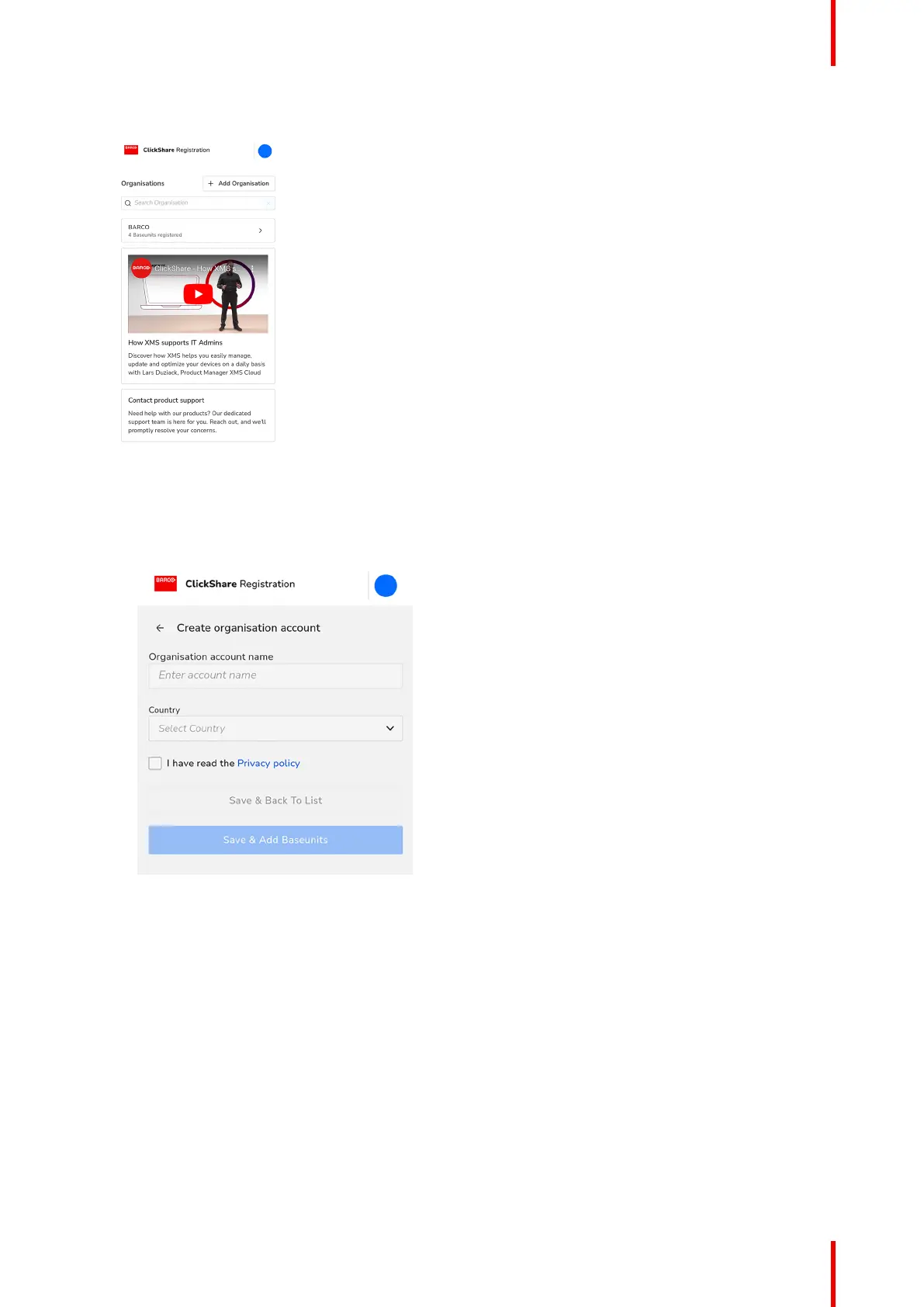51R5900102 /11 ClickShare CX-20
3. Click on the arrow “>” or search and click on the arrow “>” for the desired organisation from the list.
Image 3–25 Example of the registration page.
If the desired organisation is not in the list, follow the below substeps to create a new organisation within
XMS.
a) Click on “+ Add Organisation” to create a new organisation.
b) Enter the name and select the applicable country.
Image 3–26 Example of creating an organisation.
c) Read and check the check box for the “Privacy policy”.
d) Click “Save & Add Base Units” to link the Base Unit to the newly created organisation or click “Save &
Back To List” to create another organisation or chose an existing one.
An overview of the selected organisation will be show. View the currently registered Base Unit(s) or get a
quick overview of the Base Unit(s) that are still waiting finalisation of the registration.
4. Click “Add Base Unit” to start registering device(s).
CX-20 Installation