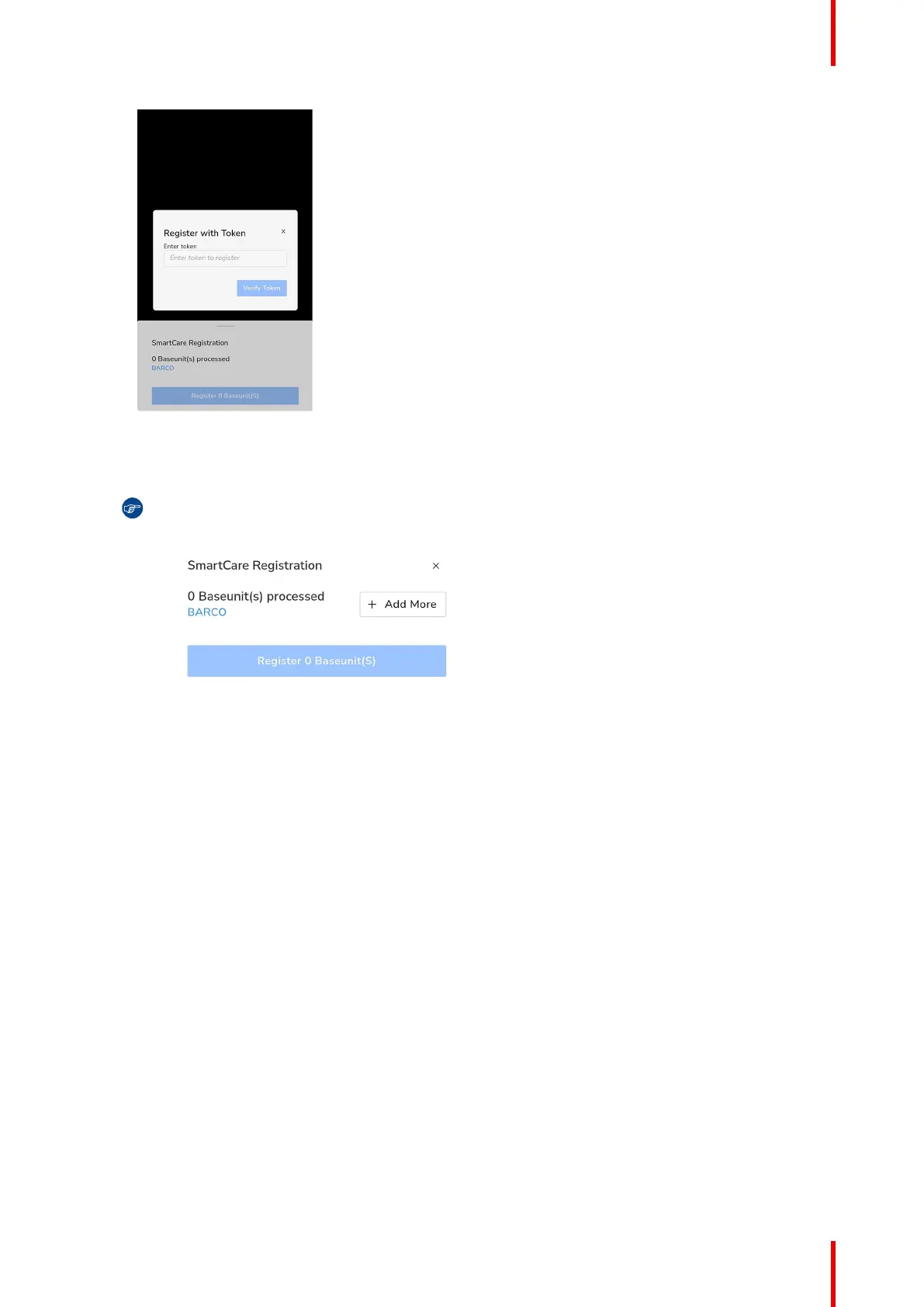53R5900102 /11 ClickShare CX-20
Image 3–29 Example of manual registration with a token.
b) Enter the serial number of the Base Unit.
c) Click “Verify Token” to process and register the Base Unit.
Tip: If the camera and token registration cannot be found, click on “+ Add More” to reopen these.
Image 3–30
Repeat these (sub)steps until all desired Base Units have been added.
6. Review the list of added Base Unit(s) and click “Register Base Unit(s)”.
A pop-up will be shown that the Base Unit must be connected to the network to finalise the onboarding
7. For more information on how to manage the added Base Unit(s) or use XMS Cloud, see the XMS Cloud
user guide.
CX-20 Installation