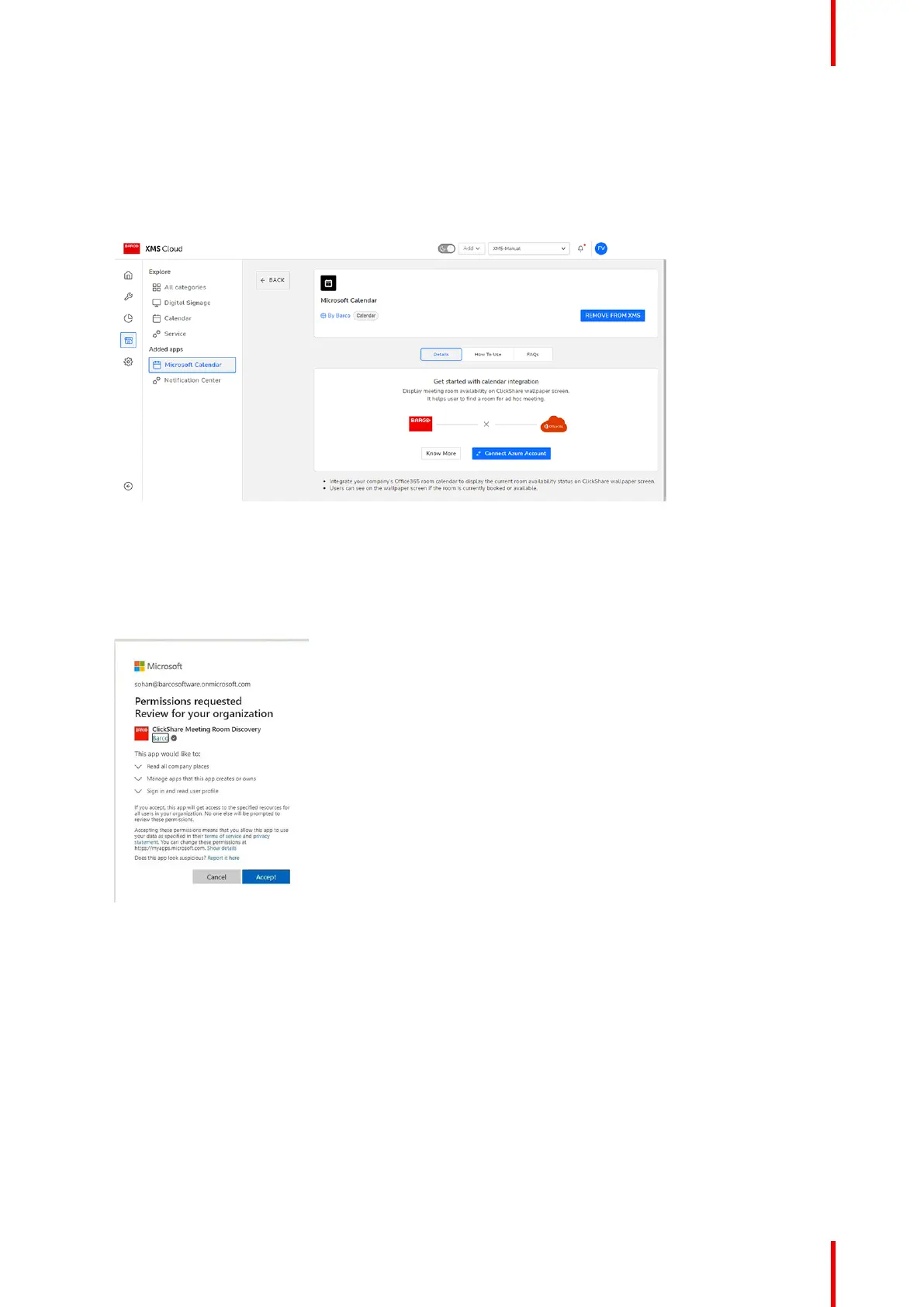55R5900102 /11 ClickShare CX-20
How to setup the calendar (as IT administrator)
The following actions are to be performed by the IT administrator with a global Administrator role in Azure
Active Directory.
1. In XMS Cloud, go to Marketplace >> Microsoft Calendar.
The Calendar default page is displayed.
Image 3–32
2. Click Connect Azure Account.
You will be redirected to your Microsoft Azure account. The Microsoft sign-in window will be displayed.
3. Sign in with the correct administrator credentials.
Once signed in, you will see the approval screen for ClickShare Meeting Room Discovery.
Image 3–33
4. Read the message on the screen and click Accept.
When accepted, you will be redirected back to XMS Cloud with a page similar to the following:
CX-20 Installation