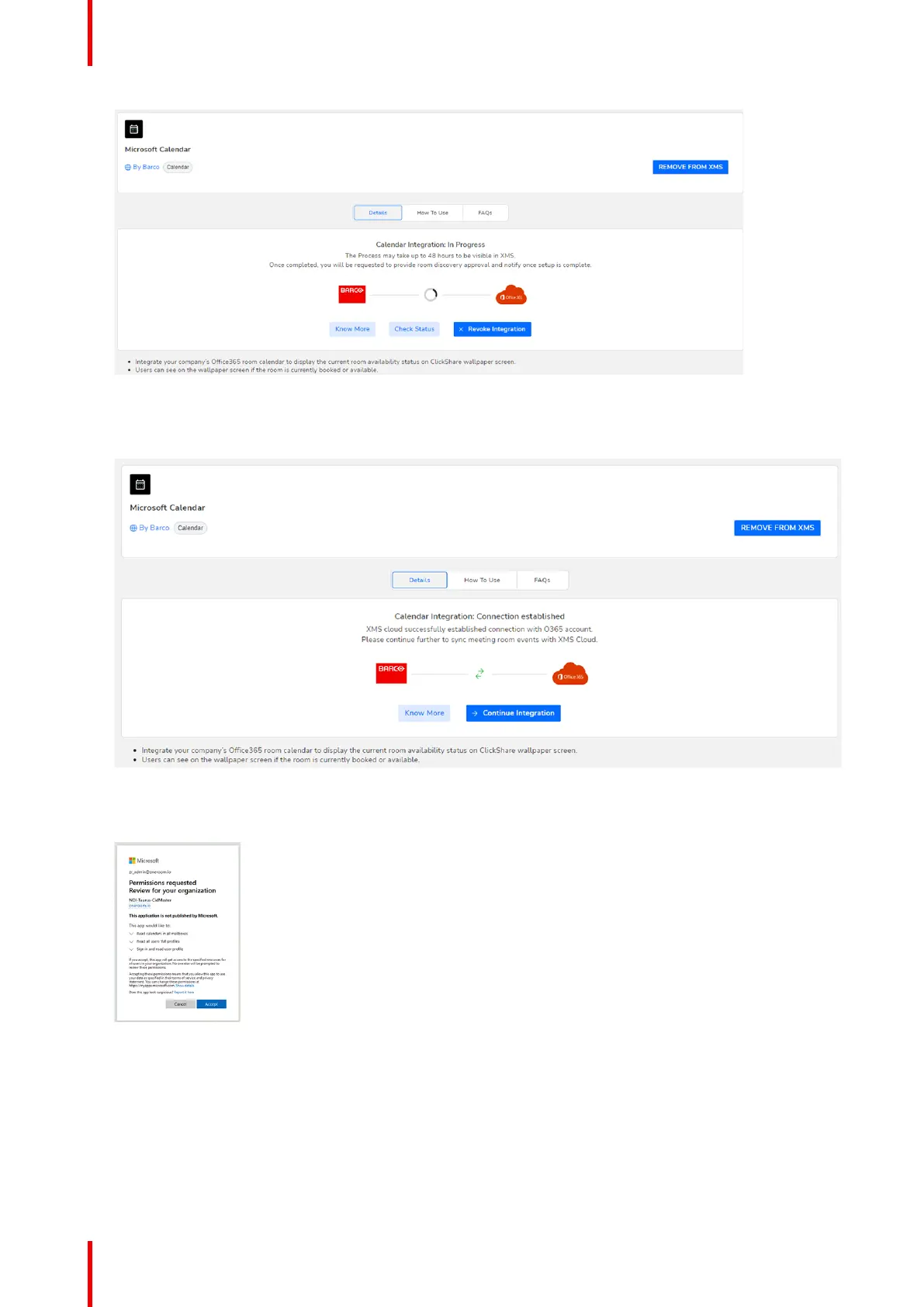R5900102 /11 ClickShare CX-2056
Image 3–34
This process should finish in 10 to 30 minutes. Only in exceptional cases, this could take longer.
5. Once the process has finished, the screen is refreshed and shows the Continue integration button.
Image 3–35
6. Click Continue integration to request the O365 admin’s final permission to read calendar information for
each room-account and generate credential for devices to achieve that.
Image 3–36
7. Click Accept.
Your connection with Microsoft Calendar is now active. The menu option Calendar will now also be visible
in the Manage menu.
CX-20 Installation