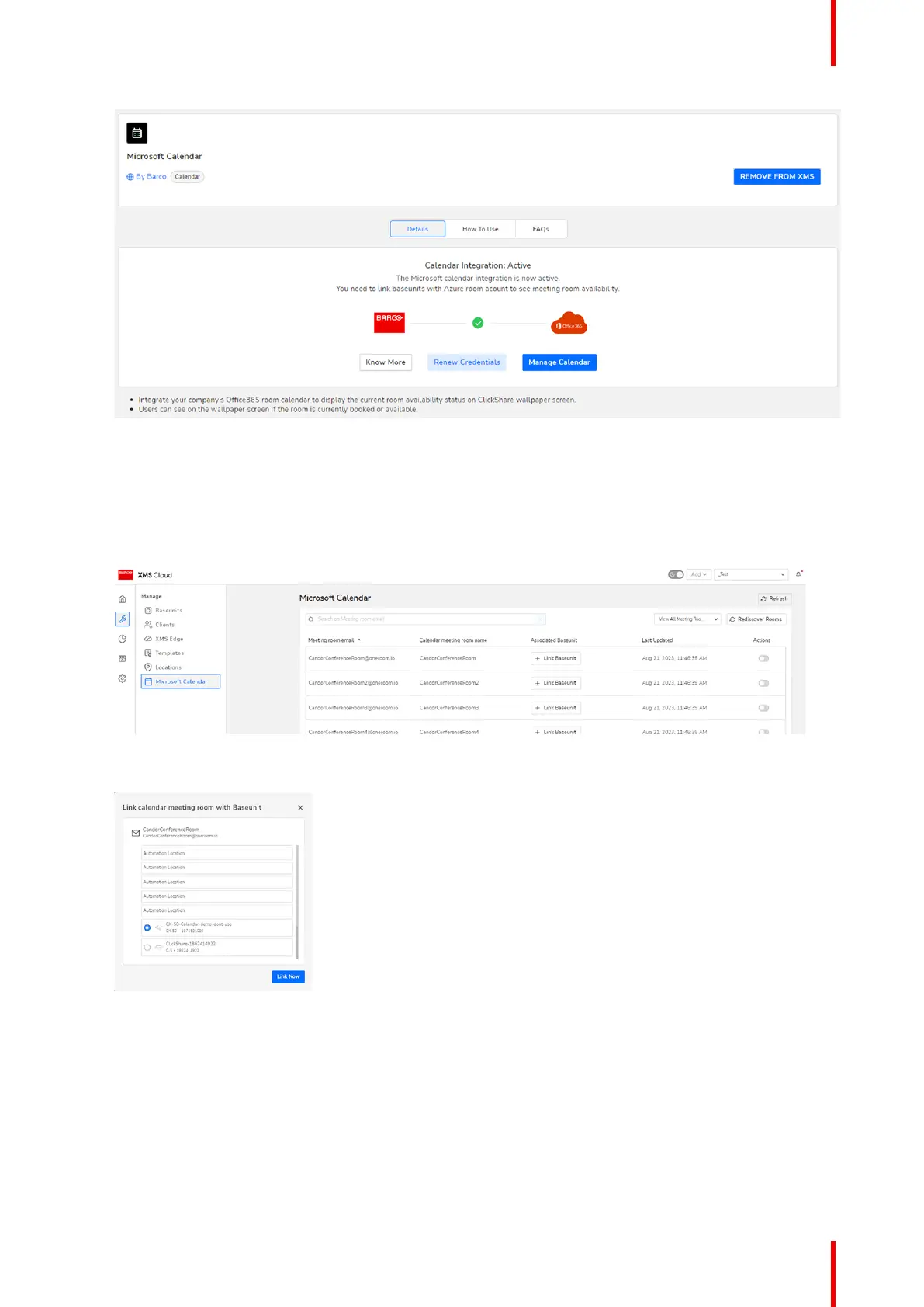57R5900102 /11 ClickShare CX-20
Image 3–37
In order to assign Base Unit devices to your calendar meeting rooms, click Manage Calendar.
Alternatively, you can also browse in XMS Cloud to: “Manage” >> Calendar.
Assign a meeting room to a calendar
1. On the Manage Calendar page, spot the desired Meeting room and click on + Link Base Unit.
Image 3–38 Example of the Manage Calendar window.
The Base Unit selector window is prompted.
Image 3–39 Example of the Base Unit selector window.
2. Select the desired Base Unit device that should be linked with the chosen meeting room.
3. Click Link Now.
The Base Unit device is now linked with the chosen meeting room.
CX-20 Installation