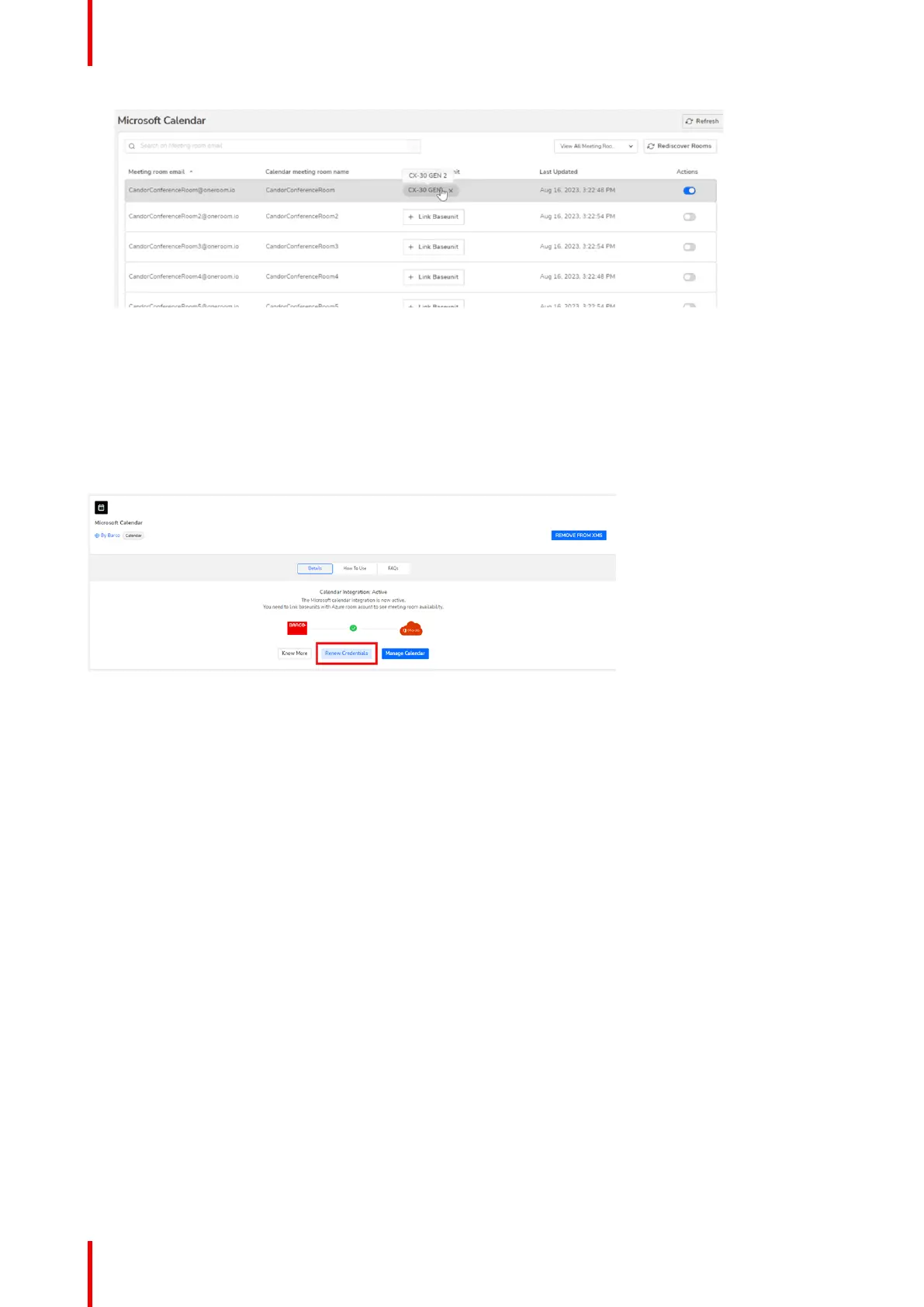R5900102 /11 ClickShare CX-2058
Image 3–40 Example of the meeting room linked with a Base Unit device
4. Repeat this procedure for every meeting room that has a ClickShare Base Unit device.
About Credentials
By default the user does not need to do anything for expiring credentials. as XMS Cloud auto-renews
credentials during an periodic credentials check. If renewed, the renew credentials will be valid for the next six
months.
You can manually renew credentials by going to the Calendar plug-in page and clicking Renew credentials.
Image 3–41
CX-20 Installation